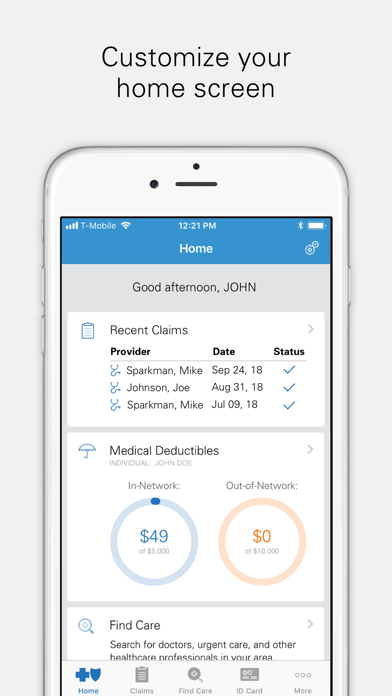How to Delete MyBlue AZ. save (102.59 MB)
Published by Blue Cross Blue Shield of Arizona on 2023-10-06We have made it super easy to delete MyBlue AZ account and/or app.
Table of Contents:
Guide to Delete MyBlue AZ 👇
Things to note before removing MyBlue AZ:
- The developer of MyBlue AZ is Blue Cross Blue Shield of Arizona and all inquiries must go to them.
- The GDPR gives EU and UK residents a "right to erasure" meaning that you can request app developers like Blue Cross Blue Shield of Arizona to delete all your data it holds. Blue Cross Blue Shield of Arizona must comply within 1 month.
- The CCPA lets American residents request that Blue Cross Blue Shield of Arizona deletes your data or risk incurring a fine (upto $7,500 dollars).
↪️ Steps to delete MyBlue AZ account:
1: Visit the MyBlue AZ website directly Here →
2: Contact MyBlue AZ Support/ Customer Service:
- 100% Contact Match
- Developer: Blue Cross Blue Shield of Arizona
- E-Mail: echannelrequests@azblue.com
- Website: Visit MyBlue AZ Website
Deleting from Smartphone 📱
Delete on iPhone:
- On your homescreen, Tap and hold MyBlue AZ until it starts shaking.
- Once it starts to shake, you'll see an X Mark at the top of the app icon.
- Click on that X to delete the MyBlue AZ app.
Delete on Android:
- Open your GooglePlay app and goto the menu.
- Click "My Apps and Games" » then "Installed".
- Choose MyBlue AZ, » then click "Uninstall".
Have a Problem with MyBlue AZ? Report Issue
🎌 About MyBlue AZ
1. If you purchased a plan directly through BCBSAZ or an insurance broker, you can view and pay your monthly premium using your debit card or checking/savings account.
2. If you purchased a plan through an insurance broker, you can access your broker’s name, address, email, and phone number.
3. The MyBlue AZ mobile app by Blue Cross Blue Shield of Arizona (BCBSAZ) is designed to help you use and manage your health plan.
4. You can store your payment card and/or bank account to make paying your monthly payment fast and easy.
5. Forgot your member ID card? View your ID card and share it with your doctor.
6. Easily access your plan overview, deductible balance, out-of-pocket maximums, and more.
7. Check the status of your medical and dental claims and view claim details.
8. Search for doctors, urgent care centers, and other healthcare professionals in your plan’s network.
9. Easily reach a customer service representative or a 24/7 Nurse on Call for healthcare-related questions.
10. You can also get cost estimates for procedures, office visits, surgeries, tests, and vaccines.
11. Learn more about treatment options before you decide where to go.