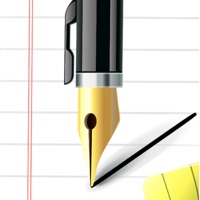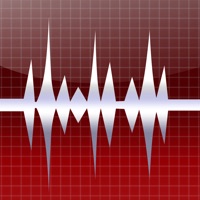Cancel Sketch Tree Pro Subscription
Published by guangxie chen on 2025-07-10Uncover the ways guangxie chen (the company) bills you and cancel your Sketch Tree Pro subscription.
🚨 Guide to Canceling Sketch Tree Pro 👇
Note before cancelling:
- The developer of Sketch Tree Pro is guangxie chen and all inquiries go to them.
- Always cancel subscription 24 hours before it ends.
🌐 Cancel directly via Sketch Tree Pro
- Mail Sketch Tree Pro requesting that they cancel your account:
- Login to your Sketch Tree Pro account.
- In the menu section, look for any of these: "Billing", "Subscription", "Payment", "Manage account", "Settings".
- Click the link, then follow the prompts to cancel your subscription.
End Sketch Tree Pro subscription on iPhone/iPad:
- Goto Settings » ~Your name~ » "Subscriptions".
- Click Sketch Tree Pro (subscription) » Cancel
Cancel subscription on Android:
- Goto Google PlayStore » Menu » "Subscriptions"
- Click on Sketch Tree Pro - My Art Pad
- Click "Cancel Subscription".
💳 Cancel Sketch Tree Pro on Paypal:
- Goto Paypal.com .
- Click "Settings" » "Payments" » "Manage Automatic Payments" (in Automatic Payments dashboard).
- You'll see a list of merchants you've subscribed to.
- Click on "Sketch Tree Pro" or "guangxie chen" to cancel.
Have a Problem with Sketch Tree Pro - My Art Pad? Report Issue
Reviews & Common Issues: 1 Comments
By Natàlia
4 years agoI accidentaly deleted the app from my Ipad, and when I reinstalled it, my previous drawings aren't there anymore. Is there a way to retrieve them? Thank you very much, Natàlia
About Sketch Tree Pro - My Art Pad?
1. Full-featured painting tools, with over 80 exquisite brushes, erasers, smearing tools, ruler, cutter, filling and roller auxiliary tools, color picker, and an advanced layers system that can import background images and sketching, black ink, color painting, color separation, sharpen layer processings.
2. Adjustment for brush size and transparency, unlimited undo and redo, continuous automatic saving, simple and easy to use interface, even beginners can quickly get started.
3. Its painting and drawing function is very groundbreaking, with realistic brushes and breakthrough watercolors.
4. Sketch Tree is a mobile drawing application created specifically for creative professionals.
5. GPU hardware acceleration, you can create beautiful sketches, fascinating pictures and wonderful illustrations anywhere and anytime.