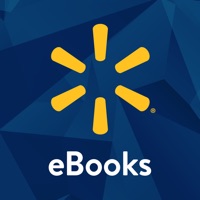
How to Delete Walmart eBooks. save (185.73 MB)
Published by Kobo Inc.We have made it super easy to delete Walmart eBooks account and/or app.
Table of Contents:
Guide to Delete Walmart eBooks 👇
Things to note before removing Walmart eBooks:
- The developer of Walmart eBooks is Kobo Inc. and all inquiries must go to them.
- The GDPR gives EU and UK residents a "right to erasure" meaning that you can request app developers like Kobo Inc. to delete all your data it holds. Kobo Inc. must comply within 1 month.
- The CCPA lets American residents request that Kobo Inc. deletes your data or risk incurring a fine (upto $7,500 dollars).
↪️ Steps to delete Walmart eBooks account:
1: Visit the Walmart eBooks website directly Here →
2: Contact Walmart eBooks Support/ Customer Service:
Deleting from Smartphone 📱
Delete on iPhone:
- On your homescreen, Tap and hold Walmart eBooks until it starts shaking.
- Once it starts to shake, you'll see an X Mark at the top of the app icon.
- Click on that X to delete the Walmart eBooks app.
Delete on Android:
- Open your GooglePlay app and goto the menu.
- Click "My Apps and Games" » then "Installed".
- Choose Walmart eBooks, » then click "Uninstall".
Have a Problem with Walmart eBooks? Report Issue
🎌 About Walmart eBooks
1. The perfect escape awaits with the world's best eBooks, audiobooks, graphic novels, and children's books to enjoy instantly on your smartphone or tablet.
2. Go digital with a world of reading at your fingertips with the free Walmart eBooks app.
3. • Read thousands of free eBook previews or listen to audiobook samples to help you find your next favorite.
4. • Schedule the timer to turn the app off after a set amount of time—so you can listen while life happens, or when it’s time to say goodnight.
5. With over 6 million eBooks and audiobooks to choose from, there’s something for every type of reader and listener.
6. • Our beautifully designed, easy-to-use audiobook player makes it simple for you to move through your story with a single touch.
7. The Walmart eBooks app always remembers where you left off, so you don’t need to keep track.
8. • Night Mode to makes reading easier on your eyes before bedtime.
9. Post your favorite quotes, notes, or thoughts about what you’re reading.
10. • Rate and review the books you’ve read or check out reviews from other readers.
11. • Never worry about losing your spot with automatic bookmarks, and see how much time is left at a glance.
12. • Share your love of reading on Facebook, Twitter and Instagram.
13. • Listen to audiobooks while you drive with CarPlay.
14. • Enjoy crisp, clear text in the size and style you prefer.










