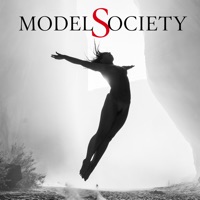Cancel Fine Subscription
Published by Zhan QiaoXia on 2024-08-01Uncover the ways Zhan QiaoXia (the company) bills you and cancel your Fine subscription.
🚨 Guide to Canceling Fine 👇
Note before cancelling:
- The developer of Fine is Zhan QiaoXia and all inquiries go to them.
- Check the Terms of Services and/or Privacy policy of Zhan QiaoXia to know if they support self-serve subscription cancellation:
- Always cancel subscription 24 hours before it ends.
🌐 Cancel directly via Fine
- 🌍 Contact Fine Support
- Mail Fine requesting that they cancel your account:
- Login to your Fine account.
- In the menu section, look for any of these: "Billing", "Subscription", "Payment", "Manage account", "Settings".
- Click the link, then follow the prompts to cancel your subscription.
End Fine subscription on iPhone/iPad:
- Goto Settings » ~Your name~ » "Subscriptions".
- Click Fine (subscription) » Cancel
Cancel subscription on Android:
- Goto Google PlayStore » Menu » "Subscriptions"
- Click on Fine - Photo Editor
- Click "Cancel Subscription".
💳 Cancel Fine on Paypal:
- Goto Paypal.com .
- Click "Settings" » "Payments" » "Manage Automatic Payments" (in Automatic Payments dashboard).
- You'll see a list of merchants you've subscribed to.
- Click on "Fine" or "Zhan QiaoXia" to cancel.
Have a Problem with Fine - Photo Editor? Report Issue
About Fine - Photo Editor?
1. • AI-powered brush tool for bokeh blur effects, with the cutting-edge AI technology to separate person, cat and other objects from background and then apply blur.
2. • Lens Blur Effects, including Bokeh Blur, Depth Blur, Chromatic Aberration Blur, Fringing Blur, Motion Blur, Radial Blur, Frosted Blur, Fog Blur, Simple Blur.
3. • Emulate Clouds, Rainbow and other Nature effects with creative stickers, just like Light & Shade stickers, you can rotate, translate, zoom, resize freely.
4. • Grunge: Apply edgy look textures to your photos with different blend modes.
5. • Gradients: Apply Gradient textures to your photos with different blend modes.