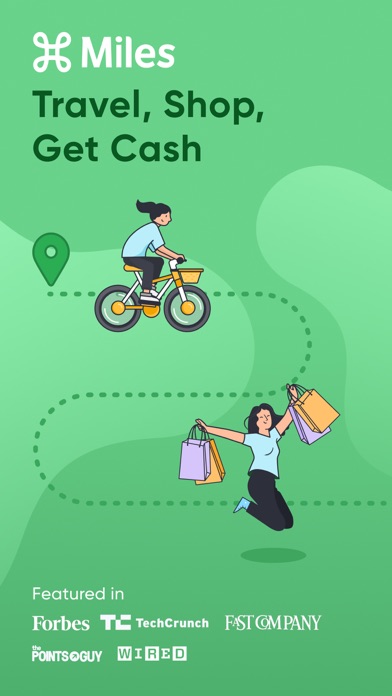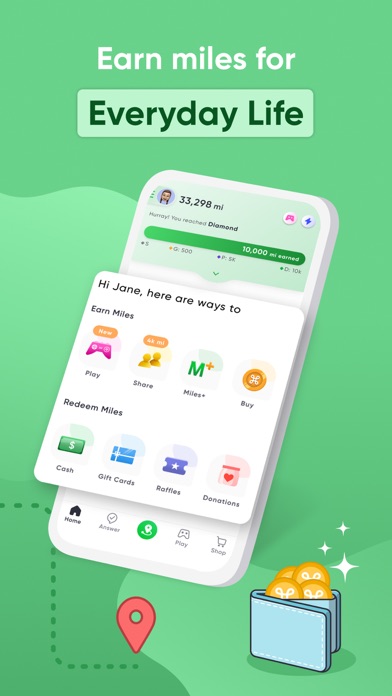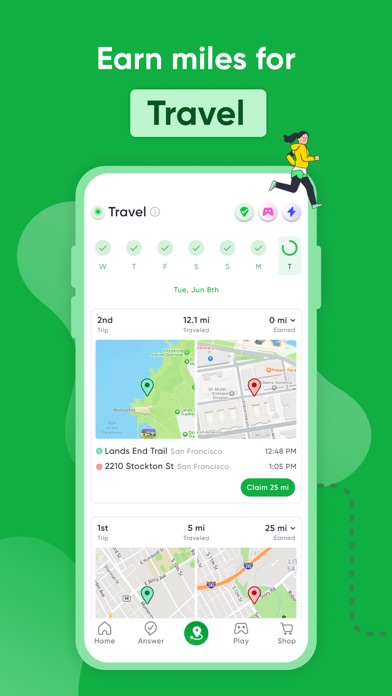How to Delete Miles. save (134.16 MB)
Published by ConnectIQ Labs Inc on 2024-11-05We have made it super easy to delete Miles - Travel, Shop, Get Cash account and/or app.
Table of Contents:
Guide to Delete Miles - Travel, Shop, Get Cash 👇
Things to note before removing Miles:
- The developer of Miles is ConnectIQ Labs Inc and all inquiries must go to them.
- Check the Terms of Services and/or Privacy policy of ConnectIQ Labs Inc to know if they support self-serve subscription cancellation:
- The GDPR gives EU and UK residents a "right to erasure" meaning that you can request app developers like ConnectIQ Labs Inc to delete all your data it holds. ConnectIQ Labs Inc must comply within 1 month.
- The CCPA lets American residents request that ConnectIQ Labs Inc deletes your data or risk incurring a fine (upto $7,500 dollars).
-
Data Used to Track You: The following data may be used to track you across apps and websites owned by other companies:
- Identifiers
-
Data Linked to You: The following data may be collected and linked to your identity:
- Location
- Contact Info
- Search History
- Identifiers
- Usage Data
- Diagnostics
↪️ Steps to delete Miles account:
1: Visit the Miles website directly Here →
2: Contact Miles Support/ Customer Service:
- Verified email
- Contact e-Mail: support@getmiles.com
- 100% Contact Match
- Developer: ConnectIQ Labs Inc.
- E-Mail: support@getmiles.com
- Website: Visit Miles Website
- Support channel
- Vist Terms/Privacy
Deleting from Smartphone 📱
Delete on iPhone:
- On your homescreen, Tap and hold Miles - Travel, Shop, Get Cash until it starts shaking.
- Once it starts to shake, you'll see an X Mark at the top of the app icon.
- Click on that X to delete the Miles - Travel, Shop, Get Cash app.
Delete on Android:
- Open your GooglePlay app and goto the menu.
- Click "My Apps and Games" » then "Installed".
- Choose Miles - Travel, Shop, Get Cash, » then click "Uninstall".
Have a Problem with Miles - Travel, Shop, Get Cash? Report Issue
🎌 About Miles - Travel, Shop, Get Cash
1. You have the flexibility to redeem the miles you’ve earned for exclusive rewards, gift cards, top deals, credit, discounts, and savings from amazing brands such as HP, Garmin, Pandora, Chewy, Home Chef, Buffalo Wild Wings, Wayfair, Sam’s Club, Booking.com, and many more.
2. Miles continues to reward you for your daily travel by offering various activity challenges that include walking, running, or biking to earn special Amazon.com gift cards.
3. Whether by car (as a driver, passenger or rideshare), plane, train, subway, bus, boat, bicycle, or by walking, the Miles app effortlessly rewards users’ travel - regardless of where their journey takes them.
4. Whether you drive, walk, bike, or ride the train, we’ll reward you miles for each mile traveled.
5. Additionally, your miles can be used to enter gift card and product raffles from exciting brands, or you can donate them to charities to help feed the hungry, contribute to cancer foundations, and more.
6. Miles delivers value and savings for every mile traveled, across every mode of travel, anywhere in the world.
7. Miles is a universal rewards app that gives anyone the ability to earn miles automatically for all modes of transportation.
8. Ride a bike and receive 5x miles or choose to walk or run and earn 10x miles.
9. The Miles app will keep track of all your miles and you can redeem exclusive rewards using those miles in the app.
10. The Miles app goes beyond airline miles, credit card points, or regular reward programs.
11. “I spend nothing to earn miles and redeem them for products I love.
12. Users who ride the train or public transit receive 3x the miles.
13. If you carpool or take a rideshare service (i.e. Lyft or Uber), you earn 2x miles.
14. We reward you with miles, our version of points, for any way you get from point A to point B.