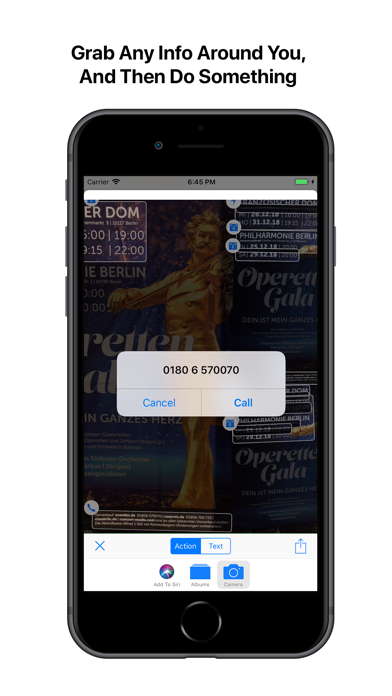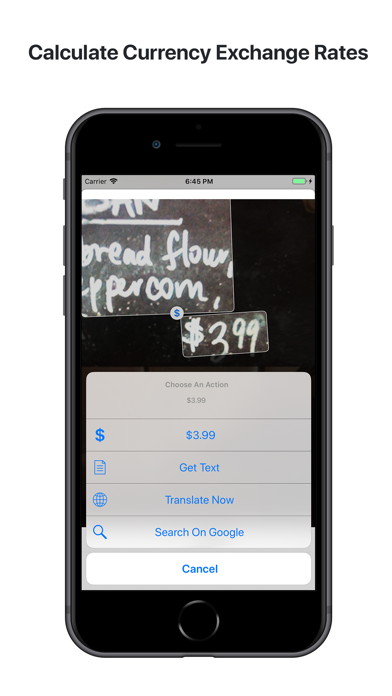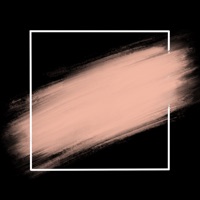Cancel MemoCam Subscription
Published by Tae ho LeeUncover the ways Tae ho Lee (the company) bills you and cancel your MemoCam subscription.
🚨 Guide to Canceling MemoCam 👇
Note before cancelling:
- The developer of MemoCam is Tae ho Lee and all inquiries go to them.
- Always cancel subscription 24 hours before it ends.
🌐 Cancel directly via MemoCam
- 🌍 Contact MemoCam Support
- Mail MemoCam requesting that they cancel your account:
- E-Mail: support@peace-app.com
- Login to your MemoCam account.
- In the menu section, look for any of these: "Billing", "Subscription", "Payment", "Manage account", "Settings".
- Click the link, then follow the prompts to cancel your subscription.
End MemoCam subscription on iPhone/iPad:
- Goto Settings » ~Your name~ » "Subscriptions".
- Click MemoCam (subscription) » Cancel
Cancel subscription on Android:
- Goto Google PlayStore » Menu » "Subscriptions"
- Click on MemoCam: OCR Camera & Scanner
- Click "Cancel Subscription".
💳 Cancel MemoCam on Paypal:
- Goto Paypal.com .
- Click "Settings" » "Payments" » "Manage Automatic Payments" (in Automatic Payments dashboard).
- You'll see a list of merchants you've subscribed to.
- Click on "MemoCam" or "Tae ho Lee" to cancel.
Have a Problem with MemoCam: OCR Camera & Scanner? Report Issue
About MemoCam: OCR Camera & Scanner?
1. An AI-powered text info recognization camera app, Memo Camera enables accurately detecting and then extracting/saving every important information such as phone numbers, currency, barcodes, addresses, dates or URLs nearby with your camera, or via pictures already saved in Photos.
2. And then you can make a call, open maps, navigate websites even search flights, and save them all as the contacts or raw text.
3. • Auto-detection bot: Automatically choosing items contained text info while scrolling photo album.
4. • Flight Number - Search for flights with detected numbers.
5. • Phone Number - Save or numbers or convert into iOS contacts.