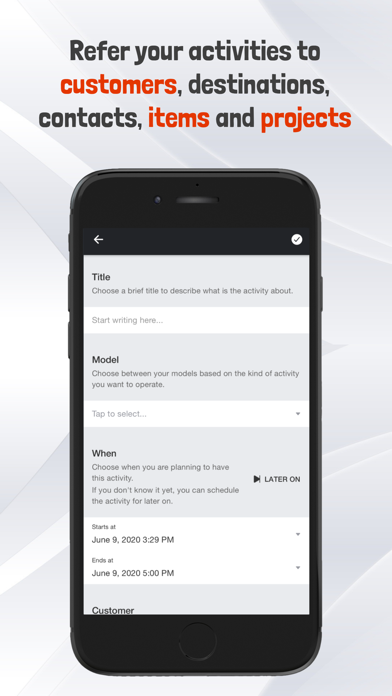How to Delete Scarlett. save (48.73 MB)
Published by ITER IDEA on 2024-10-04We have made it super easy to delete Scarlett account and/or app.
Table of Contents:
Guide to Delete Scarlett 👇
Things to note before removing Scarlett:
- The developer of Scarlett is ITER IDEA and all inquiries must go to them.
- Check the Terms of Services and/or Privacy policy of ITER IDEA to know if they support self-serve account deletion:
- The GDPR gives EU and UK residents a "right to erasure" meaning that you can request app developers like ITER IDEA to delete all your data it holds. ITER IDEA must comply within 1 month.
- The CCPA lets American residents request that ITER IDEA deletes your data or risk incurring a fine (upto $7,500 dollars).
↪️ Steps to delete Scarlett account:
1: Visit the Scarlett website directly Here →
2: Contact Scarlett Support/ Customer Service:
- 93.33% Contact Match
- Developer: Interactive Communications International, Inc.
- E-Mail: Mobile@app.getscarlet.com
- Website: Visit Scarlett Website
- 100% Contact Match
- Developer: ITER IDEA
- E-Mail: info@iter-idea.com
- Website: Visit ITER IDEA Website
3: Check Scarlett's Terms/Privacy channels below for their data-deletion Email:
Deleting from Smartphone 📱
Delete on iPhone:
- On your homescreen, Tap and hold Scarlett until it starts shaking.
- Once it starts to shake, you'll see an X Mark at the top of the app icon.
- Click on that X to delete the Scarlett app.
Delete on Android:
- Open your GooglePlay app and goto the menu.
- Click "My Apps and Games" » then "Installed".
- Choose Scarlett, » then click "Uninstall".
Have a Problem with Scarlett? Report Issue
🎌 About Scarlett
1. Scarlett offers API interfaces to sync data with external sources, like ERPs and other software.
2. Technicians, consultants and other professionals: anyone can take advantage of the platform, due to its highly customisable nature.
3. - Automatically translate your reports in foreign languages, thanks to Scarlett AI Translate.
4. Scarlett is a new service designed to digitalise the reporting of the interventions.
5. - Refer your activities to customers, destinations, contacts, items and projects and link all of them together.
6. It allows you to fill out the statements easily and to plan your weekly activities quickly.
7. It's the ideal tool for users on the move, and it's specifically designed to allow teams to work together.
8. - Create customizable reports of your interventions through different models.
9. - Search through your old activities to take advantage of your team's knowledge base.
10. By integrating it inside the company processes, it allows you to obtain the best out of the platform.
11. - Attach resources, images, videos and documents to your reports.