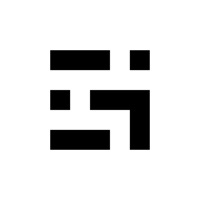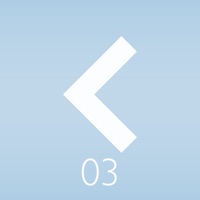Cancel Driver Subscription & Save $95/yr
Published by Driver Technologies Inc. on 2025-11-26Uncover the ways Driver Technologies Inc. (the company) bills you and cancel your Driver subscription.
🚨 Guide to Canceling Driver 👇
Note before cancelling:
- The developer of Driver is Driver Technologies Inc. and all inquiries go to them.
- Check the Terms of Services and/or Privacy policy of Driver Technologies Inc. to know if they support self-serve subscription cancellation:
- Always cancel subscription 24 hours before it ends.
Your Potential Savings 💸
**Pricing data is based on average subscription prices reported by AppCutter.com users..
| Plan | Savings (USD) |
|---|---|
| Driver Premium Monthly | $4.99 |
| DriverPremium 6 Months | $23.99 |
| Driver Premium Annual | $9.99 |
| Driver Premium Annual | $24.99 |
| Driver Premium Annual | $95.00 |
| Driver Premium Monthly 1 | $11.99 |
| Driver Premium $0.99 Monthly | $0.99 |
| Driver Premium $2.99 Monthly | $2.99 |
🌐 Cancel directly via Driver
- 🌍 Contact Driver Support
- Mail Driver requesting that they cancel your account:
- E-Mail: info@trydriver.com
- Login to your Driver account.
- In the menu section, look for any of these: "Billing", "Subscription", "Payment", "Manage account", "Settings".
- Click the link, then follow the prompts to cancel your subscription.
End Driver subscription on iPhone/iPad:
- Goto Settings » ~Your name~ » "Subscriptions".
- Click Driver (subscription) » Cancel
Cancel subscription on Android:
- Goto Google PlayStore » Menu » "Subscriptions"
- Click on Driver: Driving & Dash Cam App
- Click "Cancel Subscription".
💳 Cancel Driver on Paypal:
- Goto Paypal.com .
- Click "Settings" » "Payments" » "Manage Automatic Payments" (in Automatic Payments dashboard).
- You'll see a list of merchants you've subscribed to.
- Click on "Driver" or "Driver Technologies Inc." to cancel.
Subscription Costs (Saved) 💰
DriverPremium
- Price: $9.99/month or $99.99/year
- Features:
- Back up videos instantly with video sync technology
- Store HD versions of trips on the cloud by syncing over Wi-Fi
- Access latest safety features like forward collision alerts
- Get nationwide roadside assistance 24/7
- Save on gas with Driver & GasBuddy
Have a Problem with Driver: Driving & Dash Cam App? Report Issue
About Driver: Driving & Dash Cam App?
1. Get the benefits of the #1 Dash Cam App with Dual Cam Mode, audio recording, side-by-side map & video gallery view, trim & share, distraction-free screen saver, customizable auto-delete videos, and offline mode.
2. Driver, The Dash Cam App turns your phone into a dash cam for free! We put drivers first, which is why we’ve built the ideal digital driving companion that supports you throughout your trips.
3. Save storage on your iPhone by setting the Driver app to auto-delete videos after 1-30 days.
4. Starting up your dash cam app before each trip is as simple as opening Driver and letting the app automatically start recording.
5. Shared trips through the DriverCloud contain map, location, time, accelerometer, weather, and speed data.