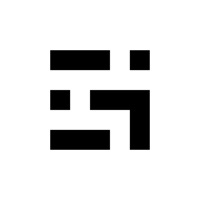
Cancel Gridwise Subscription & Save $71.99/yr
Published by Gridwise, Inc. on 2026-02-04Uncover the ways Gridwise, Inc. (the company) bills you and cancel your Gridwise subscription.
🚨 Guide to Canceling Gridwise 👇
Note before cancelling:
- How easy is it to cancel Gridwise? It is Very Easy to Cancel a Gridwise subscription.
- The developer of Gridwise is Gridwise, Inc. and all inquiries go to them.
- Check the Terms of Services and/or Privacy policy of Gridwise, Inc. to know if they support self-serve subscription cancellation:
- Always cancel subscription 24 hours before it ends.
Your Potential Savings 💸
**Pricing data is based on average subscription prices reported by AppCutter.com users..
| Plan | Savings (USD) |
|---|---|
| Gridwise Plus | $9.99 |
| Gridwise Plus | $71.99 |
🌐 Cancel directly via Gridwise
- 🌍 Contact Gridwise Support
- Mail Gridwise requesting that they cancel your account:
- E-Mail: support@gridwise.io
- Login to your Gridwise account.
- In the menu section, look for any of these: "Billing", "Subscription", "Payment", "Manage account", "Settings".
- Click the link, then follow the prompts to cancel your subscription.
End Gridwise subscription on iPhone/iPad:
- Goto Settings » ~Your name~ » "Subscriptions".
- Click Gridwise (subscription) » Cancel
Cancel subscription on Android:
- Goto Google PlayStore » Menu » "Subscriptions"
- Click on Gridwise: Gig Driver Assistant
- Click "Cancel Subscription".
💳 Cancel Gridwise on Paypal:
- Goto Paypal.com .
- Click "Settings" » "Payments" » "Manage Automatic Payments" (in Automatic Payments dashboard).
- You'll see a list of merchants you've subscribed to.
- Click on "Gridwise" or "Gridwise, Inc." to cancel.
Subscription Costs (Saved) 💰
Gridwise Plus
- Price: $9.99/month or $95.99/year
- Features:
- All features of the free version
- Airport alerts
- Discover earnings opportunities
- Export detailed mileage reports
- Compare rideshare and delivery earnings
- See hotspot areas near you
- Get insider driving tips and strategy guides
Have a Problem with Gridwise: Gig Driver Assistant? Report Issue
About Gridwise: Gig Driver Assistant?
1. Designed for drivers, shoppers, and dashers, the Gridwise app will help you boost your driver earnings across all rideshare and delivery services (Uber, Lyft, Via, Uber Eats, Postmates, DoorDash, Instacart, Grubhub, Gopuff, Getir, Gorillas, JOKR, Amazon Flex, Alto, Spark Driver, HopSkipDrive, Curb, ARRO, and more).
2. Gridwise is the leading business app for helping rideshare and delivery drivers maximize and track earnings, expenses, profitability, and mileage.
3. Maximize your tax deduction and stay on top of your rideshare and delivery business by tracking your mileage and earnings with Gridwise.
4. Mileage and Expense Tracker: Log your rideshare and delivery activities with Gridwise to keep your earnings, expenses, and mileage in one place.
5. Gridwise shows you what times and places drivers in your city are making the most money so you can adjust your strategy to maximize your earnings.







