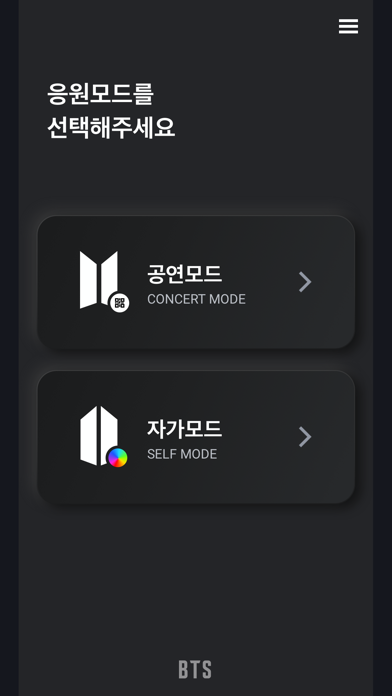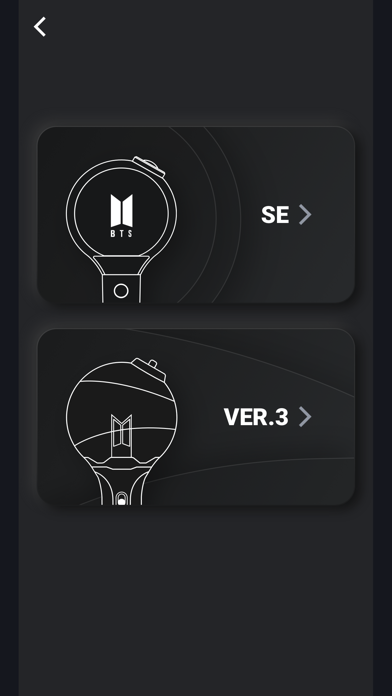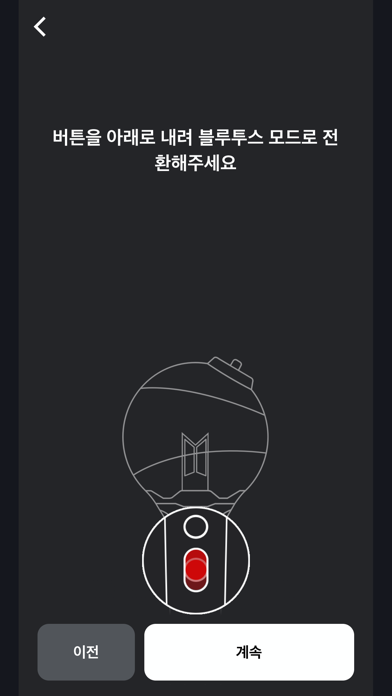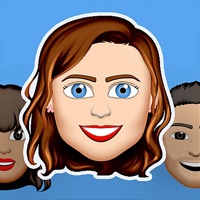How to Delete BTS OFFICIAL LIGHT STICK. save (25.14 MB)
Published by Fanlight Co.,ltd on 2024-05-07We have made it super easy to delete BTS OFFICIAL LIGHT STICK account and/or app.
Table of Contents:
Guide to Delete BTS OFFICIAL LIGHT STICK 👇
Things to note before removing BTS OFFICIAL LIGHT STICK:
- The developer of BTS OFFICIAL LIGHT STICK is Fanlight Co.,ltd and all inquiries must go to them.
- Check the Terms of Services and/or Privacy policy of Fanlight Co.,ltd to know if they support self-serve subscription cancellation:
- The GDPR gives EU and UK residents a "right to erasure" meaning that you can request app developers like Fanlight Co.,ltd to delete all your data it holds. Fanlight Co.,ltd must comply within 1 month.
- The CCPA lets American residents request that Fanlight Co.,ltd deletes your data or risk incurring a fine (upto $7,500 dollars).
-
Data Not Collected: The developer does not collect any data from this app.
↪️ Steps to delete BTS OFFICIAL LIGHT STICK account:
1: Visit the BTS OFFICIAL LIGHT STICK website directly Here →
2: Contact BTS OFFICIAL LIGHT STICK Support/ Customer Service:
- 97.87% Contact Match
- Developer: FANLIGHT
- E-Mail: app@fanlight.co.kr
- Website: Visit BTS OFFICIAL LIGHT STICK Website
- 66.67% Contact Match
- Developer: Annyeo Studio
- E-Mail: annyeo.studio@gmail.com
- Website: Visit Annyeo Studio Website
- Support channel
- Vist Terms/Privacy
Deleting from Smartphone 📱
Delete on iPhone:
- On your homescreen, Tap and hold BTS OFFICIAL LIGHT STICK until it starts shaking.
- Once it starts to shake, you'll see an X Mark at the top of the app icon.
- Click on that X to delete the BTS OFFICIAL LIGHT STICK app.
Delete on Android:
- Open your GooglePlay app and goto the menu.
- Click "My Apps and Games" » then "Installed".
- Choose BTS OFFICIAL LIGHT STICK, » then click "Uninstall".
Have a Problem with BTS OFFICIAL LIGHT STICK? Report Issue
🎌 About BTS OFFICIAL LIGHT STICK
1. - Check your seat information on your ticket before the concert and enter it on the light stick in advance.
2. - 응원봉의 무대 연출을 위해, 공연 관람 시에는 반드시 좌석 정보 등록이 완료된 응원봉의 스위치를 위로 올려 “공연모드”로 설정해 주셔야 합니다.
3. - Stage production integrating the BTS OFFICIAL LIGHT STICK will be featured in shows throughout the world, including the United States and Europe.
4. - Check the light stick battery in advance to prevent turning off during the concert.
5. While in “SELF MODE”, select the button on the bottom of the screen to check the battery level of your light stick.
6. Enter your concert ticket information and pair your light stick.
7. 티켓 좌석 정보 등록 후 응원봉과 연동하면, 공연 중 다양한 응원봉의 무대 연출을 즐기실 수 있습니다.
8. - To take part in the light stick production, be sure to register your light stick via the mobile App and set the light stick switch to “CONCERT MODE”.
9. Please complete the pairing of the light stick and the seat through the app.
10. - If the light stick does not work properly, the cause may be due to not pairing your light stick or not completing the pairing process.
11. - Please be seated in the same seat where you registered for the light stick.
12. This is the mobile App for the BTS OFFICIAL LIGHT STICK.
13. - 응원봉의 무선 연출이 제대로 작동하지 않는 경우, 응원봉을 페어링 하지 않았거나 페어링 과정을 완료하지 않은 것이 원인일 수 있습니다.
14. The light stick color will change accordingly.