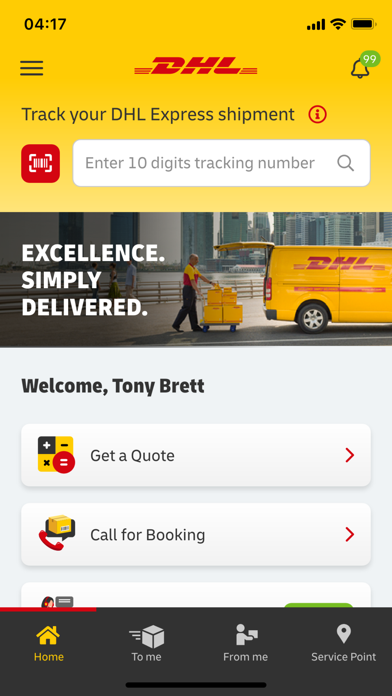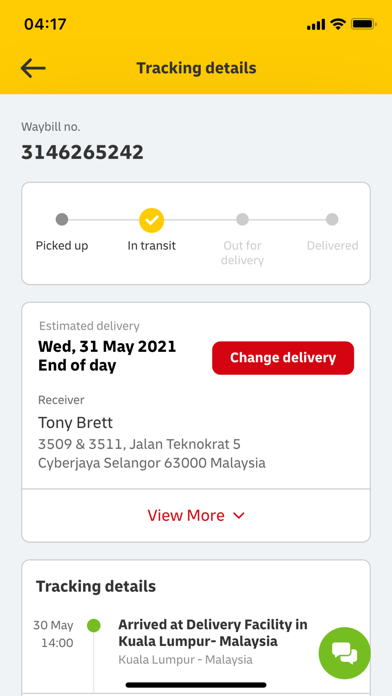Cancel DHL Express Subscription & Save $99.85/week
Published by DHL Express on 2025-11-07Uncover the ways DHL Express (the company) bills you and cancel your DHL Express subscription.
🚨 Guide to Canceling DHL Express 👇
Note before cancelling:
- How easy is it to cancel DHL Express? It is Impossible to Cancel a DHL Express subscription.
- The developer of DHL Express is DHL Express and all inquiries go to them.
- Check the Terms of Services and/or Privacy policy of DHL Express to know if they support self-serve subscription cancellation:
- Always cancel subscription 24 hours before it ends.
Your Potential Savings 💸
**Pricing data is based on average subscription prices reported by AppCutter.com users..
| Duration | Amount (USD) |
|---|---|
| One-time savings | $7.99 |
| Weekly savings | $99.85 |
🌐 Cancel directly via DHL Express
- 🌍 Contact DHL Express Support
- Mail DHL Express requesting that they cancel your account:
- E-Mail: mobile.apps.express@dhl.com
- Login to your DHL Express account.
- In the menu section, look for any of these: "Billing", "Subscription", "Payment", "Manage account", "Settings".
- Click the link, then follow the prompts to cancel your subscription.
End DHL Express subscription on iPhone/iPad:
- Goto Settings » ~Your name~ » "Subscriptions".
- Click DHL Express (subscription) » Cancel
Cancel subscription on Android:
- Goto Google PlayStore » Menu » "Subscriptions"
- Click on DHL Express Mobile App
- Click "Cancel Subscription".
💳 Cancel DHL Express on Paypal:
- Goto Paypal.com .
- Click "Settings" » "Payments" » "Manage Automatic Payments" (in Automatic Payments dashboard).
- You'll see a list of merchants you've subscribed to.
- Click on "DHL Express" or "DHL Express" to cancel.
Have a Problem with DHL Express Mobile App? Report Issue
Reviews & Common Issues: 30 Comments
By PAVAO BASARA
4 years agoDEAR SIR / MADAM I dont want the App on my Phone (DHL expres), but i can Not delete it. It stays on my phone no matter what i do. Can you help me to solve the problem. Thanks Pavao
By Sadro
4 years agoHi, every body! I could uninstall this f**king app 😎💪 if u want to uninstall just go to your phone setting and write (reset)and then click on (Reset App Reference) and after that come to Home Screen and uninstall the app. Easy! Remember that all the apps on your phone will be restarted.
By Sherlyn
4 years agoThe easiest way to delete app is going to reset accessibility then restart. The app will no longer taken your phone. Hope it help.
By Bryan Leech
4 years agoI was expecting a genuine special delivery, so when what appeared to be a genuine app message from you I installed it on my Samsung phone. Unfortunately it appears to be a fake that appears to be legit. I am unable to remove it, it has taken over my phone. I imagine with all of the requests/complaints received you will have found a way to remove it. Please advise. Thank you.
By Lisa Stanley
4 years agoYour app has taken over my phone how do I delete it
By Perce Denton
4 years agoAttempted to load the app to track a delivery? that did not work. now unable to delete the app and like all the others. Using a Samsung Galaxy J2 Pro. cant believe that such a large company would make things so difficult. still unable to remove it
By Lisa Retford
4 years agoI can't delete this app and I don't want it. Taken over my messages and it is shit! How do I fix this
By Christophe
4 years agoHi Guys, i succeed to uninstall the app on my android phone, i am french speaking so i will give the way to do in french : go to "Accessibilités", then go to "Services installés" and the DHL App is in the list... you have to desactivate it. Then go to the app and uninstall it. EASY ! Good luck to everybody
By Christophe THILMANY
4 years agoI also have downloaded the app but it changed all my messages and i can't cancel it ! DHL have to do something ! quick !
By Colin
4 years agoGet rid of this s,,,,, you parasites.
By Jules Pearson
4 years agoSo HOW???? are we meant to carry on? I was all set to blame Samsung for changing the layout/look of my messages but now I see all these others with the same problem, and there's still no honest solution. I didn't even need to install this evil app and now I'm..... yeah 👹stuck lol What now? Do we just "put up with it"? I really hate the new look, I can't see the messages properly, it just looks wrong. Act NOW DHL, or you'll have a world of trouble.
By Barbette
4 years agoPleadse help cannot delete the app
By diane jane
4 years agoCan't uninstall DHL Mobile app
By Bernadette Whitton
4 years agoI installed this App after ordering a package, now I want it gone. How do I get rid of it??? It says that it is a system service and I cannot perform this action when I try to uninstall it.
By Foame Kata
4 years agoCan't uninstall the app
By Kerry
4 years agoDownloaded app to track package. App won't open, says there's an error & now can't uninstall the app or open my messages
By Stephen Butler
4 years agoI have the same issue. I was 'forced' to download your 'CRAP' app. to track my parcel. Now like all these other poor people, I can't remove it and it has taken over my messages. I want it removed. How do I do this?!?!?!?!?. because its not an APP, don't even bother to develop a FULL just a system service....which doesn't bloody work.~!!!. Very Annoyed!!! :(
By Ruth Collier
4 years agoI cant delete your app and cant use my messages
By Margaret
4 years agoDownloaded the app by mistake and now i cant remove it help
By Deborah broomhead
4 years agoHad so many problems since installing dhl app how do i delete
By Enrico Uellendahl
4 years agoIch kann die DHL Express Mobile nicht löschen, es hat einfach die messeager übernommen und komme nicht mehr in die messeager rein.was ist das für ein scheiss
By Munteanu
4 years agoHelp me to remove that shit please
By Neil Grieveson
4 years agoI want to delete the dhl ap off my android phone but I can't what can I do
By Kaye Shehu
4 years agoI don't want the DHL app on my phone I can't uninstall it. It has taken over my messages 😒
By Khadizah Begum
4 years agoHow do I delete dhl meesage and how do uninstall dhl app too please which it won't let me uninstall the app
By Derek Flintoft
4 years agoPlease close the apo
By Freddy Wagner
4 years agoIch kann diese App nicht löschen und habe Angst abgezockt zuwerden, eigentlich ist die App Nachrichten perfekt aber jetzt kommt immer nur DHL express und ich kann diese nicht löschen.
By Ute Greger
4 years agoIch habe die DHL-App gelöscht, aber sie ist immer noch auf meinem Handy 😠
By Albana Miceli
4 years agoIch möchte nicht dieser app
By Sonja Schmidt
4 years agoI dont want the App on my Phone but i can Not delete it. It stays on my phone no matter what i do
About DHL Express Mobile App?
1. You can locate the nearest DHL Service Point for parcel drop off or collection, and quickly check shipping rates too – right on your smartphone.
2. The new DHL Express Mobile app lets you track your shipments and manage your deliveries all in one place.
3. Advanced GPS location services and camera barcode scanning are also available.
4. Download DHL Express Mobile today.