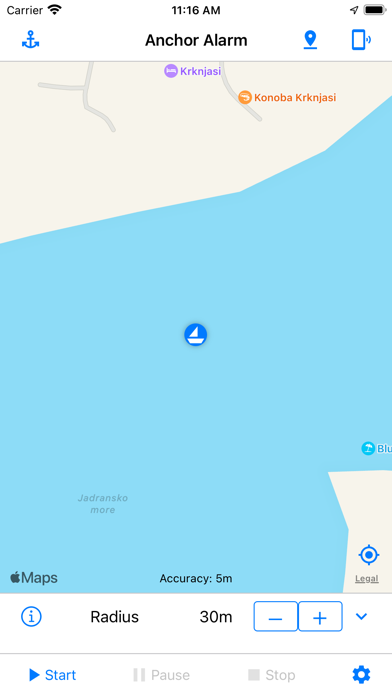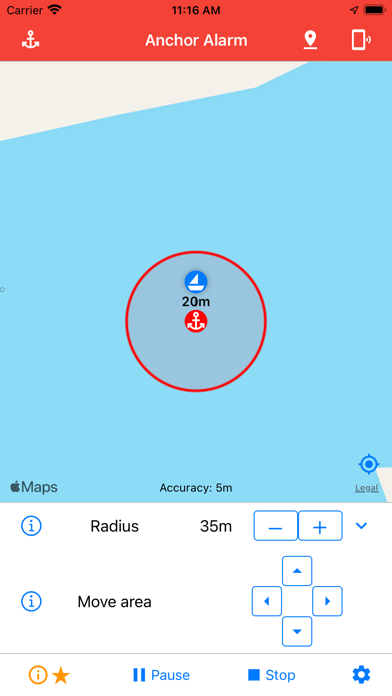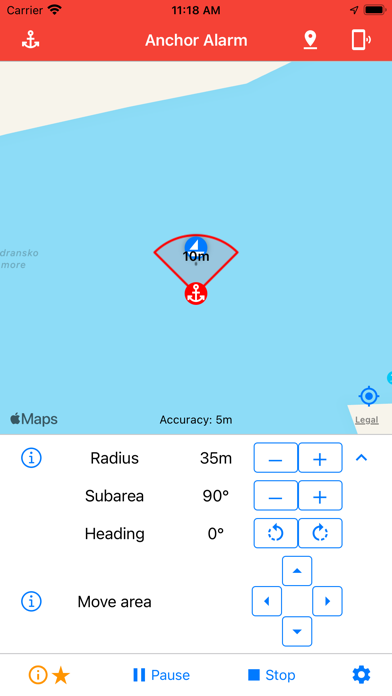How to Delete Anchor Alarm / Watch. save (22.04 MB)
Published by w+h GmbH on 2024-09-13We have made it super easy to delete Anchor Alarm / Watch account and/or app.
Table of Contents:
Guide to Delete Anchor Alarm / Watch 👇
Things to note before removing Anchor Alarm / Watch:
- The developer of Anchor Alarm / Watch is w+h GmbH and all inquiries must go to them.
- Check the Terms of Services and/or Privacy policy of w+h GmbH to know if they support self-serve account deletion:
- The GDPR gives EU and UK residents a "right to erasure" meaning that you can request app developers like w+h GmbH to delete all your data it holds. w+h GmbH must comply within 1 month.
- The CCPA lets American residents request that w+h GmbH deletes your data or risk incurring a fine (upto $7,500 dollars).
-
Data Linked to You: The following data may be collected and linked to your identity:
- Location
- User Content
- Identifiers
-
Data Not Linked to You: The following data may be collected but it is not linked to your identity:
- Usage Data
- Diagnostics
↪️ Steps to delete Anchor Alarm / Watch account:
1: Visit the Anchor Alarm / Watch website directly Here →
2: Contact Anchor Alarm / Watch Support/ Customer Service:
- 53.33% Contact Match
- Developer: w+h GmbH
- E-Mail: mail@whsoft.de
- Website: Visit Anchor Alarm / Watch Website
- 63.16% Contact Match
- Developer: Peckish Sloth OÜ
- E-Mail: support@peckish-sloth.com
- Website: Visit Peckish Sloth OÜ Website
- Support channel
- Vist Terms/Privacy
3: Check Anchor Alarm / Watch's Terms/Privacy channels below for their data-deletion Email:
Deleting from Smartphone 📱
Delete on iPhone:
- On your homescreen, Tap and hold Anchor Alarm / Watch until it starts shaking.
- Once it starts to shake, you'll see an X Mark at the top of the app icon.
- Click on that X to delete the Anchor Alarm / Watch app.
Delete on Android:
- Open your GooglePlay app and goto the menu.
- Click "My Apps and Games" » then "Installed".
- Choose Anchor Alarm / Watch, » then click "Uninstall".
Have a Problem with Anchor Alarm / Watch? Report Issue
🎌 About Anchor Alarm / Watch
1. As soon as your ship leaves the radius, your device alerts you with an unmistakable alarm tone.
2. With our anchorage search, you can search for anchorages in your area where other crews have anchored before.
3. In 3 steps we will send your yacht charter request to selected agencies.
4. In addition, you can move the monitored area and correct it to the nearest meter.
5. Set the radius and click on Start to start the anchor alarm.
6. The location history of the boat is recorded and can be seen from the small points.
7. As soon as the sender leaves the area you will be alerted on the way.
8. The sender remains on the boat while you are on land.
9. Then you can request your next yacht charter directly from the app.
10. With our remote monitoring feature, you can connect two devices together.