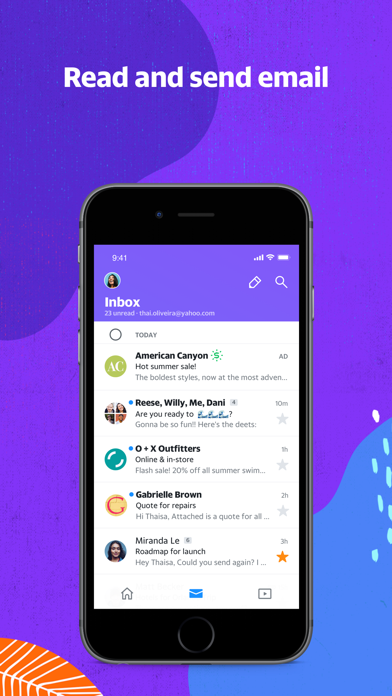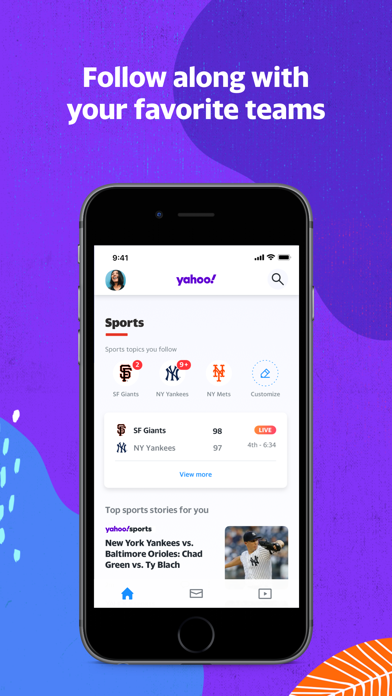How to Delete Yahoo. save (209.89 MB)
Published by YahooWe have made it super easy to delete Yahoo account and/or app.
Table of Contents:
Guide to Delete Yahoo 👇
Things to note before removing Yahoo:
- The developer of Yahoo is Yahoo and all inquiries must go to them.
- The GDPR gives EU and UK residents a "right to erasure" meaning that you can request app developers like Yahoo to delete all your data it holds. Yahoo must comply within 1 month.
- The CCPA lets American residents request that Yahoo deletes your data or risk incurring a fine (upto $7,500 dollars).
↪️ Steps to delete Yahoo account:
1: Visit the Yahoo website directly Here →
2: Contact Yahoo Support/ Customer Service:
- 100% Contact Match
- Developer: Yahoo
- E-Mail: mobile-services@oath.com
- Website: Visit Yahoo Website
- 66.67% Contact Match
- Developer: Yahoo
- E-Mail: yahoo-news-android-feedback@verizonmedia.com
- Website: Visit Yahoo Website
Deleting from Smartphone 📱
Delete on iPhone:
- On your homescreen, Tap and hold Yahoo until it starts shaking.
- Once it starts to shake, you'll see an X Mark at the top of the app icon.
- Click on that X to delete the Yahoo app.
Delete on Android:
- Open your GooglePlay app and goto the menu.
- Click "My Apps and Games" » then "Installed".
- Choose Yahoo, » then click "Uninstall".
Have a Problem with Yahoo? Report Issue
🎌 About Yahoo
1. Get local weather, sports scores and highlights, top news and entertainment stories & videos, stock quotes, coupons from your email and more - all your Yahoo favorites, all in one place.
2. ● The Yahoo video channel: Follow topics you're interested in to create a channel that is unique to you.
3. Make the app your own by following celebrities, companies, and teams you're interested in and creating your own video channel with the topics you follow.
4. ● Customize your feed by following topics like celebrities, sports teams, and companies to get updates for the topics you really care about.
5. ● Local deals: Sign in using your Yahoo login from Yahoo Mail, Yahoo Sports, or Yahoo Finance.
6. ● Sports: Track live scores, schedules, and news from your favorite teams and players.
7. ● Finance: See latest market data, trending news, popular stocks and get updates on your personal portfolio.
8. ● Top Stories: Stay informed with the top news and entertainment stories of the day.
9. Discover a personalized experience like never before with the Yahoo app.
10. Enabled for switch control, use of physical keyboards, and alternate input devices.
11. Plus you can change the order of all your content so that you can see what you’re most interested in as soon as you open the app.
12. ● Inbox coupons: Save money and time by never missing a coupon from your inbox.
13. ● Email: Read and send email, directly from the app.
14. ● Horoscope: Choose your sign and see what the day has to offer.