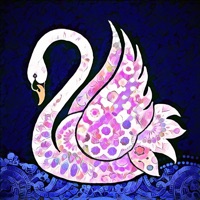How to Delete Pexels. save (76.40 MB)
Published by Pexels on 2024-10-22We have made it super easy to delete Pexels account and/or app.
Table of Contents:
Guide to Delete Pexels 👇
Things to note before removing Pexels:
- The developer of Pexels is Pexels and all inquiries must go to them.
- Check the Terms of Services and/or Privacy policy of Pexels to know if they support self-serve subscription cancellation:
- The GDPR gives EU and UK residents a "right to erasure" meaning that you can request app developers like Pexels to delete all your data it holds. Pexels must comply within 1 month.
- The CCPA lets American residents request that Pexels deletes your data or risk incurring a fine (upto $7,500 dollars).
-
Data Not Linked to You: The following data may be collected but it is not linked to your identity:
- Usage Data
- Diagnostics
↪️ Steps to delete Pexels account:
1: Visit the Pexels website directly Here →
2: Contact Pexels Support/ Customer Service:
- 100% Contact Match
- Developer: Pexels
- E-Mail: hello@pexels.com
- Website: Visit Pexels Website
- 100% Contact Match
- Developer: Pro Lite Applications
- E-Mail: proliteapplications@gmail.com
- Website: Visit Pro Lite Applications Website
- Support channel
- Vist Terms/Privacy
Deleting from Smartphone 📱
Delete on iPhone:
- On your homescreen, Tap and hold Pexels until it starts shaking.
- Once it starts to shake, you'll see an X Mark at the top of the app icon.
- Click on that X to delete the Pexels app.
Delete on Android:
- Open your GooglePlay app and goto the menu.
- Click "My Apps and Games" » then "Installed".
- Choose Pexels, » then click "Uninstall".
Have a Problem with Pexels? Report Issue
🎌 About Pexels
1. Not only can you track your success as your photos get viewed and downloaded, you’ll also get to hear from the people using your imagery all around the world—from major publications to meaningful non-profits.
2. Plus, we’ll connect you with the global community of Pexels photographers to help you level up your skills and stay inspired.
3. With fresh, new photos and videos added every day, find your inspiration by browsing the top trending images or curated collections.
4. The Pexels app gives you unlimited access to over 3 million free, high-resolution photos and videos.
5. Our beautiful library is donated by a global community of talented photographers who share their work for everyone to use freely.
6. After downloading, choose to support the photographers who make Pexels possible by donating to their PayPal or saying thanks on social media.
7. Powered by an algorithm and curated by our team, you’ll find inclusive, diverse and true photography with every search.
8. Organize and share your favorite photos and videos with the collect tool.
9. Upload your photos to reach millions and see the positive impact your work can have.
10. With a Pexels account, you can save your work on both mobile and desktop.
11. We’re constantly improving our results and library, so if we missed the mark, let us know and we’ll fix it.
12. And you can be part of that community.
13. Grab your phone or camera and join us.