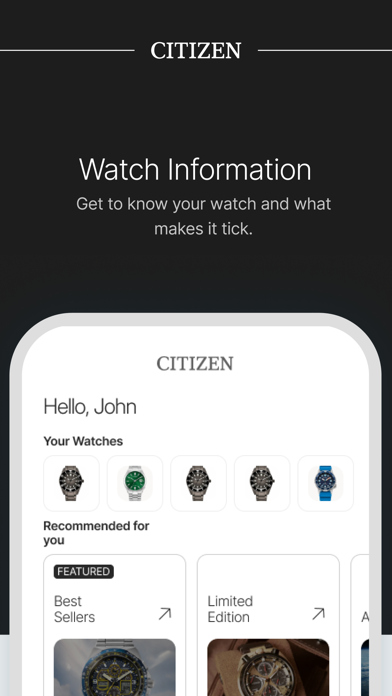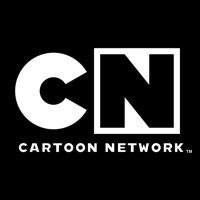Cancel My Citizen App Subscription & Save $35.83/mth
Published by Citizen Watch Company of America, INC on 2025-08-07Uncover the ways Citizen Watch Company of America, INC (the company) bills you and cancel your My Citizen App subscription.
🚨 Guide to Canceling My Citizen App 👇
Note before cancelling:
- How easy is it to cancel My Citizen App? It is Very Easy to Cancel a My Citizen App subscription.
- The developer of My Citizen App is Citizen Watch Company of America, INC and all inquiries go to them.
- Check the Terms of Services and/or Privacy policy of Citizen Watch Company of America, INC to know if they support self-serve subscription cancellation:
- Always cancel subscription 24 hours before it ends.
Your Potential Savings 💸
**Pricing data is based on average subscription prices reported by AppCutter.com users..
| Duration | Amount (USD) |
|---|---|
| One-time savings | $20.25 |
| Monthly savings | $35.83 |
🌐 Cancel directly via My Citizen App
- 🌍 Contact My Citizen App Support
- Mail My Citizen App requesting that they cancel your account:
- E-Mail: customercare@citizenwatch.com
- Login to your My Citizen App account.
- In the menu section, look for any of these: "Billing", "Subscription", "Payment", "Manage account", "Settings".
- Click the link, then follow the prompts to cancel your subscription.
End My Citizen App subscription on iPhone/iPad:
- Goto Settings » ~Your name~ » "Subscriptions".
- Click My Citizen App (subscription) » Cancel
Cancel subscription on Android:
- Goto Google PlayStore » Menu » "Subscriptions"
- Click on My Citizen App
- Click "Cancel Subscription".
💳 Cancel My Citizen App on Paypal:
- Goto Paypal.com .
- Click "Settings" » "Payments" » "Manage Automatic Payments" (in Automatic Payments dashboard).
- You'll see a list of merchants you've subscribed to.
- Click on "My Citizen App" or "Citizen Watch Company of America, INC" to cancel.
Have a Problem with My Citizen App? Report Issue
Reviews & Common Issues: 3 Comments
By Cynthia Magdalena
3 years agoWhen I realized the charge of $21 was added to my bank statement I questioned it and I realized that I had accidentally hit start trial on the citizen app however ever since then I canceled it which was the first day I noticed it the first day my trial had ended . I'm being charged ever since for 3 months. How in the heck do I get a hold of somebody to cancel? $63 is a lot of money and I don't even use the app not even once and I say $63 because it's 3 months that I've been charged.
By Bonita Jackson
4 years agoI canceled the app. ,why do I see a change pending on my bank account.
By Robin Kim
4 years agoI’d like to confirm that my account has been canceled and I will not be charged
About My Citizen App?
1. Identify your watch in 1 of 3 ways – then activate your warranty, and access your watch information, setting instructions, and proof of purchase.
2. The My Citizen app makes Citizen watch ownership easy.
3. We have also added a third method of watch identification to simplify your experience.
4. Currently, identification of models manufactured prior to 2005, as well as models manufactured outside of the U.S., may be limited within the My Citizen App.
5. The My Citizen App gives you access to your setting instructions and specifications, whenever you need it.