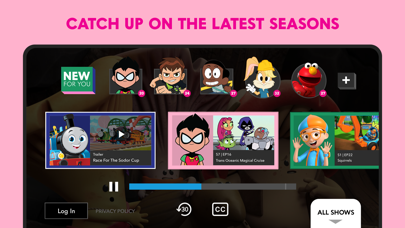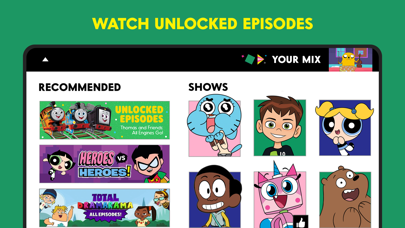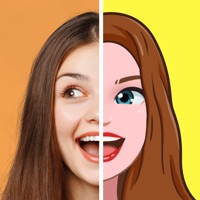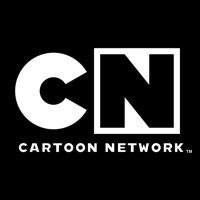
How to Delete Cartoon Network App. save (126.64 MB)
Published by Cartoon NetworkWe have made it super easy to delete Cartoon Network App account and/or app.
Table of Contents:
Guide to Delete Cartoon Network App 👇
Things to note before removing Cartoon Network App:
- The developer of Cartoon Network App is Cartoon Network and all inquiries must go to them.
- Check the Terms of Services and/or Privacy policy of Cartoon Network to know if they support self-serve account deletion:
- The GDPR gives EU and UK residents a "right to erasure" meaning that you can request app developers like Cartoon Network to delete all your data it holds. Cartoon Network must comply within 1 month.
- The CCPA lets American residents request that Cartoon Network deletes your data or risk incurring a fine (upto $7,500 dollars).
-
Data Linked to You: The following data may be collected and linked to your identity:
- Identifiers
-
Data Not Linked to You: The following data may be collected but it is not linked to your identity:
- Usage Data
- Diagnostics
↪️ Steps to delete Cartoon Network App account:
1: Visit the Cartoon Network App website directly Here →
2: Contact Cartoon Network App Support/ Customer Service:
- Verified email
- Contact e-Mail: help@cartoonnetwork.com
- 100% Contact Match
- Developer: Cartoon Network
- E-Mail: advanced.platforms@turner.com
- Website: Visit Cartoon Network App Website
- 82.93% Contact Match
- Developer: Cartoon Network
- E-Mail: advanced.platforms.turner@gmail.com
- Website: Visit Cartoon Network Website
- Support channel
- Vist Terms/Privacy
3: Check Cartoon Network App's Terms/Privacy channels below for their data-deletion Email:
Deleting from Smartphone 📱
Delete on iPhone:
- On your homescreen, Tap and hold Cartoon Network App until it starts shaking.
- Once it starts to shake, you'll see an X Mark at the top of the app icon.
- Click on that X to delete the Cartoon Network App app.
Delete on Android:
- Open your GooglePlay app and goto the menu.
- Click "My Apps and Games" » then "Installed".
- Choose Cartoon Network App, » then click "Uninstall".
Have a Problem with Cartoon Network App? Report Issue
🎌 About Cartoon Network App
1. This information may be used, for example, to respond to user requests; enable users to take advantage of certain features and services; personalize content; serve advertising; perform network communications; manage and improve our products and services; and perform other internal operations of Cartoon Network web sites or online services.
2. Your privacy is important to us at Cartoon Network, a division of WarnerMedia This app collects and uses information as described in Cartoon Network’s Privacy Policy linked below.
3. The Cartoon Network App brings you the best of Cartoon Network and Cartoonito! Catch up on the latest full episodes (available the day after they air!) and hilarious minisodes with the Emmy® award winning Cartoon Network App.
4. * This app may contain ads that feature other products, services, shows or offers from Cartoon Network and our partners.
5. Check back every week to discover new unlocked episodes of the Cartoon Network shows you love.
6. Cartoon Network and its affiliates are not responsible for any collection, use, or disclosure of your personal information by Apple or your wireless carrier.
7. By downloading this application, you accept our Privacy Policy and End User License Agreement, and you give permission for such uses for all users of your device.
8. The Privacy Policy and End User License Agreement are in addition to any terms, conditions or policies imposed by your wireless carrier and Apple, Inc.
9. Catch up on full episodes of Teen Titans GO!, Craig of the Creek, The Amazing World of Gumball, Ben 10, Victor & Valentino, DC Superhero Girls, and more! Watch unlocked episodes with no login required.
10. Celebrate all that makes your child unique with Cartoonito from Cartoon Network.
11. Want more from your favorite shows? Log in with your TV provider to unlock even more episodes.
12. * Adults must authenticate with their cable or satellite TV provider info to view locked episodes.
13. Laugh, play, and learn with shows just for preschoolers, including Lucas the Spider, Pocoyo, and Thomas & Friends.
14. Pick the shows you like, and we’ll start playing your favorite cartoons as soon as you open the app.