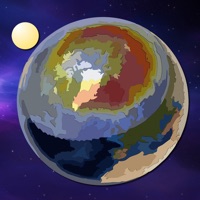
Cancel SpaceWeatherLive Subscription & Save $9.99/mth
Published by Parsec vzw on 2025-08-11Uncover the ways Parsec vzw (the company) bills you and cancel your SpaceWeatherLive subscription.
🚨 Guide to Canceling SpaceWeatherLive 👇
Note before cancelling:
- The developer of SpaceWeatherLive is Parsec vzw and all inquiries go to them.
- Check Parsec vzw's Terms of Services/Privacy policy if they support self-serve cancellation:
- Always cancel subscription 24 hours before it ends.
Your Potential Savings 💸
**Pricing data is based on average subscription prices reported by AppCutter.com users..
| Plan | Savings (USD) |
|---|---|
| Ad-free - monthly package | $0.99 |
| Ad-free - yearly package | $9.99 |
| Ad-free - half-yearly package | $5.49 |
🌐 Cancel directly via SpaceWeatherLive
- 🌍 Contact SpaceWeatherLive Support
- Mail SpaceWeatherLive requesting that they cancel your account:
- E-Mail: webmaster@spaceweatherlive.com
- Login to your SpaceWeatherLive account.
- In the menu section, look for any of these: "Billing", "Subscription", "Payment", "Manage account", "Settings".
- Click the link, then follow the prompts to cancel your subscription.
End SpaceWeatherLive subscription on iPhone/iPad:
- Goto Settings » ~Your name~ » "Subscriptions".
- Click SpaceWeatherLive (subscription) » Cancel
Cancel subscription on Android:
- Goto Google PlayStore » Menu » "Subscriptions"
- Click on SpaceWeatherLive
- Click "Cancel Subscription".
💳 Cancel SpaceWeatherLive on Paypal:
- Goto Paypal.com .
- Click "Settings" » "Payments" » "Manage Automatic Payments" (in Automatic Payments dashboard).
- You'll see a list of merchants you've subscribed to.
- Click on "SpaceWeatherLive" or "Parsec vzw" to cancel.
Subscription Costs (Saved) 💰
- Monthly subscription: $0.99
- Half-yearly subscription: $5.49
- Yearly subscription: $9.99
Note: The app is free but contains advertising. The ads can be removed with a simple in-app purchase. Prices may vary in other countries based on the local currency exchange rate. The subscription will be charged to the user's iTunes account and will automatically renew unless auto-renewable subscriptions are disabled. Refunds will not be provided for the unused portion of any term. The terms and conditions and privacy policy can be found on the app's website.
Have a Problem with SpaceWeatherLive? Report Issue
About SpaceWeatherLive?
1. Huge space weather archive - Ever looked back at your old aurora pictures and wonder what space weather was like on that specific date? We got you covered! Take a dive in our space weather archive that is filled to the brim with geomagnetic and solar data from the year 1996 until yesterday.
2. Beginner friendly - While the SpaceWeatherLive app is filled with all the space weather information you can think of both for beginning and advanced space weather enthusiasts, every item has a pop up with additional information to help you along if something is unclear.
3. You can turn off automatic renewal in your iTunes account settings at any time, but you must do so at least 24 hours before the end of the current term.
4. Extensive help section - Are you a beginner and does our app look a bit daunting when you first open it? Fear not, we have a dedicated help section with tons of articles and a FAQ section.
5. At the end of the term, unless auto-renewables subscriptions are disabled, your subscription will automatically renew in your iTunes account.







