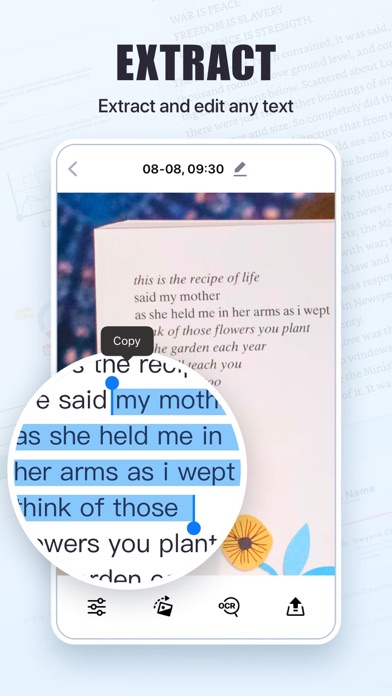How to Delete Fast Scan. save (148.92 MB)
Published by ColorfulnightWe have made it super easy to delete Fast Scan:PDF Doucment Scan account and/or app.
Table of Contents:
Guide to Delete Fast Scan:PDF Doucment Scan 👇
Things to note before removing Fast Scan:
- The developer of Fast Scan is Colorfulnight and all inquiries must go to them.
- Check the Terms of Services and/or Privacy policy of Colorfulnight to know if they support self-serve account deletion:
- The GDPR gives EU and UK residents a "right to erasure" meaning that you can request app developers like Colorfulnight to delete all your data it holds. Colorfulnight must comply within 1 month.
- The CCPA lets American residents request that Colorfulnight deletes your data or risk incurring a fine (upto $7,500 dollars).
-
Data Used to Track You: The following data may be used to track you across apps and websites owned by other companies:
- Identifiers
-
Data Linked to You: The following data may be collected and linked to your identity:
- Purchases
- Contact Info
- Identifiers
-
Data Not Linked to You: The following data may be collected but it is not linked to your identity:
- User Content
- Usage Data
- Diagnostics
↪️ Steps to delete Fast Scan account:
1: Visit the Fast Scan website directly Here →
2: Contact Fast Scan Support/ Customer Service:
- Verified email
- Contact e-Mail: sscannerdev@gmail.com
- 8.7% Contact Match
- Developer: Huawei Internet Service
- E-Mail: mwapp@huawei.com
- Website: Visit Fast Scan Website
- Support channel
- Vist Terms/Privacy
3: Check Fast Scan's Terms/Privacy channels below for their data-deletion Email:
Deleting from Smartphone 📱
Delete on iPhone:
- On your homescreen, Tap and hold Fast Scan:PDF Doucment Scan until it starts shaking.
- Once it starts to shake, you'll see an X Mark at the top of the app icon.
- Click on that X to delete the Fast Scan:PDF Doucment Scan app.
Delete on Android:
- Open your GooglePlay app and goto the menu.
- Click "My Apps and Games" » then "Installed".
- Choose Fast Scan:PDF Doucment Scan, » then click "Uninstall".
Have a Problem with Fast Scan:PDF Doucment Scan? Report Issue
🎌 About Fast Scan:PDF Doucment Scan
1. At this point, Fast Scan -- the portable scanner is your best choice! It can automatically edit and output clear images or documents by simply clicking on the capture button, which helps you save 90% of the time compared to a large scanner.
2. But now,i don't need to worry, The Fast Scan's translation feature allows me to translate everything in real time.Language barriers no longer exist.
3. When traveling abroad, I always want to bring some local specialties to my relatives and friends, but when I arrive at the supermarket, I feel embarrassed because I don't know the local language.It will be more convenient if accompanied by a local translator.
4. Not only can you quickly process files, set up work reminders, but you can also discover new worlds by scanning around things and identifying objects, and you can use the Fast Scan for entertainment when you are free.
5. Your account will be charged with the subscription renewal fee within 24 hours prior to the end of the current subscription period at the rate confirmed by you.
6. Subscriptions will automatically renew unless auto-renew is turned off at least 24 hours before the end of the current subscription period.
7. Who says the scanner app must be boring? Scanner can help you better manage your work and life in a more fun way.
8. Subscriptions may be managed by the user and auto-renewal may be turned off by going to the user's Account Settings.
9. The Fast Scan is the most satisfying scanner app you've ever seen.
10. Just align the document with a single tap, and it will automatically correct and trim the edges for you, and it will be retained in electronic format.
11. Now, you can use the scanner to easily convert it into an electronic document.
12. Text translation allows me to know the world events better while browsing the news.
13. Especially for those working in the office, the types of documents are complex and many, and keeping them is a headache.
14. • Supports the identification of common objects, plants, animals, fruits and vegetables.