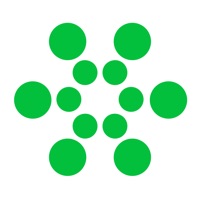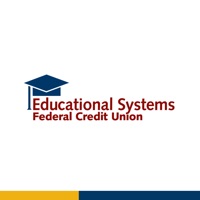Cancel Step Subscription & Save $2.99/mth
Published by Step Mobile Inc. on 2025-08-15Uncover the ways Step Mobile Inc. (the company) bills you and cancel your Step subscription.
🚨 Guide to Canceling Step 👇
Note before cancelling:
- How easy is it to cancel Step? It is Very Easy to Cancel a Step subscription.
- The developer of Step is Step Mobile Inc. and all inquiries go to them.
- Check the Terms of Services and/or Privacy policy of Step Mobile Inc. to know if they support self-serve subscription cancellation:
- Always cancel subscription 24 hours before it ends.
Your Potential Savings 💸
**Pricing data is based on average subscription prices reported by AppCutter.com users..
| Duration | Amount (USD) |
|---|---|
| One-time savings | $31.78 |
| Weekly savings | $21.70 |
| Monthly savings | $2.99 |
🌐 Cancel directly via Step
- 🌍 Contact Step Support
- Mail Step requesting that they cancel your account:
- E-Mail: hello@step.com
- Login to your Step account.
- In the menu section, look for any of these: "Billing", "Subscription", "Payment", "Manage account", "Settings".
- Click the link, then follow the prompts to cancel your subscription.
End Step subscription on iPhone/iPad:
- Goto Settings » ~Your name~ » "Subscriptions".
- Click Step (subscription) » Cancel
Cancel subscription on Android:
- Goto Google PlayStore » Menu » "Subscriptions"
- Click on Step: The All-In-One Money App
- Click "Cancel Subscription".
💳 Cancel Step on Paypal:
- Goto Paypal.com .
- Click "Settings" » "Payments" » "Manage Automatic Payments" (in Automatic Payments dashboard).
- You'll see a list of merchants you've subscribed to.
- Click on "Step" or "Step Mobile Inc." to cancel.
Have a Problem with Step: The All-In-One Money App? Report Issue
Reviews & Common Issues: 7 Comments
By Jeffrey morris
3 years agoMy daughter toke $15 out of my checking acct debit card did not allow her to do that need the money put back on my card
By TONYA MARIE WHITWORTH
3 years agomy kids friend was on his phone and subscribed to a website called ECHST.NET and it charged him 2.00 $ for subscription.. how do i stop the payment & subscription. can I close this account and open another?
By Dawn LeBlanc
3 years agoI sent money to the wrong number. How can I cancel that?
By Charles duvall
4 years agoI am having problem it want let me in to my account and it want let me pull no money off at the atm I got 68.00 on my account I appreciate it if y'all can please fix step account please or I want my money back on another card or something or I'm going to my lawyer
By Leslie Duncan
4 years agoI have submitted all necessary documents and still cant access my money this card is a fraud and i would like my money returned
By Lyndon Givens
4 years agoI would like to cancel your mobile account i've been having subscription trouble and i want them to stop so I would like to get rid of this account immediately please let me know how ASAP
By Tearie
4 years agoI would like to delete my step account
About Step: The All-In-One Money App?
1. Step is the best way to build a positive credit history with every purchase they make, even before they turn 18, and the average Step User has a credit score of 725 when they turn 18! Step gives teens real-world money practice that equips them to become financially independent and doesn’t allow your kids to spend more than what they have in their account.
2. The average Step User has a credit score of 725 when they turn 18! With Step, you can invest in cryptocurrencies and stocks, set savings goals, earn rewards, set up direct deposit, and send and receive money instantly.
3. It is free to sign up for Step and it doesn’t have any monthly fees or overdraft fees, and offers an FDIC-insured bank account and a free Visa¹ Card.
4. Step is the all-in-one banking solution for the next generation designed to help teens and young adults build smarter money habits.
5. With features like direct deposit, savings goals, and automated allowance payments, parents can feel confident that Step is setting their teen up for financial success.