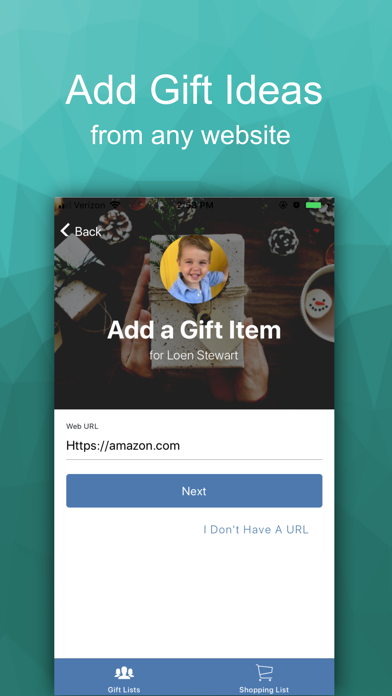How to Delete The Christmas List App. save (105.15 MB)
Published by Weblight DevelopmentWe have made it super easy to delete The Christmas List App account and/or app.
Table of Contents:
Guide to Delete The Christmas List App 👇
Things to note before removing The Christmas List App:
- The developer of The Christmas List App is Weblight Development and all inquiries must go to them.
- Check the Terms of Services and/or Privacy policy of Weblight Development to know if they support self-serve subscription cancellation:
- The GDPR gives EU and UK residents a "right to erasure" meaning that you can request app developers like Weblight Development to delete all your data it holds. Weblight Development must comply within 1 month.
- The CCPA lets American residents request that Weblight Development deletes your data or risk incurring a fine (upto $7,500 dollars).
↪️ Steps to delete The Christmas List App account:
1: Visit the The Christmas List App website directly Here →
2: Contact The Christmas List App Support/ Customer Service:
- Verified email
- Contact e-Mail: info@christmaslistapp.com
- 68.29% Contact Match
- Developer: engApps
- E-Mail: support@engappsmobile.com
- Website: Visit The Christmas List App Website
- 90% Contact Match
- Developer: WeblightDevelopment Inc
- E-Mail: andrew@christmaslistapp.com
- Website: Visit WeblightDevelopment Inc Website
- Support channel
- Vist Terms/Privacy
Deleting from Smartphone 📱
Delete on iPhone:
- On your homescreen, Tap and hold The Christmas List App until it starts shaking.
- Once it starts to shake, you'll see an X Mark at the top of the app icon.
- Click on that X to delete the The Christmas List App app.
Delete on Android:
- Open your GooglePlay app and goto the menu.
- Click "My Apps and Games" » then "Installed".
- Choose The Christmas List App, » then click "Uninstall".
Have a Problem with The Christmas List App? Report Issue
🎌 About The Christmas List App
1. ChristmasListApp is your smart and fun solution to gift giving this Christmas season! Create Christmas gift lists, share them with family and friends, claim items to purchase and set a budget.
2. Receive notifications when new Christmas wish list items are added so you can be the first to claim! No more coordinating gift lists between family members.
3. In 2012, we decided we needed a better way to share our gift lists with both sides of the family, so we started the ChristmasListApp website.
4. Yes, absolutely! One of the most useful features of ChristmasListApp is the ability to create a list for your children to share with family members.
5. Curated gift list ideas and deal alerts available.
6. Yes! You can add gift ideas to lists for others to claim or even for yourself to claim.
7. Anytime, and the sooner, the better! As you walk through stores and think “that would be a great Christmas gift” add it to your list so you don’t forget.
8. Our user base has exploded over the last couple of years and it has been super exciting! We are happy that we can now offer our users mobile apps.
9. Easily add gifts from any online store or snap a pic of a gift in store on the shelf and upload.
10. We continue to roll out new, trend setting features which is why this will be the best year yet for ChristmasListApp.
11. No problem! We have chat available through our website and can also be contacted at info@christmaslistapp.com. We will respond promptly to your questions or concerns.
12. It is very important to us that everyone has a great experience with the website and our mobile apps.
13. It was originally just for our family and close friends, but started to grow organically.
14. The ChristmasListApp experience is festive, fun and easy for anyone to use.