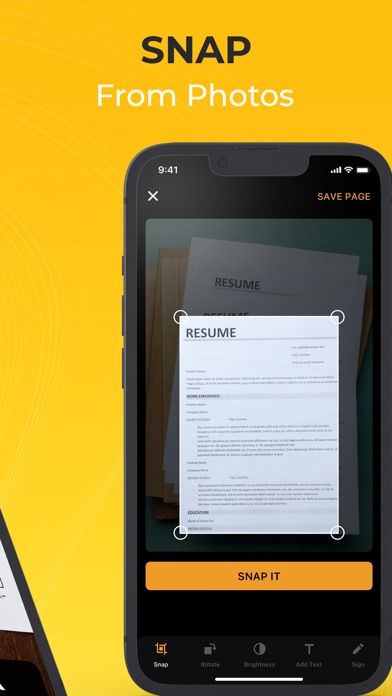Cancel mScanner Subscription
Published by MadduckUncover the ways Madduck (the company) bills you and cancel your mScanner subscription.
🚨 Guide to Canceling mScanner 👇
Note before cancelling:
- The developer of mScanner is Madduck and all inquiries go to them.
- Check Madduck's Terms of Services/Privacy policy if they support self-serve cancellation:
- Always cancel subscription 24 hours before it ends.
🌐 Cancel directly via mScanner
- Mail mScanner requesting that they cancel your account:
- Login to your mScanner account.
- In the menu section, look for any of these: "Billing", "Subscription", "Payment", "Manage account", "Settings".
- Click the link, then follow the prompts to cancel your subscription.
End mScanner subscription on iPhone/iPad:
- Goto Settings » ~Your name~ » "Subscriptions".
- Click mScanner (subscription) » Cancel
Cancel subscription on Android:
- Goto Google PlayStore » Menu » "Subscriptions"
- Click on mScanner - Pro PDF Scan App
- Click "Cancel Subscription".
💳 Cancel mScanner on Paypal:
- Goto Paypal.com .
- Click "Settings" » "Payments" » "Manage Automatic Payments" (in Automatic Payments dashboard).
- You'll see a list of merchants you've subscribed to.
- Click on "mScanner" or "Madduck" to cancel.
Subscription Costs (Saved) 💰
Scanner Unlimited
- Monthly subscription: $4.99/month
- Annual subscription: $29.99/year
Scanner Unlimited subscription unlocks all features of the app, including the ability to scan unlimited pages, use OCR to extract text from photos, fill forms with handwriting font, add multiple texts and signatures to documents, and store and share documents across multiple devices and platforms. Payment will be charged to your iTunes account at confirmation of purchase. Subscription automatically renews unless auto-renew is turned off at least 24-hours before the end of the current period. Account will be charged for renewal within 24-hours prior to the end of the current period, and identify the cost of the renewal. Subscriptions may be managed by the user and auto-renewal may be turned off by going to the user's Account Settings after purchase. Any unused portion of a free trial period, if offered, will be forfeited when the user purchases a subscription to that publication, where applicable.
Have a Problem with mScanner - Pro PDF Scan App? Report Issue
About mScanner - Pro PDF Scan App?
1. Whether for your school or business needs, you can scan documents or write a new one in seconds! IDs, receipts, books, passports, school notes, or any document you need will be scanned and sent immediately in high quality.
2. Take all of the actions in one app, and it's completely free for your first page! This function will be a lifesaver when you're away from your computer and need to write a document on your phone as soon as possible.
3. PDF Scanner is created to resolve the most common problems users face while scanning, and it's here to change your scanning experience for good.
4. There are so many scanning apps, but this is not another scanner app that cannot meet your needs.
5. Turn your phone into a full functional scanning device with this all-in-one app that will handle your all scanning needs.