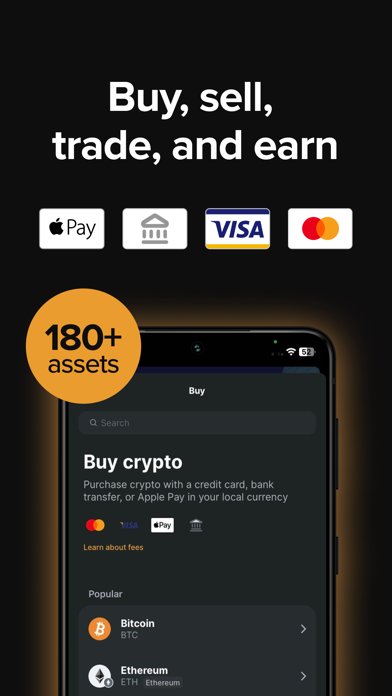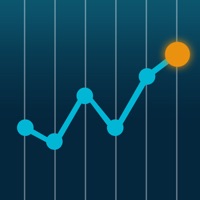How to Delete Zengo. save (70.82 MB)
Published by KZen Networks Ltd. on 2024-11-26We have made it super easy to delete Zengo: Crypto & Bitcoin Wallet account and/or app.
Table of Contents:
Guide to Delete Zengo: Crypto & Bitcoin Wallet 👇
Things to note before removing Zengo:
- The developer of Zengo is KZen Networks Ltd. and all inquiries must go to them.
- Check the Terms of Services and/or Privacy policy of KZen Networks Ltd. to know if they support self-serve account deletion:
- The GDPR gives EU and UK residents a "right to erasure" meaning that you can request app developers like KZen Networks Ltd. to delete all your data it holds. KZen Networks Ltd. must comply within 1 month.
- The CCPA lets American residents request that KZen Networks Ltd. deletes your data or risk incurring a fine (upto $7,500 dollars).
-
Data Used to Track You: The following data may be used to track you across apps and websites owned by other companies:
- Identifiers
- Usage Data
-
Data Linked to You: The following data may be collected and linked to your identity:
- Purchases
- Contact Info
- User Content
- Identifiers
- Usage Data
- Diagnostics
-
Data Not Linked to You: The following data may be collected but it is not linked to your identity:
- Diagnostics
↪️ Steps to delete Zengo account:
1: Visit the Zengo website directly Here →
2: Contact Zengo Support/ Customer Service:
- 31.25% Contact Match
- Developer: ZenGo
- E-Mail: contact@zengo.com
- Website: Visit Zengo Website
- Support channel
- Vist Terms/Privacy
3: Check Zengo's Terms/Privacy channels below for their data-deletion Email:
Deleting from Smartphone 📱
Delete on iPhone:
- On your homescreen, Tap and hold Zengo: Crypto & Bitcoin Wallet until it starts shaking.
- Once it starts to shake, you'll see an X Mark at the top of the app icon.
- Click on that X to delete the Zengo: Crypto & Bitcoin Wallet app.
Delete on Android:
- Open your GooglePlay app and goto the menu.
- Click "My Apps and Games" » then "Installed".
- Choose Zengo: Crypto & Bitcoin Wallet, » then click "Uninstall".
Have a Problem with Zengo: Crypto & Bitcoin Wallet? Report Issue
Reviews & Common Issues: 1 Comments
By Kelly
3 years agoI bought bitcoin of 822 pounds the money was taken from my account and I can’t see the bitcoin there
🎌 About Zengo: Crypto & Bitcoin Wallet
1. - Trade one crypto asset for another — exchange crypto, such as Bitcoin, Ethereum, Tezos, Doge, USD Coin, and others all with one simple tap — from the safety of your ZenGo secure crypto wallet.
2. - Track your crypto portfolio and market data — Get real-time data on your investment performance and track crypto market data over time, all from your ZenGo wallet.
3. We support Bitcoin (BTC), Ethereum (ETH), Dogecoin (DOGE), Binance Coin (BNB), Dai (DAI), Maker (MKR), USD Coin (USDC), Tezos (XTZ), Tether (USDT), Aave (AAVE), Uniswap (UNI), Kyber Network (KNC), The Sandbox (SAND), Paxos Standard (PAX), and many more.
4. Use ZenGo wallet as your savings account and earn daily interest and rewards on Bitcoin, Dai, USD Coin, Tezos, Ethereum, and more.
5. - Earn crypto by inviting friends — Invite your friends and followers to try ZenGo and get 50% of our commission every time they buy crypto! They'll receive a nice $10 cashback reward in BTC, too.
6. Use ZenGo safe crypto wallet to transact with anyone in the world from the convenience of your mobile phone.
7. ZenGo keyless crypto wallet - The most secure crypto wallet.
8. Tired of constantly checking your wallet while waiting for a transaction to be confirmed on the blockchain? With ZenGo, you’ll get notified immediately when you receive your cryptocurrency.
9. It makes ZenGo the safest Bitcoin and cryptocurrency wallet that customers trust.
10. Manage & track your cryptocurrency portfolio in one place - Buy Bitcoin (BTC), Ethereum (ETH), Dogecoin, Shiba Inu coin (SHIB) and more.
11. Buying crypto with ZenGo is simple, safe and secure.
12. - User-friendly crypto platform to sell crypto, earn Bitcoin, trade ETH, and more.
13. Earn interest on crypto with unbelievable simplicity, bulletproof security and 24/7 customer support.
14. ZenGo now supports WalletConnect! Allowing you to connect your blockchain wallet to dapps, and to engage in DeFi and explore web3.