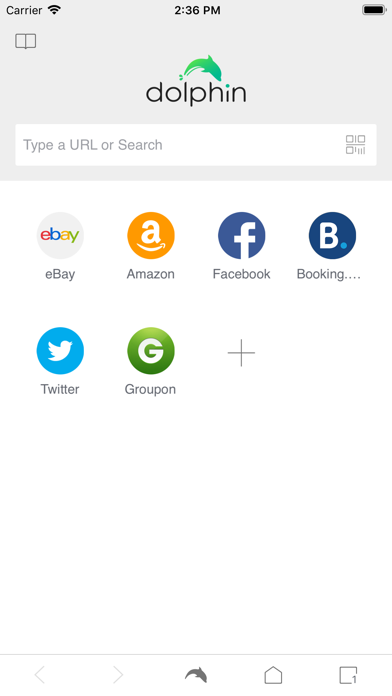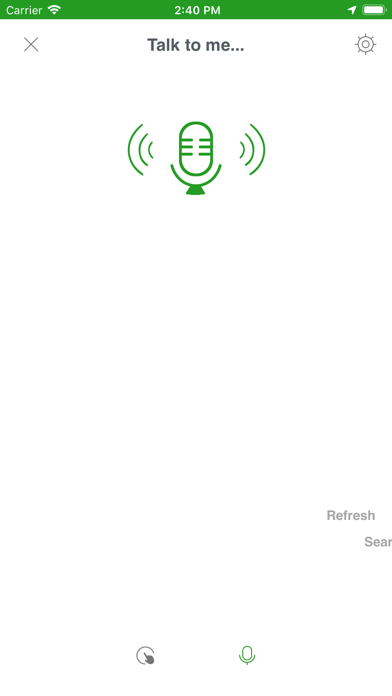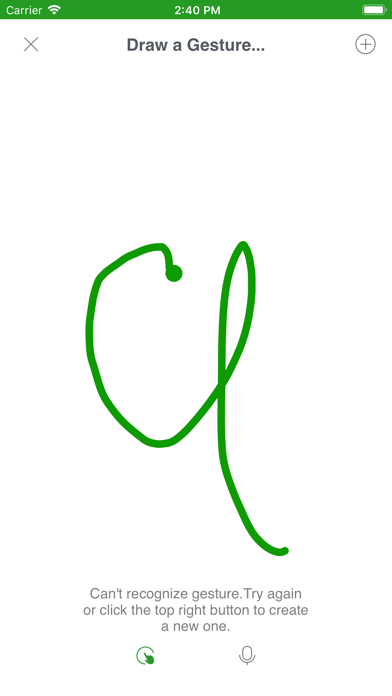How to Delete Dolphin Browser. save (49.16 MB)
Published by MoboTap Inc.We have made it super easy to delete Dolphin Browser account and/or app.
Table of Contents:
Guide to Delete Dolphin Browser 👇
Things to note before removing Dolphin Browser:
- The developer of Dolphin Browser is MoboTap Inc. and all inquiries must go to them.
- Check the Terms of Services and/or Privacy policy of MoboTap Inc. to know if they support self-serve account deletion:
- https://chrome.google.com/webstore/detail/dolphin-connect/pajecklcmiegagoelbbjldmfcbcpdpll
- http://dolphin-apk.s3.amazonaws.com/extension/dolphinconnect.xpi
- http://dolphin-apk.s3.amazonaws.com/extension/dolphinconnect.safariextz
- http://www.dolphin.com
- http://www.facebook.com/DolphinFans
- https://twitter.com/DolphinBrowser
- https://chrome.google.com/webstore/detail/dolphin-connect/pajecklcmiegagoelbbjldmfcbcpdpll
- The GDPR gives EU and UK residents a "right to erasure" meaning that you can request app developers like MoboTap Inc. to delete all your data it holds. MoboTap Inc. must comply within 1 month.
- The CCPA lets American residents request that MoboTap Inc. deletes your data or risk incurring a fine (upto $7,500 dollars).
↪️ Steps to delete Dolphin Browser account:
1: Visit the Dolphin Browser website directly Here →
2: Contact Dolphin Browser Support/ Customer Service:
- Verified email
- Contact e-Mail: support@dolphin.com
- 88.24% Contact Match
- Developer: Dolphin Browser
- E-Mail: Support@Dolphin.com
- Website: Visit Dolphin Browser Website
- 66.67% Contact Match
- Developer: Dolphin Browser
- E-Mail: support@dolphin-browser.com
- Website: Visit Dolphin Browser Website
- Support channel
- Vist Terms/Privacy
3: Check Dolphin Browser's Terms/Privacy channels below for their data-deletion Email:
- https://chrome.google.com/webstore/detail/dolphin-connect/pajecklcmiegagoelbbjldmfcbcpdpll
- http://dolphin-apk.s3.amazonaws.com/extension/dolphinconnect.xpi
- http://dolphin-apk.s3.amazonaws.com/extension/dolphinconnect.safariextz
- http://www.dolphin.com
- http://www.facebook.com/DolphinFans
- https://twitter.com/DolphinBrowser
Deleting from Smartphone 📱
Delete on iPhone:
- On your homescreen, Tap and hold Dolphin Browser until it starts shaking.
- Once it starts to shake, you'll see an X Mark at the top of the app icon.
- Click on that X to delete the Dolphin Browser app.
Delete on Android:
- Open your GooglePlay app and goto the menu.
- Click "My Apps and Games" » then "Installed".
- Choose Dolphin Browser, » then click "Uninstall".
Have a Problem with Dolphin Browser? Report Issue
🎌 About Dolphin Browser
1. Download Dolphin Browser extensions and send web content between your mobile and desktop.
2. - Dolphin Connect: Sync easily your history, bookmarks, passwords and open tabs across your mobile and PC.
3. Over 150,000,000 users have chosen Dolphin Browser because it simplifies and enriches their mobile life.
4. Dolphin Sonar allows you to search, share, and navigate by shaking your phone and telling Dolphin what to do.
5. The exclusive features include one-tap share, tabbed browsing, cloud sync, gesture browsing, sonar search, speed dial, sidebar and a lot more to be discovered.
6. You can make the best of mobile interface with bookmarks and open tabs on Dolphin sidebar.
7. Dolphin is a free, fast, smart and personal web browser for iPhone and iPad.
8. Dolphin Browser is coming with a brand new look for iPhone XR/iPhone XS that is fully compatible with iOS 11 & 12.
9. Download Dolphin now and enjoy the best iPhone web browser experience.
10. Right from Dolphin, you can tweet web pages, post them to Facebook, share them via email, or Grab the content.
11. Dolphin Gesture simplifies the way you navigate the mobile web.
12. No need to toggle between screens, Dolphin’s tabbed browsing allows you open and switch between Web pages fast like lightning.
13. - Send to device: Send links, maps, phone numbers and more from your desktop to your phone and vice versa with Chrome/Firefox/Safari extensions.
14. “…it’s a great, simple browser that feels more at home on a touchscreen device than pretty much anything else you’ll try.