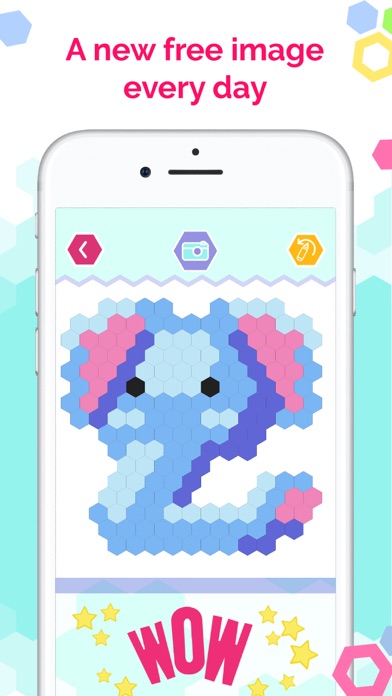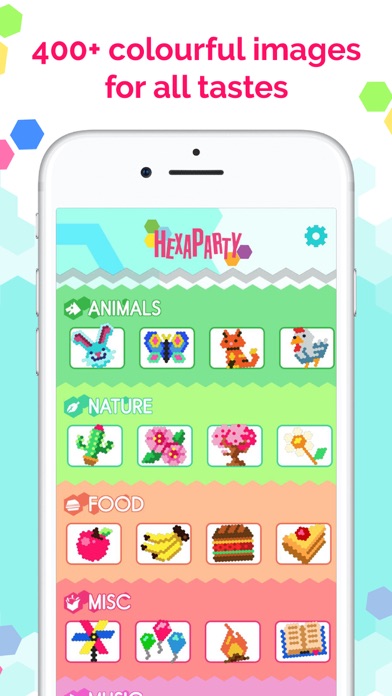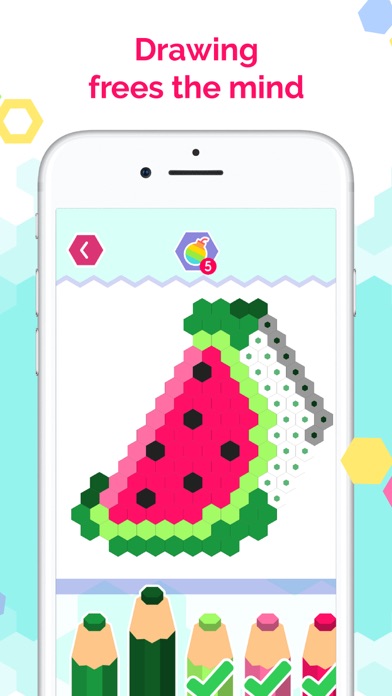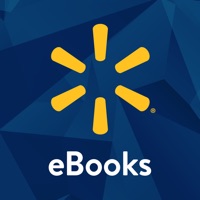How to Delete HexaParty. save (152.34 MB)
Published by Marshmallow Games SRLWe have made it super easy to delete HexaParty - Hexel art for Kids account and/or app.
Table of Contents:
Guide to Delete HexaParty - Hexel art for Kids 👇
Things to note before removing HexaParty:
- The developer of HexaParty is Marshmallow Games SRL and all inquiries must go to them.
- Check the Terms of Services and/or Privacy policy of Marshmallow Games SRL to know if they support self-serve account deletion:
- The GDPR gives EU and UK residents a "right to erasure" meaning that you can request app developers like Marshmallow Games SRL to delete all your data it holds. Marshmallow Games SRL must comply within 1 month.
- The CCPA lets American residents request that Marshmallow Games SRL deletes your data or risk incurring a fine (upto $7,500 dollars).
-
Data Not Linked to You: The following data may be collected but it is not linked to your identity:
- Usage Data
- Diagnostics
↪️ Steps to delete HexaParty account:
1: Visit the HexaParty website directly Here →
2: Contact HexaParty Support/ Customer Service:
- Verified email
- Contact e-Mail: hello@marshmallow-games.com
- 15.38% Contact Match
- Developer: Easybrain
- E-Mail: support@easybrain.com
- Website: Visit HexaParty Website
- Support channel
- Vist Terms/Privacy
3: Check HexaParty's Terms/Privacy channels below for their data-deletion Email:
Deleting from Smartphone 📱
Delete on iPhone:
- On your homescreen, Tap and hold HexaParty - Hexel art for Kids until it starts shaking.
- Once it starts to shake, you'll see an X Mark at the top of the app icon.
- Click on that X to delete the HexaParty - Hexel art for Kids app.
Delete on Android:
- Open your GooglePlay app and goto the menu.
- Click "My Apps and Games" » then "Installed".
- Choose HexaParty - Hexel art for Kids, » then click "Uninstall".
Have a Problem with HexaParty - Hexel art for Kids? Report Issue
🎌 About HexaParty - Hexel art for Kids
1. HexaParty unlocks all the minutes and hours lost each week: waiting in traffic, waiting for lessons or even waiting for dinner! In a fun and safe atmosphere, your kids can unwind and develop at the same time.
2. Get a free week of full access to all the images! And if you change your mind at any time, the cancelation is simple thanks to the settings on iTunes.
3. • The subscription will automatically renew unless the automatic renewal is deactivated at least 24 hours before the end of the current period.
4. • Any unused portion of a free trial period, if offered, will be forfeited when the user purchases a subscription to that publication, where applicable.
5. • Do you want to cancel the automatic renewal? Manage your account and renewal settings in your user account.
6. • Account will be charged for renewal within 24-hours prior to the end of the current period, and identify the cost of the renewal.
7. • Cancel your subscription at any time via account settings, without cancellation fees.
8. However, it can also aid their academic performance! Apparently 3 hours a day for 3 hours a week resulted in children being 4x more likely to do well in school, succeed in a science fair or do well in creative writing.
9. Premium Monthly - You can choose a monthly subscription for $3.99/month after 7-day free trial.
10. New images are released daily to a library with a huge range of topics (Animals, Food, Music, Technology, Sport, Vehicles and more).
11. Kids benefit hugely from art: critical thinking, motor skill development, inventiveness and creativity are some of the most obvious benefits.
12. Want to relax and center? Follow out preset images and feel the day’s stress drain away.
13. Simple controls for little fingers: your child needs to choose the colored pencil they need and then tap on the hexagons to color them in.
14. Pricing in other countries may vary and actual charges may be converted to your local currency depending on the country of residence.