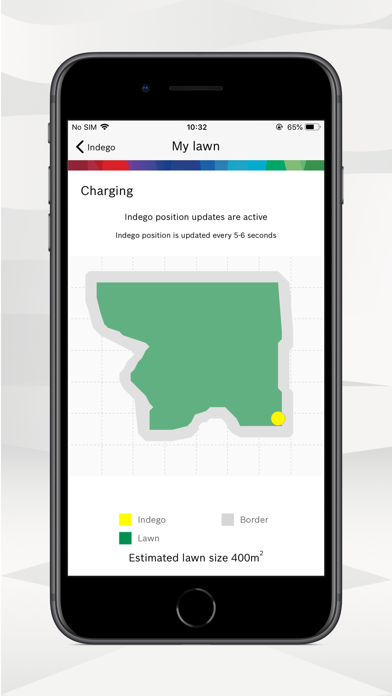How to Delete Bosch Smart Gardening. save (87.90 MB)
Published by Robert Bosch Power Tools GmbH on 2024-02-07We have made it super easy to delete Bosch Smart Gardening account and/or app.
Table of Contents:
Guide to Delete Bosch Smart Gardening 👇
Things to note before removing Bosch Smart Gardening:
- The developer of Bosch Smart Gardening is Robert Bosch Power Tools GmbH and all inquiries must go to them.
- Check the Terms of Services and/or Privacy policy of Robert Bosch Power Tools GmbH to know if they support self-serve subscription cancellation:
- The GDPR gives EU and UK residents a "right to erasure" meaning that you can request app developers like Robert Bosch Power Tools GmbH to delete all your data it holds. Robert Bosch Power Tools GmbH must comply within 1 month.
- The CCPA lets American residents request that Robert Bosch Power Tools GmbH deletes your data or risk incurring a fine (upto $7,500 dollars).
-
Data Linked to You: The following data may be collected and linked to your identity:
- Contact Info
- Identifiers
-
Data Not Linked to You: The following data may be collected but it is not linked to your identity:
- Location
- User Content
↪️ Steps to delete Bosch Smart Gardening account:
1: Visit the Bosch Smart Gardening website directly Here →
2: Contact Bosch Smart Gardening Support/ Customer Service:
- 100% Contact Match
- Developer: Robert Bosch Power Tools GmbH
- E-Mail: Indego.Support@de.bosch.com
- Website: Visit Bosch Smart Gardening Website
- Support channel
- Vist Terms/Privacy
Deleting from Smartphone 📱
Delete on iPhone:
- On your homescreen, Tap and hold Bosch Smart Gardening until it starts shaking.
- Once it starts to shake, you'll see an X Mark at the top of the app icon.
- Click on that X to delete the Bosch Smart Gardening app.
Delete on Android:
- Open your GooglePlay app and goto the menu.
- Click "My Apps and Games" » then "Installed".
- Choose Bosch Smart Gardening, » then click "Uninstall".
Have a Problem with Bosch Smart Gardening? Report Issue
🎌 About Bosch Smart Gardening
1. Using the latest weather forecast Indego automatically avoids unfavourable weather such as rain, high / low temperatures and wet grass and therefore mows during optimal conditions for a healthier lawn.
2. Users can set how often Indego mows the lawn during the week and adjust schedules based on grass growth calculations, giving you the freedom to manage your lawn however you wish.
3. With the Bosch Smart Gardening app, you can start, pause or send Indego to the docking station, set up a manual calendar or SmartMowing schedule and adjust settings and preferences for your mower.
4. The SmartMowing feature uses your lawn information, local weather data and personal preferences to optimise your lawn care.
5. Control your Indego from anywhere in the world! With Indego, lawncare has never been more convenient.
6. This app is compatible with all Indego connected models.