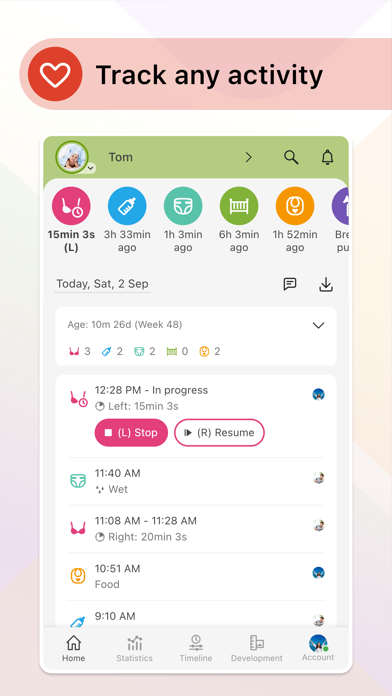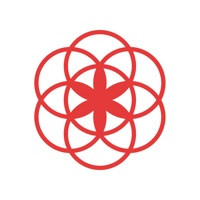How to Delete Ba. save (93.21 MB)
Published by Drilly Apps Ltd on 2024-10-22We have made it super easy to delete Baby Daybook - Newborn Diary account and/or app.
Table of Contents:
Guide to Delete Baby Daybook - Newborn Diary 👇
Things to note before removing Ba:
- The developer of Ba is Drilly Apps Ltd and all inquiries must go to them.
- Check the Terms of Services and/or Privacy policy of Drilly Apps Ltd to know if they support self-serve account deletion:
- The GDPR gives EU and UK residents a "right to erasure" meaning that you can request app developers like Drilly Apps Ltd to delete all your data it holds. Drilly Apps Ltd must comply within 1 month.
- The CCPA lets American residents request that Drilly Apps Ltd deletes your data or risk incurring a fine (upto $7,500 dollars).
-
Data Used to Track You: The following data may be used to track you across apps and websites owned by other companies:
- Identifiers
- Usage Data
-
Data Linked to You: The following data may be collected and linked to your identity:
- Health & Fitness
- Contact Info
- User Content
- Identifiers
- Usage Data
- Sensitive Info
- Diagnostics
-
Data Not Linked to You: The following data may be collected but it is not linked to your identity:
- Identifiers
↪️ Steps to delete Ba account:
1: Visit the Ba website directly Here →
2: Contact Ba Support/ Customer Service:
- 100% Contact Match
- Developer: Baltapis
- E-Mail: support@babydaybook.app
- Website: Visit Ba Website
- Support channel
- Vist Terms/Privacy
3: Check Ba's Terms/Privacy channels below for their data-deletion Email:
Deleting from Smartphone 📱
Delete on iPhone:
- On your homescreen, Tap and hold Baby Daybook - Newborn Diary until it starts shaking.
- Once it starts to shake, you'll see an X Mark at the top of the app icon.
- Click on that X to delete the Baby Daybook - Newborn Diary app.
Delete on Android:
- Open your GooglePlay app and goto the menu.
- Click "My Apps and Games" » then "Installed".
- Choose Baby Daybook - Newborn Diary, » then click "Uninstall".
Have a Problem with Baby Daybook - Newborn Diary? Report Issue
🎌 About Baby Daybook - Newborn Diary
1. • And more - log bath, tummy time, walking outside, playtime and other activities to have a full picture of baby's day.
2. Our baby tracker has a real-time family sync, which assures your data is safely stored in the cloud and can be shared with your partner or nanny.
3. User friendly charts will help you monitor your newborn's schedule, find feeding trends and see insights.
4. The app allows to filter baby log by keyword, date range, group and other parameters.
5. • Sleeping tracker - improve baby's sleeping quality by recording overnight sleeps and day naps.
6. Every aspect of the app is fine tuned to be as convenient as possible to take care of a newborn baby.
7. We developed this baby care app considering user suggestions gathered over many years.
8. Helps with getting your baby on a regular sleep schedule.
9. • Breastfeeding tracker - start a nursing timer to track feeding duration for each breast.
10. This resulted in millions of happy parents using Baby Daybook daily to make their parenting journey easier.
11. Your account will be charged for renewal within 24 hours prior to the end of the current period.
12. Export your baby's activity log to a printable file and share it with a pediatrician.
13. • Bottle tracking - log breast milk or formula feeding and quickly note the amount.
14. • Food logging - monitor newborn's reaction to solid foods to find preferences or allergies.