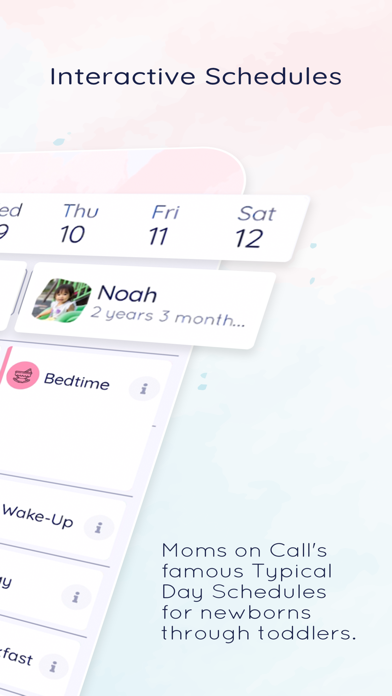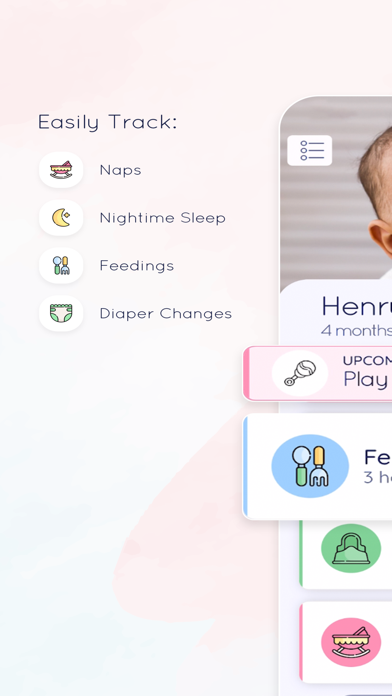How to Delete Moms on Call Scheduler. save (35.96 MB)
Published by Moms on Call LLCWe have made it super easy to delete Moms on Call Scheduler account and/or app.
Table of Contents:
Guide to Delete Moms on Call Scheduler 👇
Things to note before removing Moms on Call Scheduler:
- The developer of Moms on Call Scheduler is Moms on Call LLC and all inquiries must go to them.
- Check the Terms of Services and/or Privacy policy of Moms on Call LLC to know if they support self-serve account deletion:
- The GDPR gives EU and UK residents a "right to erasure" meaning that you can request app developers like Moms on Call LLC to delete all your data it holds. Moms on Call LLC must comply within 1 month.
- The CCPA lets American residents request that Moms on Call LLC deletes your data or risk incurring a fine (upto $7,500 dollars).
-
Data Linked to You: The following data may be collected and linked to your identity:
- Contact Info
↪️ Steps to delete Moms on Call Scheduler account:
1: Visit the Moms on Call Scheduler website directly Here →
2: Contact Moms on Call Scheduler Support/ Customer Service:
- 91.67% Contact Match
- Developer: Moms on Call LLC
- E-Mail: morgan@momsoncall.com
- Website: Visit Moms on Call Scheduler Website
- Support channel
- Vist Terms/Privacy
3: Check Moms on Call Scheduler's Terms/Privacy channels below for their data-deletion Email:
Deleting from Smartphone 📱
Delete on iPhone:
- On your homescreen, Tap and hold Moms on Call Scheduler until it starts shaking.
- Once it starts to shake, you'll see an X Mark at the top of the app icon.
- Click on that X to delete the Moms on Call Scheduler app.
Delete on Android:
- Open your GooglePlay app and goto the menu.
- Click "My Apps and Games" » then "Installed".
- Choose Moms on Call Scheduler, » then click "Uninstall".
Have a Problem with Moms on Call Scheduler? Report Issue
🎌 About Moms on Call Scheduler
1. The brand new Moms on Call app is the perfect tool for busy parents ready to calm the chaos and create predictable routines that actually work! Based on decades of pediatric experience, we’ve designed a solution that allows parents to easily create routines, implement schedules and track daily activities without stress.
2. These schedules have helped thousands of families create predictable, loving and restful routines! We’ve added the option to customize these schedules for your family’s unique needs.
3. Whether you’re brand new to the MOC methodology or you have multiple children, you’ll benefit from our Typical Day Schedules, Knowledge Center, Podcast and Store – all conveniently within the app.
4. Because we know that schedules shift when you add extra naps, meals, and other routines, we’ve simplified the process so that you can stick to the habits that work best for your family–no matter what size.
5. Brand new log-in functionality makes it easy to share schedules and logs between different devices.
6. Juggling multiple schedules for different family members is a breeze with the ability to add multiple children under 4 years of age in this app.
7. We support all types of feedings! This includes breast and formula feeding, in addition to solid food introduction as your baby grows.
8. Listen directly to our world-renowned podcast right within the app! Each week, our Moms on Call experts weigh in on important parenting topics in a fun and engaging format.
9. We’ve also added features so that you can print or share with important people in your child’s life.
10. For 6 and 12 month subscriptions, your iTunes account will be charged upon the expiration of your 1 week trial.
11. The app includes a handy feeding timer and the ability to enter how many ounces your baby took during a feeding.
12. Practical Baby Basics videos also show you things like burping, swaddling and nail clipping in real life.
13. - Any unused portion of a free trial period, if offered, will be forfeited when purchasing a subscription.
14. You’ll have access to Typical Day schedules for birth through 4 years of age.