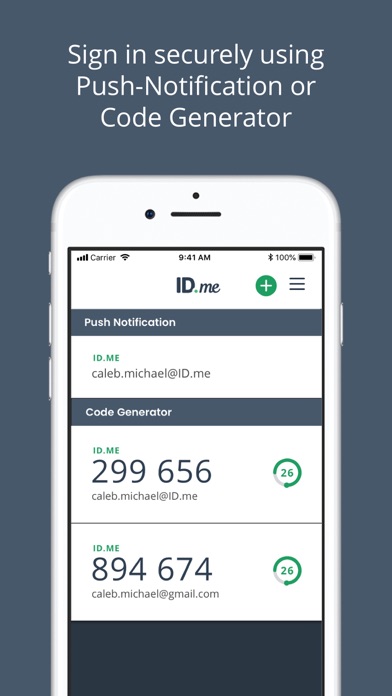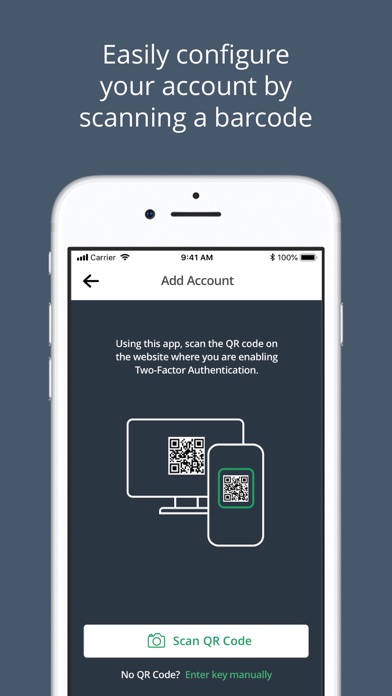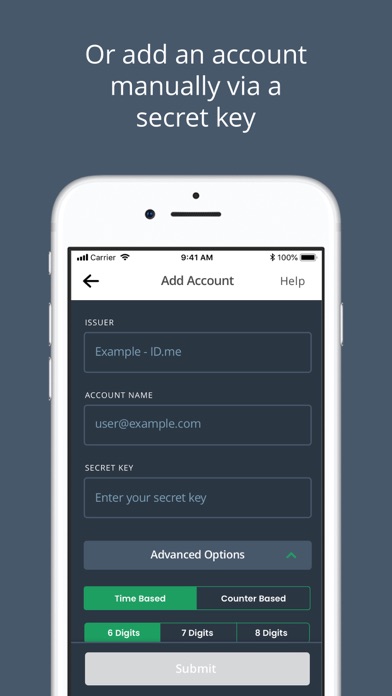How to Delete ID.me Authenticator. save (35.31 MB)
Published by ID.meWe have made it super easy to delete ID.me Authenticator account and/or app.
Table of Contents:
Guide to Delete ID.me Authenticator 👇
Things to note before removing ID.me Authenticator:
- The developer of ID.me Authenticator is ID.me and all inquiries must go to them.
- Check the Terms of Services and/or Privacy policy of ID.me to know if they support self-serve subscription cancellation:
- The GDPR gives EU and UK residents a "right to erasure" meaning that you can request app developers like ID.me to delete all your data it holds. ID.me must comply within 1 month.
- The CCPA lets American residents request that ID.me deletes your data or risk incurring a fine (upto $7,500 dollars).
-
Data Linked to You: The following data may be collected and linked to your identity:
- Identifiers
- Diagnostics
↪️ Steps to delete ID.me Authenticator account:
1: Visit the ID.me Authenticator website directly Here →
2: Contact ID.me Authenticator Support/ Customer Service:
- 94.74% Contact Match
- Developer: ID.me
- E-Mail: devops@id.me
- Website: Visit ID.me Authenticator Website
- Support channel
- Vist Terms/Privacy
Deleting from Smartphone 📱
Delete on iPhone:
- On your homescreen, Tap and hold ID.me Authenticator until it starts shaking.
- Once it starts to shake, you'll see an X Mark at the top of the app icon.
- Click on that X to delete the ID.me Authenticator app.
Delete on Android:
- Open your GooglePlay app and goto the menu.
- Click "My Apps and Games" » then "Installed".
- Choose ID.me Authenticator, » then click "Uninstall".
Have a Problem with ID.me Authenticator? Report Issue
🎌 About ID.me Authenticator
1. ID.me Authenticator generates secure 2-step verification tokens on your device, including time-based one-time passwords, (TOTP), push notifications, or mobile security keys, to verify your identity.
2. ID.me Authenticator is a simple and free multi-factor authentication (MFA) solution for your ID.me account, protecting your account from hackers by adding an additional layer of security.
3. Either approve the notification sent to the ID.me Authenticator by tapping ‘Yes’ to approve if it’s you (push notification), or enter the verification code generated by the app (TOTP).
4. When logging in, after entering in your password, you will be asked for an additional way to prove it is really you.