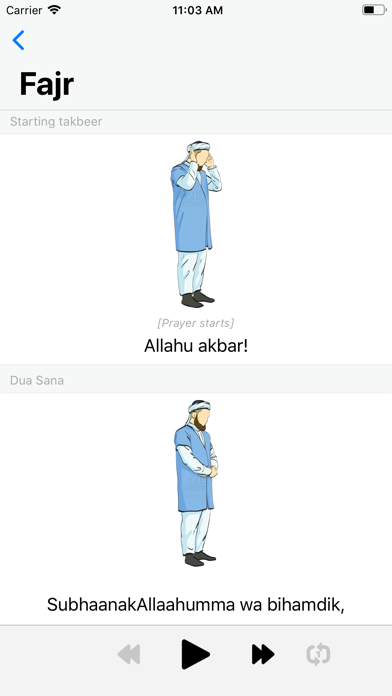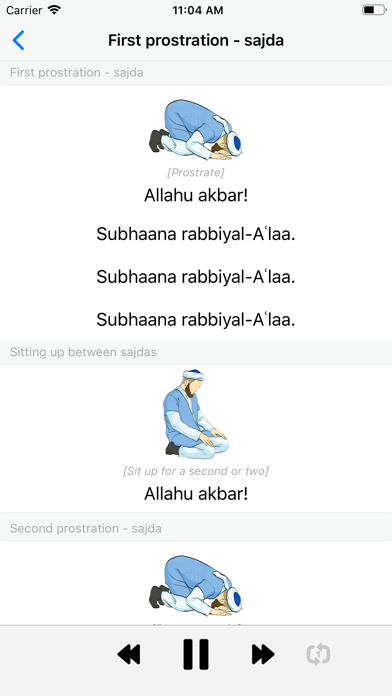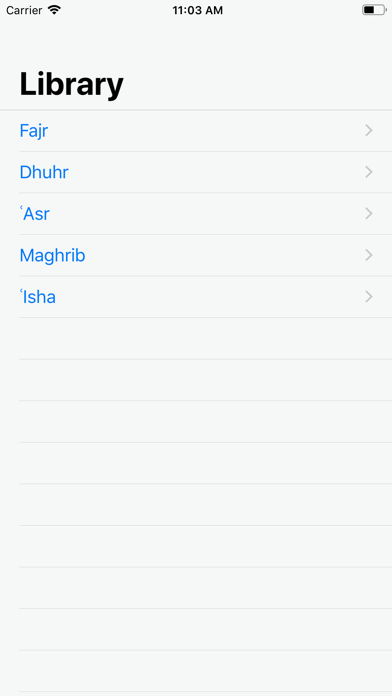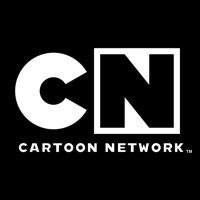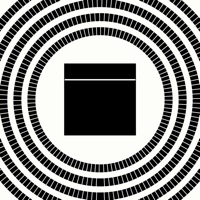
How to Delete Namaz App. save (56.98 MB)
Published by Nursultan Askarbekuly on 2024-10-30We have made it super easy to delete Namaz App: Learn Salah Prayer account and/or app.
Table of Contents:
Guide to Delete Namaz App: Learn Salah Prayer 👇
Things to note before removing Namaz App:
- The developer of Namaz App is Nursultan Askarbekuly and all inquiries must go to them.
- Check the Terms of Services and/or Privacy policy of Nursultan Askarbekuly to know if they support self-serve account deletion:
- The GDPR gives EU and UK residents a "right to erasure" meaning that you can request app developers like Nursultan Askarbekuly to delete all your data it holds. Nursultan Askarbekuly must comply within 1 month.
- The CCPA lets American residents request that Nursultan Askarbekuly deletes your data or risk incurring a fine (upto $7,500 dollars).
-
Data Not Linked to You: The following data may be collected but it is not linked to your identity:
- Location
- Usage Data
- Diagnostics
↪️ Steps to delete Namaz App account:
1: Visit the Namaz App website directly Here →
2: Contact Namaz App Support/ Customer Service:
- 71.43% Contact Match
- Developer: Nursultan Askarbekuly
- E-Mail: nursultan@outlook.com
- Website: Visit Namaz App Website
- Support channel
- Vist Terms/Privacy
3: Check Namaz App's Terms/Privacy channels below for their data-deletion Email:
Deleting from Smartphone 📱
Delete on iPhone:
- On your homescreen, Tap and hold Namaz App: Learn Salah Prayer until it starts shaking.
- Once it starts to shake, you'll see an X Mark at the top of the app icon.
- Click on that X to delete the Namaz App: Learn Salah Prayer app.
Delete on Android:
- Open your GooglePlay app and goto the menu.
- Click "My Apps and Games" » then "Installed".
- Choose Namaz App: Learn Salah Prayer, » then click "Uninstall".
Have a Problem with Namaz App: Learn Salah Prayer? Report Issue
🎌 About Namaz App: Learn Salah Prayer
1. We also strongly recommend that you learn to read Arabic, as English letters and phonemes are not sufficient to convey all sounds found in Arabic.
2. The easiest and most effective way to learn both prayer and reading Arabic is to find a good teacher.
3. It will help you to learn the dua-invocations and parts of the Quran that are read inside the prayer.
4. Key Features: Learn Salah/Namaz from scratch, memorize surahs of the Quran, learn Dua, and check prayer times.
5. Learning to read Arabic will allow you to perform your prayers in the best way and will give you access to the Holy Quran.
6. Important to understand, that this is a companion app, and it is not sufficient to fully learn the prayer on its own.
7. This app is an audio player for you to listen to the correct pronunciation of the prayers in Arabic.
8. Namaz is the daily muslim prayer, also known as Salat or Salah.
9. You will also have the texts in English transliteration and some illustrations to help you navigate through the process.
10. It is one of the five pillars of Islam and the best way of worshipping Allah the Almighty.
11. All content is in accordance with the rules of the Hanafi school of law.
12. Suitable for beginners.