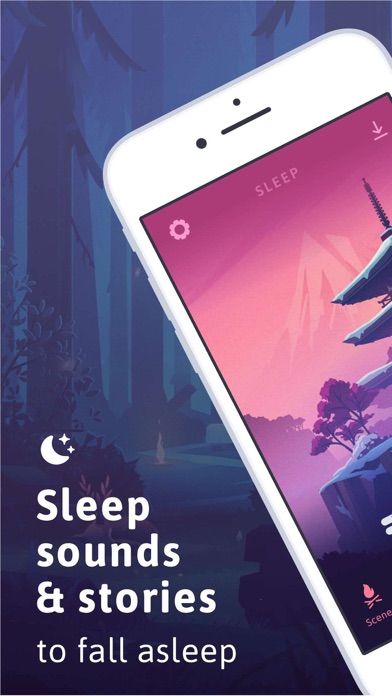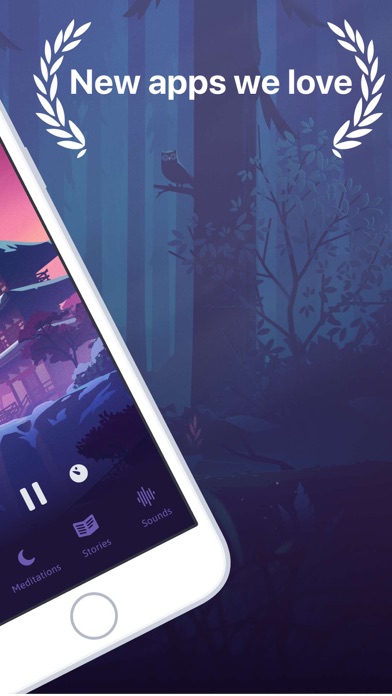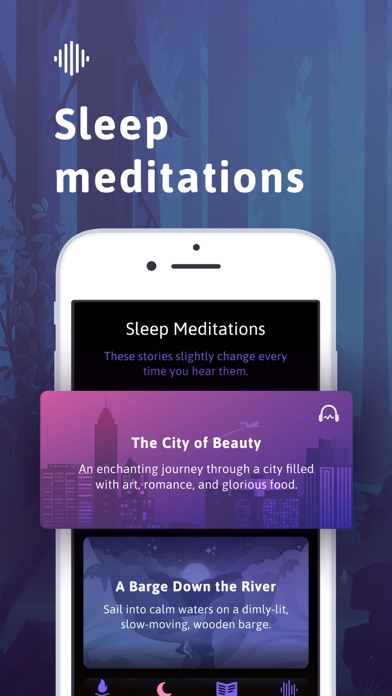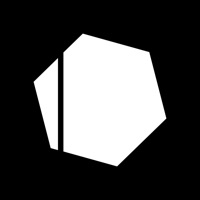How to Delete Sleep. save (55.08 MB)
Published by Bending Spoons Apps IVS on 2024-06-11We have made it super easy to delete Sleep account and/or app.
Table of Contents:
Guide to Delete Sleep 👇
Things to note before removing Sleep:
- The developer of Sleep is Bending Spoons Apps IVS and all inquiries must go to them.
- Check the Terms of Services and/or Privacy policy of Bending Spoons Apps IVS to know if they support self-serve account deletion:
- The GDPR gives EU and UK residents a "right to erasure" meaning that you can request app developers like Bending Spoons Apps IVS to delete all your data it holds. Bending Spoons Apps IVS must comply within 1 month.
- The CCPA lets American residents request that Bending Spoons Apps IVS deletes your data or risk incurring a fine (upto $7,500 dollars).
-
Data Used to Track You: The following data may be used to track you across apps and websites owned by other companies:
- Purchases
- Identifiers
- Usage Data
- Other Data
-
Data Linked to You: The following data may be collected and linked to your identity:
- Purchases
- User Content
- Identifiers
- Usage Data
- Diagnostics
- Other Data
↪️ Steps to delete Sleep account:
1: Visit the Sleep website directly Here →
2: Contact Sleep Support/ Customer Service:
- Verified email
- Contact e-Mail: sleep@bendingspoons.com
- 100% Contact Match
- Developer: Bending Spoons
- E-Mail: sleepandroid@bendingspoons.com
- Website: Visit Sleep Website
- Support channel
- Vist Terms/Privacy
3: Check Sleep's Terms/Privacy channels below for their data-deletion Email:
Deleting from Smartphone 📱
Delete on iPhone:
- On your homescreen, Tap and hold Sleep until it starts shaking.
- Once it starts to shake, you'll see an X Mark at the top of the app icon.
- Click on that X to delete the Sleep app.
Delete on Android:
- Open your GooglePlay app and goto the menu.
- Click "My Apps and Games" » then "Installed".
- Choose Sleep, » then click "Uninstall".
Have a Problem with Sleep? Report Issue
🎌 About Sleep
1. Having trouble sleeping? It’s time to say goodbye to sleepless nights and stop missing out on sweet dreams! Sleep will be your favorite lullaby and will help you fall asleep thanks to soothing stories, meditations, white noise, tons of sounds from different environments and much more.
2. It is not uncommon to find it hard to fall asleep or to wake up various times during the night: Sleep feels you and we're here to help! Learn how to manage stress and anxiety so they don’t ruin your doze anymore, and bring peacefulness into your life.
3. - Bedtime stories: listen to narrated bedtime stories designed to lull you to sleep that will help you turn off your mind.
4. - Sleep sounds: discover a broad library of carefully selected sounds, choose your favorite mix or create your own combination.
5. This app provides you with many features that answer to your own needs, from the fight against insomnia to making the morning wake up easier, from improving sleep quality to the management of tinnitus.
6. • Your subscription will renew automatically, unless you turn off auto-renew at least 24 hours before the end of the current period.
7. - Bedtime reminder: having a consistent bedtime is key to better sleep, so set up a reminder to go to bed and be sure to awake refreshed.
8. • The cost of renewal will be charged to your account in the 24 hours prior to the end of the current period.
9. • Any unused portion of a free trial period, if offered, will be forfeited when purchasing a subscription.
10. - Sleep meditations: improve your mindfulness and relieve stress and anxiety in just a few minutes a day.
11. - Fade out timer: decide the time you want sounds gently dissolve to avoid disturbing your blissful dream.
12. • You can manage your subscriptions and turn off auto-renewal from your Account Settings after the purchase.
13. Fireplace, cat purring, hairdryer, gong, thunder, airplane, urban rain: more than 80 sounds are waiting for you.
14. • When canceling a subscription, your subscription will stay active until the end of the period.