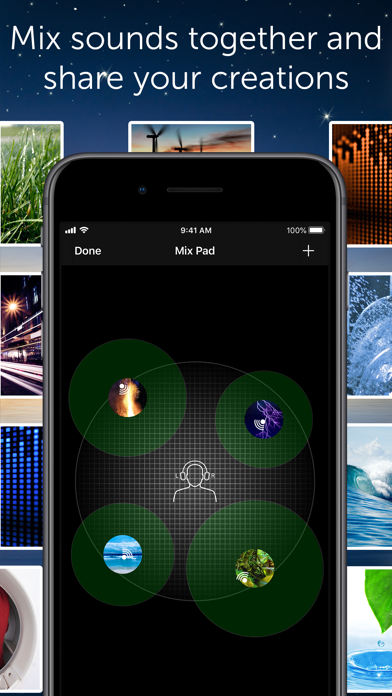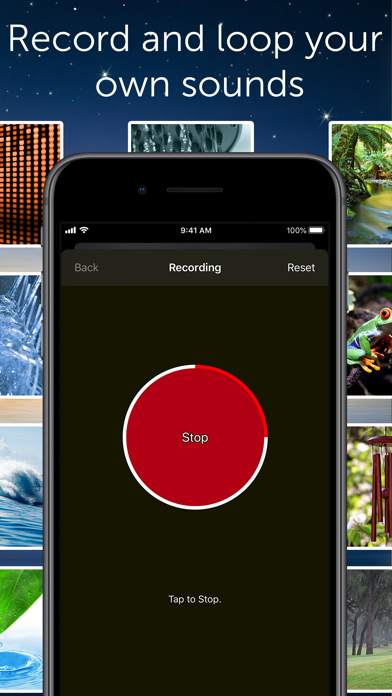How to Delete White Noise Lite. save (51.83 MB)
Published by TMSOFT on 2024-08-20We have made it super easy to delete White Noise Lite account and/or app.
Table of Contents:
Guide to Delete White Noise Lite 👇
Things to note before removing White Noise Lite:
- The developer of White Noise Lite is TMSOFT and all inquiries must go to them.
- Check the Terms of Services and/or Privacy policy of TMSOFT to know if they support self-serve account deletion:
- The GDPR gives EU and UK residents a "right to erasure" meaning that you can request app developers like TMSOFT to delete all your data it holds. TMSOFT must comply within 1 month.
- The CCPA lets American residents request that TMSOFT deletes your data or risk incurring a fine (upto $7,500 dollars).
-
Data Used to Track You: The following data may be used to track you across apps and websites owned by other companies:
- Identifiers
-
Data Linked to You: The following data may be collected and linked to your identity:
- User Content
-
Data Not Linked to You: The following data may be collected but it is not linked to your identity:
- Location
- User Content
- Identifiers
- Usage Data
- Diagnostics
↪️ Steps to delete White Noise Lite account:
1: Visit the White Noise Lite website directly Here →
2: Contact White Noise Lite Support/ Customer Service:
- 100% Contact Match
- Developer: TMSOFT
- E-Mail: support@tmsoft.com
- Website: Visit White Noise Lite Website
- 80% Contact Match
- Developer: TMSOFT
- E-Mail: support@tmsoft.com
- Website: Visit TMSOFT Website
- Support channel
- Vist Terms/Privacy
3: Check White Noise Lite's Terms/Privacy channels below for their data-deletion Email:
Deleting from Smartphone 📱
Delete on iPhone:
- On your homescreen, Tap and hold White Noise Lite until it starts shaking.
- Once it starts to shake, you'll see an X Mark at the top of the app icon.
- Click on that X to delete the White Noise Lite app.
Delete on Android:
- Open your GooglePlay app and goto the menu.
- Click "My Apps and Games" » then "Installed".
- Choose White Noise Lite, » then click "Uninstall".
Have a Problem with White Noise Lite? Report Issue
🎌 About White Noise Lite
1. Download the full version of White Noise to remove advertising and add additional features including Apple TV & Apple Watch support.
2. White Noise generates sounds over a wide range of frequencies, masking those noise interruptions, so you can not only fall asleep, but stay asleep.
3. Oz Show, FOX&Friends, Late Night with Jimmy Fallon), major media outlets (NBC News Today, Health Magazine, The Washington Post, NY Times, CNET, Esquire, PC Magazine), and raved about by millions of satisfied customers.
4. White Noise was created for the original iPhone in 2008 by TMSOFT and has been continuously updated with new features.
5. White Noise has been featured by popular TV shows (Today Show, Dr.
6. Even when you’re asleep, your brain is constantly scanning and listening for sounds.
7. If it’s too quiet, unwanted noises such as faucet drips or police sirens can interrupt your sleep.
8. • Upgrade to the full version to remove advertising.
9. • Background audio support so you can use other apps while listening.
10. • Portrait and Landscape orientations supported.
11. Just tap the + button and "Upgrade" to learn more.
12. Visit our website at for more details.