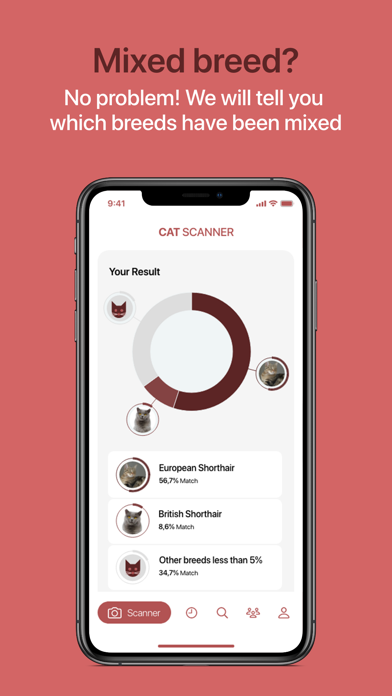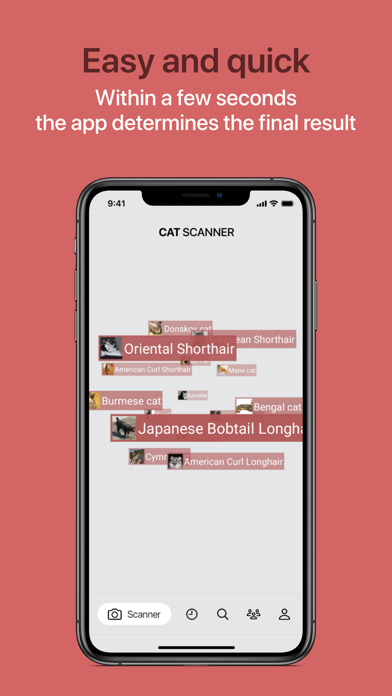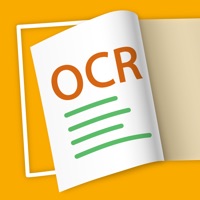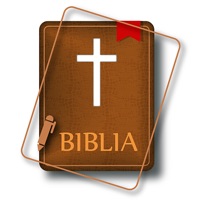How to Delete Cat Scanner. save (128.72 MB)
Published by Siwalu Software GmbH on 2024-03-12We have made it super easy to delete Cat Scanner account and/or app.
Table of Contents:
Guide to Delete Cat Scanner 👇
Things to note before removing Cat Scanner:
- The developer of Cat Scanner is Siwalu Software GmbH and all inquiries must go to them.
- Check the Terms of Services and/or Privacy policy of Siwalu Software GmbH to know if they support self-serve account deletion:
- The GDPR gives EU and UK residents a "right to erasure" meaning that you can request app developers like Siwalu Software GmbH to delete all your data it holds. Siwalu Software GmbH must comply within 1 month.
- The CCPA lets American residents request that Siwalu Software GmbH deletes your data or risk incurring a fine (upto $7,500 dollars).
-
Data Used to Track You: The following data may be used to track you across apps and websites owned by other companies:
- Contact Info
- Identifiers
- Usage Data
-
Data Linked to You: The following data may be collected and linked to your identity:
- Contact Info
- User Content
- Search History
- Identifiers
- Usage Data
- Diagnostics
-
Data Not Linked to You: The following data may be collected but it is not linked to your identity:
- Diagnostics
↪️ Steps to delete Cat Scanner account:
1: Visit the Cat Scanner website directly Here →
2: Contact Cat Scanner Support/ Customer Service:
- 100% Contact Match
- Developer: Siwalu Software GmbH
- E-Mail: catscanner@siwalusoftware.com
- Website: Visit Cat Scanner Website
- Support channel
- Vist Terms/Privacy
3: Check Cat Scanner's Terms/Privacy channels below for their data-deletion Email:
Deleting from Smartphone 📱
Delete on iPhone:
- On your homescreen, Tap and hold Cat Scanner until it starts shaking.
- Once it starts to shake, you'll see an X Mark at the top of the app icon.
- Click on that X to delete the Cat Scanner app.
Delete on Android:
- Open your GooglePlay app and goto the menu.
- Click "My Apps and Games" » then "Installed".
- Choose Cat Scanner, » then click "Uninstall".
Have a Problem with Cat Scanner? Report Issue
🎌 About Cat Scanner
1. No problem, the Cat Scanner app also recognizes mixed breeds! We provide you with detailed data and interesting facts about the different breeds of your mixed breed cat.
2. The Cat Scanner app will identify your cat's breed reliably in just a few seconds! Besides taking a picture, you can also record a video or upload an image from your gallery.
3. With the premium version, scanning cats is also possible in offline mode, so you no longer need an active internet connection to identify their breeds.
4. If you also indicate which cat breed is in the picture, you help us to enhance our software since the app automatically learns how to provide even more accurate outcomes.
5. Additionally, you can easily share your posts with your friends by simply sending a picture directly from the Cat Scanner app.
6. With the optional in-app purchase of our premium version, you will also help to support this app.
7. With our premium version, the app will no longer show ads and your results will be available faster.
8. On our social media channels we provide you with the most beautiful cat pictures from the community.
9. Furthermore, we will keep you updated on all new added features of the Cat Scanner app in the future.
10. Furthermore, you can now choose whether your cat breeds should be recognized rather quickly or with higher accuracy.
11. Let us know if the cat’s breed has been correctly identified.
12. You will also find many interesting facts about your favorite pet.
13. If not, you will get useful tips to improve your own results.