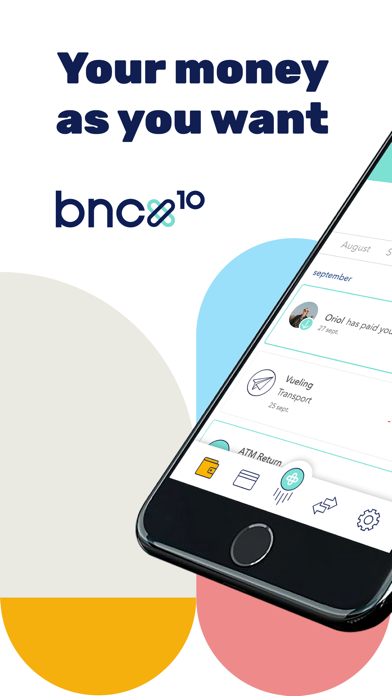Cancel bnc10 Subscription
Published by bnc10Uncover the ways bnc10 (the company) bills you and cancel your bnc10 subscription.
🚨 Guide to Canceling bnc10 👇
Note before cancelling:
- The developer of bnc10 is bnc10 and all inquiries go to them.
- Always cancel subscription 24 hours before it ends.
🌐 Cancel directly via bnc10
- 🌍 Contact bnc10 Support
- Mail bnc10 requesting that they cancel your account:
- E-Mail: hola@bnc10.com
- Login to your bnc10 account.
- In the menu section, look for any of these: "Billing", "Subscription", "Payment", "Manage account", "Settings".
- Click the link, then follow the prompts to cancel your subscription.
End bnc10 subscription on iPhone/iPad:
- Goto Settings » ~Your name~ » "Subscriptions".
- Click bnc10 (subscription) » Cancel
Cancel subscription on Android:
- Goto Google PlayStore » Menu » "Subscriptions"
- Click on bnc10 - Account without fees
- Click "Cancel Subscription".
💳 Cancel bnc10 on Paypal:
- Goto Paypal.com .
- Click "Settings" » "Payments" » "Manage Automatic Payments" (in Automatic Payments dashboard).
- You'll see a list of merchants you've subscribed to.
- Click on "bnc10" or "bnc10" to cancel.
Subscription Costs (Saved) 💰
Free account with no commissions or conditions.
Have a Problem with bnc10 - Account without fees? Report Issue
About bnc10 - Account without fees?
1. Travel easily without fees or exchange rate fee, get a Spanish IBAN, make instant payments and transfers, share an account with your daily partner, and much more, 100% digital and totally for free; without maintenance costs or permanence.
2. Manage and take complete control of your personal finances on your phone with bnc10 account, the mobile app that offers you an account with no commissions nor conditions with a 5 minutes sign-up.
3. With social payments you can forget about typing the 24 digits of an IBAN and wait 2 or 3 days for the money to reach its destination.
4. • When you open a bnc10 account you automatically have your virtual card for online payments.
5. • See an analysis overview of your account at any time, and be aware of each transaction with instant notifications.