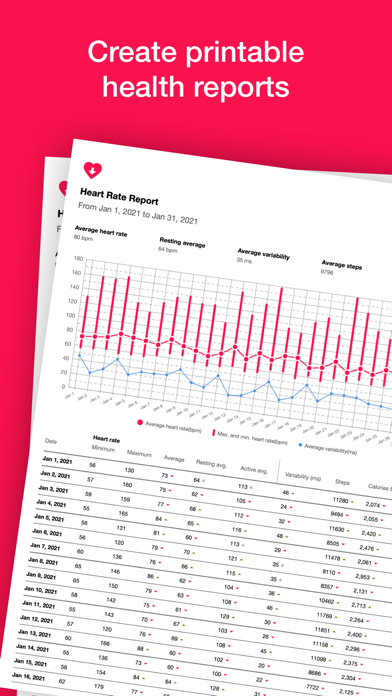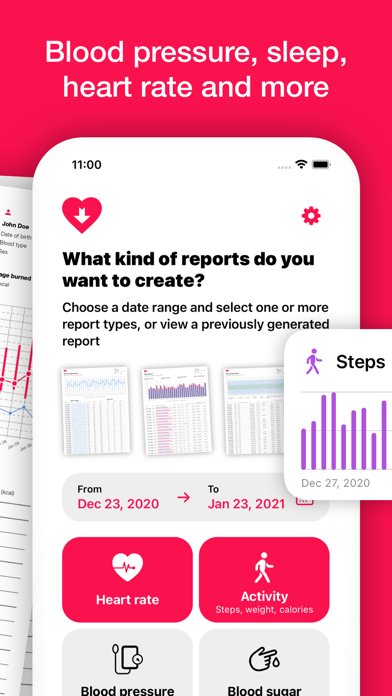How to Delete Heart Reports. save (10.90 MB)
Published by Viszt PeterWe have made it super easy to delete Heart Reports account and/or app.
Table of Contents:
Guide to Delete Heart Reports 👇
Things to note before removing Heart Reports:
- The developer of Heart Reports is Viszt Peter and all inquiries must go to them.
- Check the Terms of Services and/or Privacy policy of Viszt Peter to know if they support self-serve subscription cancellation:
- The GDPR gives EU and UK residents a "right to erasure" meaning that you can request app developers like Viszt Peter to delete all your data it holds. Viszt Peter must comply within 1 month.
- The CCPA lets American residents request that Viszt Peter deletes your data or risk incurring a fine (upto $7,500 dollars).
-
Data Not Collected: The developer does not collect any data from this app.
↪️ Steps to delete Heart Reports account:
1: Visit the Heart Reports website directly Here →
2: Contact Heart Reports Support/ Customer Service:
- 43.48% Contact Match
- Developer: ECG for Everybody
- E-Mail: stevan@ecg4everybody.com
- Website: Visit Heart Reports Website
- Support channel
- Vist Terms/Privacy
Deleting from Smartphone 📱
Delete on iPhone:
- On your homescreen, Tap and hold Heart Reports until it starts shaking.
- Once it starts to shake, you'll see an X Mark at the top of the app icon.
- Click on that X to delete the Heart Reports app.
Delete on Android:
- Open your GooglePlay app and goto the menu.
- Click "My Apps and Games" » then "Installed".
- Choose Heart Reports, » then click "Uninstall".
Have a Problem with Heart Reports? Report Issue
🎌 About Heart Reports
1. • Blood Pressure Report: Both scatter and simple line graphs of your Apple Watch or blood pressure monitor's readings combined with the corresponding heart rate, body temperature, and 12-hour nutritional intake values – sodium, caffeine, and carbohydrates.
2. By creating data-filled reports, Heart Reports gives you and your doctor as much information as possible based on the data that your Apple Watch, glucose monitor, or blood pressure monitor are already collecting.
3. • Blood Sugar Report: All of your blood glucose readings – collected by your watch or specialist monitor – with nutritional intake values, heart rate ranges, and classifications based on your particular type of diabetes.
4. • Heart Rate Report: Including minimum, maximum, and average heart rate data as well as heart rate variability (HRV) using graphs and more.
5. maximum, and average data that's then combined with your heart rate information.
6. • Sleep Report: Visualized sleep cycles with accompanying heart rate data.
7. Heart Reports turns that data into useful, detailed reports for you and your doctor.
8. Your Apple Watch collects detailed information about your heart.
9. Heart Reports is a FREE app and you can export 1 PDF file without paying a penny.
10. That data can be used to create up to six different types of report in both PDF and CSV format with options for English, German, French, Spanish, Greek, Italian and Hungarian text.
11. • Activity Report: Up to six charts including your step count, calories burned, BMI, body weight, lean body mass, and VO2max for cardio fitness calculations.
12. That's why it never leaves your iPhone and we have no access to it throughout your use of Heart Reports.
13. Annotate your report to provide more detailed information about specific records and values.
14. Advanced features include support for Shortcuts, automating the creation of monthly reports and more.