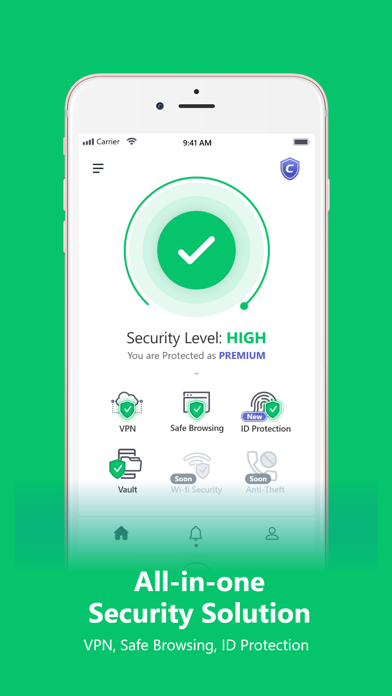Cancel Comodo Subscription & Save $13.49/mth
Published by COMODO Security Solutions, IncUncover the ways COMODO Security Solutions, Inc (the company) bills you and cancel your Comodo subscription.
🚨 Guide to Canceling Comodo 👇
Note before cancelling:
- The developer of Comodo is COMODO Security Solutions, Inc and all inquiries go to them.
- Check COMODO Security Solutions, Inc's Terms of Services/Privacy policy if they support self-serve cancellation:
- Always cancel subscription 24 hours before it ends.
Your Potential Savings 💸
**Pricing data is based on average subscription prices reported by AppCutter.com users..
| Plan | Savings (USD) |
|---|---|
| Monthly Premium VPN, Security | $3.99 |
| Monthly Premium VPN, Security | $1.49 |
| Yearly Premium VPN, Security | $12.99 |
| Weekly Pro Security Package | $0.99 |
| Yearly Premium VPN, Security | $13.49 |
| Weekly Premium VPN, Security | $1.49 |
| Monthly Pro Security, Vault | $1.99 |
| Yearly Pro Security, Vault | $9.99 |
🌐 Cancel directly via Comodo
- 🌍 Contact Comodo Support
- Mail Comodo requesting that they cancel your account:
- E-Mail: cms@comodo.com
- Login to your Comodo account.
- In the menu section, look for any of these: "Billing", "Subscription", "Payment", "Manage account", "Settings".
- Click the link, then follow the prompts to cancel your subscription.
End Comodo subscription on iPhone/iPad:
- Goto Settings » ~Your name~ » "Subscriptions".
- Click Comodo (subscription) » Cancel
Cancel subscription on Android:
- Goto Google PlayStore » Menu » "Subscriptions"
- Click on Comodo Mobile Security
- Click "Cancel Subscription".
💳 Cancel Comodo on Paypal:
- Goto Paypal.com .
- Click "Settings" » "Payments" » "Manage Automatic Payments" (in Automatic Payments dashboard).
- You'll see a list of merchants you've subscribed to.
- Click on "Comodo" or "COMODO Security Solutions, Inc" to cancel.
Subscription Costs (Saved) 💰
- Premium Services: Unlimited VPN, ID Protection for more than 1 email, Vault
- Subscription lengths available: one week ($1.49), one month ($4.99), and one year ($19.99)
- Pro Services: Safe Browsing, ID Protection for 1 email, Vault
- Subscription lengths available: one week ($0.99), one month ($3.99), and one year ($15.99)
Have a Problem with Comodo Mobile Security? Report Issue
About Comodo Mobile Security?
1. Among our first round of security features for this brand-new version you’ll find: our secure VPN, our call blocker to block robocalls and telemarketers, our file vault to lock all your sensitive files on your iPhone, our identity-theft protection module, a Wi-Fi security filter, and a 100% safe browsing experience with your favorite browser.
2. Comodo’s identity theft protection monitors the bad guys and alerts you instantly when your sensitive information is put for sale, giving you plenty of time to change your credentials, and alert your credit card companies & credit bureaus.
3. ■ Identity theft protection - your social security number (US only), email addresses, passwords, credit card numbers, pin numbers, and phone numbers can be sold to the highest bidder on the Dark Web.
4. Your secure browser will prevent malicious websites from stealing your personal information (phishing), or from taking control of your browsing (browser hijacking).
5. Using Comodo’s VPN, you’ll keep your data safe and your browsing anonymous on public WiFi.