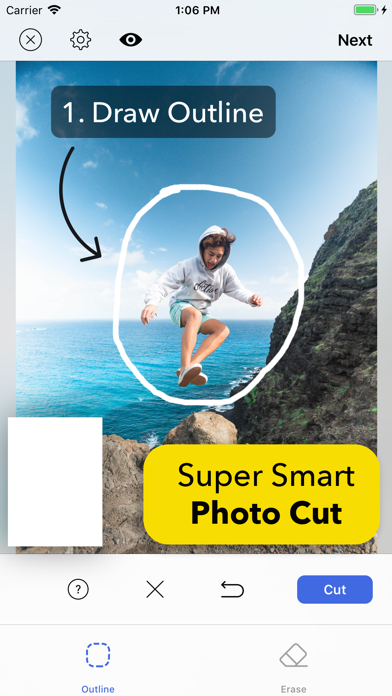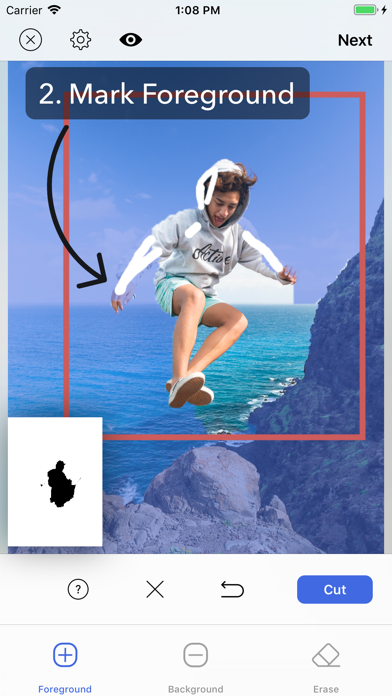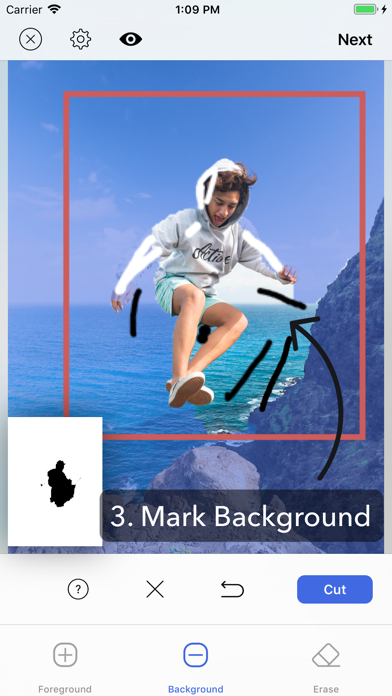How to Delete Smart Cut. save (92.54 MB)
Published by kyoung hee park on 2024-01-09We have made it super easy to delete Smart Cut - Background Eraser account and/or app.
Table of Contents:
Guide to Delete Smart Cut - Background Eraser 👇
Things to note before removing Smart Cut:
- The developer of Smart Cut is kyoung hee park and all inquiries must go to them.
- The GDPR gives EU and UK residents a "right to erasure" meaning that you can request app developers like kyoung hee park to delete all your data it holds. kyoung hee park must comply within 1 month.
- The CCPA lets American residents request that kyoung hee park deletes your data or risk incurring a fine (upto $7,500 dollars).
↪️ Steps to delete Smart Cut account:
1: Visit the Smart Cut website directly Here →
2: Contact Smart Cut Support/ Customer Service:
- 25.64% Contact Match
- Developer: Photo Editor & Collage Maker
- E-Mail: bgeraser@inshot.com
- Website: Visit Smart Cut Website
Deleting from Smartphone 📱
Delete on iPhone:
- On your homescreen, Tap and hold Smart Cut - Background Eraser until it starts shaking.
- Once it starts to shake, you'll see an X Mark at the top of the app icon.
- Click on that X to delete the Smart Cut - Background Eraser app.
Delete on Android:
- Open your GooglePlay app and goto the menu.
- Click "My Apps and Games" » then "Installed".
- Choose Smart Cut - Background Eraser, » then click "Uninstall".
Have a Problem with Smart Cut - Background Eraser? Report Issue
🎌 About Smart Cut - Background Eraser
1. You can also create superimposed photo, object in hole photo, background blur(aka portrait photo) photo and color splas photo.
2. Once you have cut out object with this super smart cut out editor, you can create sticker image with transparent background or create image which has hole in the cut area.
3. Unlike other apps which require you to draw exact outline, [Smart Cut] enables you to cut out any object from photo at single step.
4. In case the app fails to extract the exact part you want, you can refine your selection just by marking foreground and background area by drawing line on them.
5. - Superimpose the object obtained by cutting with background photo.
6. - One step photo cut by just drawing very rough outline around the object.
7. - Refine selection just by drawing line on foreground and background area.
8. - Apply background blur except the area of cut out object.
9. - Change background area to grayscale except the area of cut out object.
10. - You can also create "photo in hole" superimpose photo.
11. - Turn any plain photo into manual portrait mode photo.
12. - Turn any plain photo into beautiful artwork with superimposition.
13. [Smart Cut] is the most powerful photo cut out tool on the market.
14. - Create sticker which has transparent background.