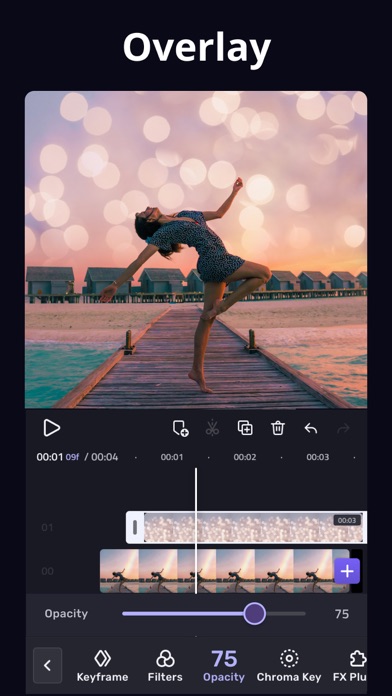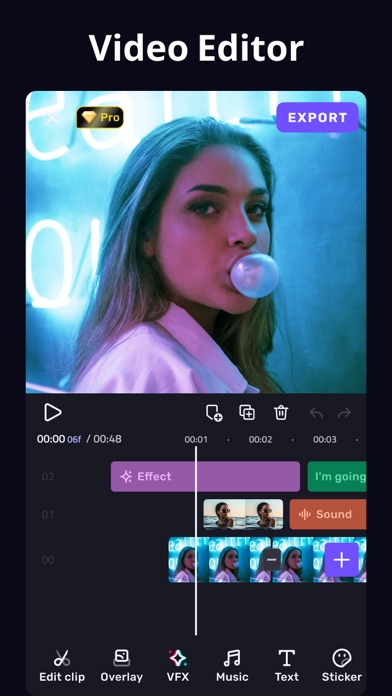Cancel VivaCut Subscription & Save $59.99/mth
Published by QuVideo Inc. on 2026-02-14Uncover the ways QuVideo Inc. (the company) bills you and cancel your VivaCut subscription.
🚨 Guide to Canceling VivaCut 👇
Note before cancelling:
- How easy is it to cancel VivaCut? It is Very Easy to Cancel a VivaCut subscription.
- The developer of VivaCut is QuVideo Inc. and all inquiries go to them.
- Check QuVideo Inc.'s Terms of Services/Privacy policy if they support self-serve cancellation:
- Always cancel subscription 24 hours before it ends.
Your Potential Savings 💸
**Pricing data is based on average subscription prices reported by AppCutter.com users..
| Plan | Savings (USD) |
|---|---|
| Pro Yearly | $45.99 |
| VivaCut Pro Yearly | $45.99 |
| Pro Monthly | $9.99 |
| VivaCut Pro Yearly | $59.99 |
| VivaCut Pro Yearly | $59.99 |
| Pro Yearly | $44.99 |
| VivaCut Pro monthly | $13.99 |
| VivaCut Pro Monthly | $9.99 |
| VivaCut Pro Weekly | $3.99 |
| VivaCut Pro Weekly | $3.99 |
🌐 Cancel directly via VivaCut
- 🌍 Contact VivaCut Support
- Mail VivaCut requesting that they cancel your account:
- E-Mail: vivacut618@gmail.com
- Login to your VivaCut account.
- In the menu section, look for any of these: "Billing", "Subscription", "Payment", "Manage account", "Settings".
- Click the link, then follow the prompts to cancel your subscription.
End VivaCut subscription on iPhone/iPad:
- Goto Settings » ~Your name~ » "Subscriptions".
- Click VivaCut (subscription) » Cancel
Cancel subscription on Android:
- Goto Google PlayStore » Menu » "Subscriptions"
- Click on VivaCut - AI Video Editor
- Click "Cancel Subscription".
💳 Cancel VivaCut on Paypal:
- Goto Paypal.com .
- Click "Settings" » "Payments" » "Manage Automatic Payments" (in Automatic Payments dashboard).
- You'll see a list of merchants you've subscribed to.
- Click on "VivaCut" or "QuVideo Inc." to cancel.
Subscription Costs (Saved) 💰
VivaCut offers a monthly or annual subscription plan for unlimited access to all features and content. The rate for the subscription plan depends on the user's selection. Payment will be charged to the user's iTunes Account upon purchase confirmation. The subscription automatically renews unless auto-renew is turned off at least 24 hours before the end of the current period. The user can manage the subscription and turn off auto-renewal by going to their Account Settings after purchase. Any unused portion of a free trial period will be forfeited upon purchase of a subscription. Terms of Use and Privacy Policy can be found on the app's website.
Have a Problem with VivaCut - AI Video Editor? Report Issue
Reviews & Common Issues: 2 Comments
By Neel Kanwal Niazi
3 years agoHello I just went for a trial period but i m charged too much many. Am i supposed to get that money back if i unsubscribed within an hour after subscription? Neel
By Martin Britnell
5 years agoMy daughter downloaded this app without realising she had to pay £34 for it. The money has been taken from my bank. She’s only 8. Seeing as there’s nothing much I can do about it, I’ve decided she might as well have it for the year. If I was to cancel subscription now, will she still be able to use it for the rest of the duration it’s subscribed for?
About VivaCut - AI Video Editor?
1. Viva Cut is the best video editor with all features you need! It is a pro video editor with music just for cool transitions, VFX, Glitch effects, cutting, trimming and splitting videos.
2. Whether you want to make artistic films or simply share memories and funny moments with friends, Viva Cut is the best Video editor you need.
3. VivaCut, Professional Video Editor APP for full screen video creating.
4. [Animated text] A simple and fast tool for as a better multi layer video editor for youtube.
5. [Rename] Rename your work and mark your memory with PRO aesthetic video editor lifetime.