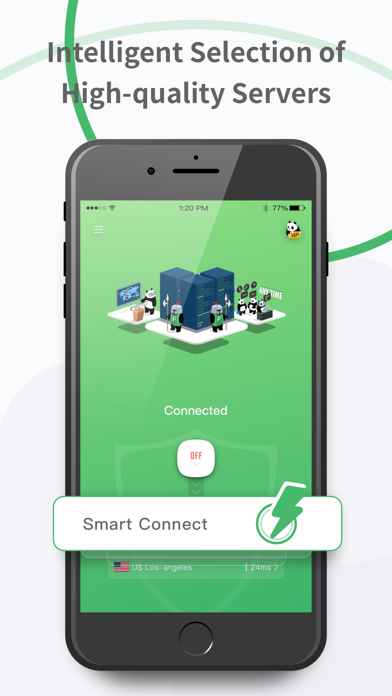Cancel Panda VPN Subscription & Save $85.99/yr
Published by Wildfire Inc. on 2025-11-21Uncover the ways Wildfire Inc. (the company) bills you and cancel your Panda VPN subscription.
🚨 Guide to Canceling Panda VPN 👇
Note before cancelling:
- How easy is it to cancel Panda VPN? It is Very Easy to Cancel a Panda VPN subscription.
- The developer of Panda VPN is Wildfire Inc. and all inquiries go to them.
- Check Wildfire Inc.'s Terms of Services/Privacy policy if they support self-serve cancellation:
- Always cancel subscription 24 hours before it ends.
Your Potential Savings 💸
**Pricing data is based on average subscription prices reported by AppCutter.com users..
| Plan | Savings (USD) |
|---|---|
| 7-Day Plan | $5.99 |
| 1-Month Plan (SALE) | $9.99 |
| 12-Month Plan | $59.99 |
| 3-Month Plan | $29.99 |
| 1-Month Plan | $14.49 |
| 1-Year Plan (SALE) | $85.99 |
| 6-Month Plan (SALE) | $68.99 |
🌐 Cancel directly via Panda VPN
- 🌍 Contact Panda VPN Support
- Mail Panda VPN requesting that they cancel your account:
- E-Mail: panda7x24@gmail.com
- Login to your Panda VPN account.
- In the menu section, look for any of these: "Billing", "Subscription", "Payment", "Manage account", "Settings".
- Click the link, then follow the prompts to cancel your subscription.
End Panda VPN subscription on iPhone/iPad:
- Goto Settings » ~Your name~ » "Subscriptions".
- Click Panda VPN (subscription) » Cancel
Cancel subscription on Android:
- Goto Google PlayStore » Menu » "Subscriptions"
- Click on Panda VPN: Fast Secure VPN
- Click "Cancel Subscription".
💳 Cancel Panda VPN on Paypal:
- Goto Paypal.com .
- Click "Settings" » "Payments" » "Manage Automatic Payments" (in Automatic Payments dashboard).
- You'll see a list of merchants you've subscribed to.
- Click on "Panda VPN" or "Wildfire Inc." to cancel.
Have a Problem with Panda VPN: Fast Secure VPN? Report Issue
About Panda VPN: Fast Secure VPN?
1. PandaVPN supports over 3,000 servers (and counting) in 170 VPN server locations of 80 countries around the world.
2. Based on the full respect and protection of user privacy, PandaVPN doesn’t force the logging of your username, email address, and payment information.
3. PandaVPN will automatically select the appropriate protocol for you and provide the best connection speed.
4. Download PandaVPN and you’ll get a fast and encrypted internet connection wherever you go.
5. With just one click to connect, PandaVPN will automatically select the best server for you according to your location.