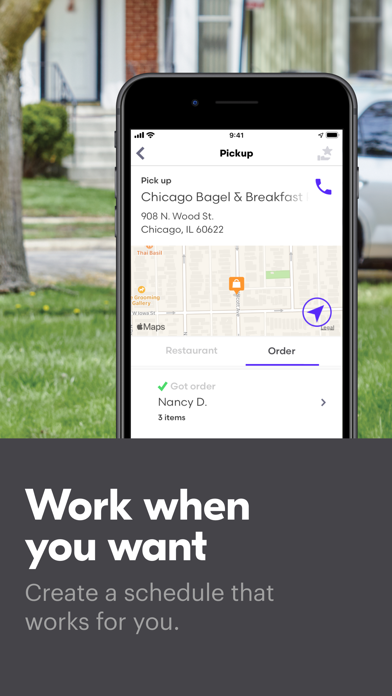How to Delete Grubhub. save (233.72 MB)
Published by GrubHub.com on 2024-10-17We have made it super easy to delete Grubhub for Drivers account and/or app.
Table of Contents:
Guide to Delete Grubhub for Drivers 👇
Things to note before removing Grubhub:
- The developer of Grubhub is GrubHub.com and all inquiries must go to them.
- Check the Terms of Services and/or Privacy policy of GrubHub.com to know if they support self-serve subscription cancellation:
- The GDPR gives EU and UK residents a "right to erasure" meaning that you can request app developers like GrubHub.com to delete all your data it holds. GrubHub.com must comply within 1 month.
- The CCPA lets American residents request that GrubHub.com deletes your data or risk incurring a fine (upto $7,500 dollars).
-
Data Linked to You: The following data may be collected and linked to your identity:
- Health & Fitness
- Financial Info
- Location
- Contact Info
- User Content
- Identifiers
- Usage Data
- Diagnostics
↪️ Steps to delete Grubhub account:
1: Visit the Grubhub website directly Here →
2: Contact Grubhub Support/ Customer Service:
- 100% Contact Match
- Developer: Grubhub
- E-Mail: android@grubhub.com
- Website: Visit Grubhub Website
- 100% Contact Match
- Developer: Grubhub
- E-Mail: android@grubhub.com
- Website: Visit Grubhub Website
- Support channel
- Vist Terms/Privacy
Deleting from Smartphone 📱
Delete on iPhone:
- On your homescreen, Tap and hold Grubhub for Drivers until it starts shaking.
- Once it starts to shake, you'll see an X Mark at the top of the app icon.
- Click on that X to delete the Grubhub for Drivers app.
Delete on Android:
- Open your GooglePlay app and goto the menu.
- Click "My Apps and Games" » then "Installed".
- Choose Grubhub for Drivers, » then click "Uninstall".
Have a Problem with Grubhub for Drivers? Report Issue
Reviews & Common Issues: 2 Comments
By Frankie Clark
3 years agoHow do I deactivate my driver account no longer want to work for GrubHub
By Richard Hernandez
3 years agoI want to delete my grubhub as driver someone else is useing it
🎌 About Grubhub for Drivers
1. Grubhub drivers are earning money in cities across the US, including: Albany, Atlanta, Austin, Baltimore, Boston, Bridgeport, Chicago, Dallas, Denver, Hartford, Houston, Las Vegas, Los Angeles, Miami, Minneapolis, Nashville, New York City, Orlando, Philadelphia, Phoenix, Pittsburgh, Portland, San Diego, San Francisco, San Jose, Seattle, St.
2. Grubhub for Drivers is built to help you earn — make deliveries, track your hours, see how much you’ve made and manage your schedule.
3. With the largest restaurant and diner network, Grubhub offers more opportunities to make money on your own schedule.
4. Whether you’re a driver, biker or delivering on your moped, the Grubhub for Drivers app was built to help you succeed.
5. Download the Grubhub for Drivers app and sign up to work at driver.grubhub.com. We’ll walk you through each step along the way.
6. Grubhub has the largest restaurant and diner network of any other food delivery platform.
7. Become a Grubhub Driver and deliver customers the food they love from their favorite restaurants.
8. Earn competitive money and keep 100% of your tips as a Grubhub delivery person.
9. You can schedule your hours in advance or have the flexibility to deliver on short notice.
10. Work part time, full time or in your spare time.
11. Louis, Sacramento, Tampa, Washington DC … and many more.