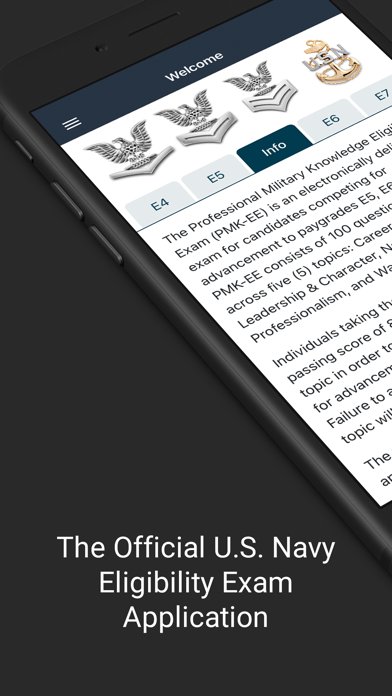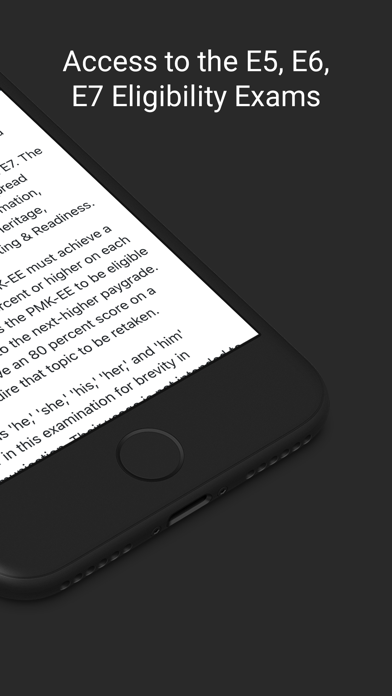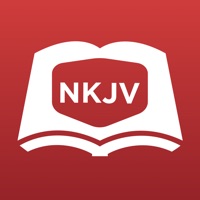How to Delete PMK-EE. save (134.95 MB)
Published by Program Executive Office for Enterprise Information Systems, Sea Warrior Program on 2024-01-17We have made it super easy to delete PMK-EE account and/or app.
Table of Contents:
Guide to Delete PMK-EE 👇
Things to note before removing PMK-EE:
- The developer of PMK-EE is Program Executive Office for Enterprise Information Systems, Sea Warrior Program and all inquiries must go to them.
- Check the Terms of Services and/or Privacy policy of Program Executive Office for Enterprise Information Systems, Sea Warrior Program to know if they support self-serve subscription cancellation:
- The GDPR gives EU and UK residents a "right to erasure" meaning that you can request app developers like Program Executive Office for Enterprise Information Systems, Sea Warrior Program to delete all your data it holds. Program Executive Office for Enterprise Information Systems, Sea Warrior Program must comply within 1 month.
- The CCPA lets American residents request that Program Executive Office for Enterprise Information Systems, Sea Warrior Program deletes your data or risk incurring a fine (upto $7,500 dollars).
-
Data Not Collected: The developer does not collect any data from this app.
↪️ Steps to delete PMK-EE account:
1: Visit the PMK-EE website directly Here →
2: Contact PMK-EE Support/ Customer Service:
- 83.33% Contact Match
- Developer: SeaWarrior Applications
- E-Mail: swpsupport@tracen.com
- Website: Visit PMK-EE Website
- Support channel
- Vist Terms/Privacy
Deleting from Smartphone 📱
Delete on iPhone:
- On your homescreen, Tap and hold PMK-EE until it starts shaking.
- Once it starts to shake, you'll see an X Mark at the top of the app icon.
- Click on that X to delete the PMK-EE app.
Delete on Android:
- Open your GooglePlay app and goto the menu.
- Click "My Apps and Games" » then "Installed".
- Choose PMK-EE, » then click "Uninstall".
Have a Problem with PMK-EE? Report Issue
🎌 About PMK-EE
1. The Navy's Professional Military Knowledge Eligibility Exam (PMK-EE) mobile application is a convenient way for Sailors to prepare for and complete the required exam as part of the enlisted advancement process for E4/5/6/7 paygrades.
2. Individuals must achieve an overall passing score of 80 percent or higher on the PMK-EE for the next higher paygrade to be eligible to take the Navy-Wide Advancement Examination (NWAE) for that paygrade.
3. Sailors must achieve a passing score of 80 percent or higher on each section in order to pass the PMK-EE.
4. The PMK-EE replaces the requirement for the Professional Military Knowledge (PMK) section on the Navy-Wide Advancement Examination (NWAE).
5. Topics and bibliographies used to develop PMK-EE questions are also available on Navy eLearning and MyNavy Portal within the Advancement & Promotion section.
6. The revised content version of PMK-EE consists of 100 questions spread across five revised sections: Career Information, Leadership and Character, Naval Heritage, Professionalism, Warfighting and Readiness.
7. The app also tracks the total time the Sailor spends completing each section of the exam.
8. Failure to achieve an 80 percent score on a section will require that section to be retaken.
9. PMK-EE is a part of the Sailor 2025 rating modernization effort to improve the Sailor experience.
10. The next time the app is opened, it returns to the bookmarked location, allowing the Sailor to continue with the exam from that point.
11. When a Sailor exits the app before completing a section, the app bookmarks that spot.
12. An Official U.S. Navy mobile application, produced by the Navy PMW 240 Program.