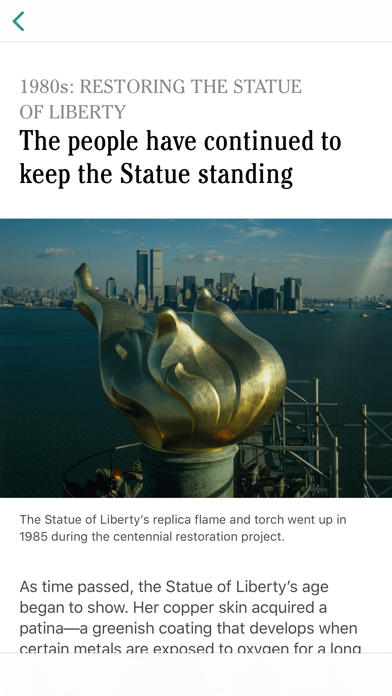How to Delete Statue of Liberty. save (994.27 MB)
Published by Statue of Liberty – Ellis IslandWe have made it super easy to delete Statue of Liberty account and/or app.
Table of Contents:
Guide to Delete Statue of Liberty 👇
Things to note before removing Statue of Liberty:
- The developer of Statue of Liberty is Statue of Liberty – Ellis Island and all inquiries must go to them.
- Check the Terms of Services and/or Privacy policy of Statue of Liberty – Ellis Island to know if they support self-serve subscription cancellation:
- The GDPR gives EU and UK residents a "right to erasure" meaning that you can request app developers like Statue of Liberty – Ellis Island to delete all your data it holds. Statue of Liberty – Ellis Island must comply within 1 month.
- The CCPA lets American residents request that Statue of Liberty – Ellis Island deletes your data or risk incurring a fine (upto $7,500 dollars).
-
Data Not Collected: The developer does not collect any data from this app.
↪️ Steps to delete Statue of Liberty account:
1: Visit the Statue of Liberty website directly Here →
2: Contact Statue of Liberty Support/ Customer Service:
- 72.34% Contact Match
- Developer: AvenueGamingStudios
- E-Mail: avenuegamingstudios@gmail.com
- Website: Visit Statue of Liberty Website
- 100% Contact Match
- Developer: Pawel Gazdik
- E-Mail: pawelgazdikvilon@gmail.com
- Website: Visit Pawel Gazdik Website
- Support channel
- Vist Terms/Privacy
Deleting from Smartphone 📱
Delete on iPhone:
- On your homescreen, Tap and hold Statue of Liberty until it starts shaking.
- Once it starts to shake, you'll see an X Mark at the top of the app icon.
- Click on that X to delete the Statue of Liberty app.
Delete on Android:
- Open your GooglePlay app and goto the menu.
- Click "My Apps and Games" » then "Installed".
- Choose Statue of Liberty, » then click "Uninstall".
Have a Problem with Statue of Liberty? Report Issue
🎌 About Statue of Liberty
1. The app also features two immersive audio experiences: An exclusive podcast transports listeners to critical moments in the Statue of Liberty’s history; and an interactive audio tour guides visitors to 35 points of interest as they explore Liberty Island on foot.
2. A rich curation of stories and visual media walks you through more than 150 years of the Statue’s history — from her origins in France in 1865 to the opening of the new Statue of Liberty Museum in May 2019.
3. To complement the launch of the new museum, the Statue of Liberty app provides access to an audio tour and guided map when visiting the island.
4. This specially produced podcast includes first-person narratives and interviews with historians, who tell the fascinating and winding origin story of the iconic Statue of Liberty.
5. Study a life-size 3D model of the Statue of Liberty’s left foot using Augmented Reality.
6. Explore the engineering marvel and global symbolism of the Statue of Liberty by placing her right in front of you.
7. In addition, a newly released podcast, Raising the Torch, is available for all users to listen whether they’re getting ready to visit Liberty Island or exploring from thousands of miles away.
8. Read about the Statue of Liberty’s origins and the visionaries and innovators that brought the monument to life.
9. Experience a rare view from the Statue of Liberty’s torch, wherever you are.
10. Augmented Reality allows you to interact with the most accurate 3D model of the Statue to date.
11. This app uses Augmented Reality and immersive storytelling to bring the Statue to life anywhere.
12. The Statue of Liberty is more than a monument.
13. Discover the Statue of Liberty in a new and innovative way.
14. Watch Manhattan’s skyline evolve over the past 200 years through a time-lapse video set from the view point of Lady Liberty’s crown.