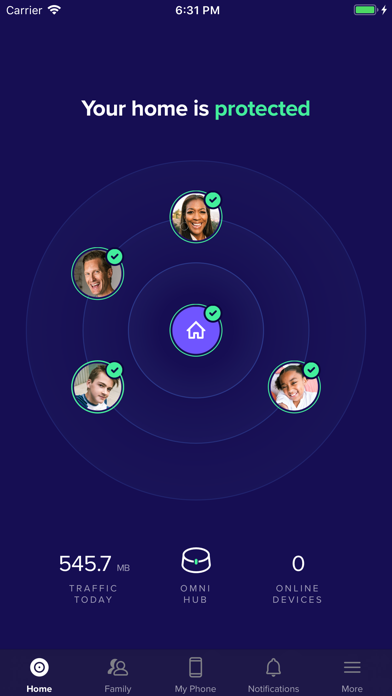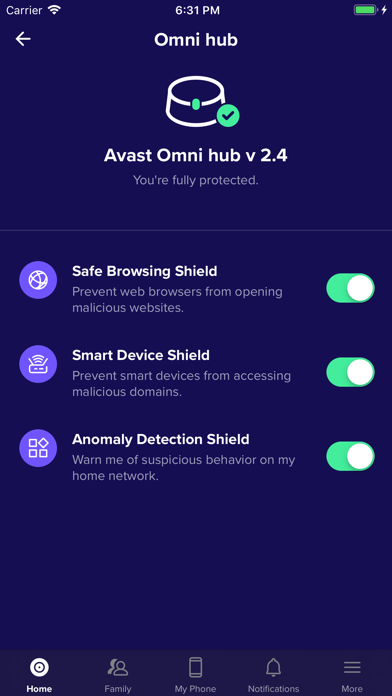How to Delete Avast Omni. save (93.31 MB)
Published by AVAST SoftwareWe have made it super easy to delete Avast Omni - Family Guardian account and/or app.
Table of Contents:
Guide to Delete Avast Omni - Family Guardian 👇
Things to note before removing Avast Omni:
- The developer of Avast Omni is AVAST Software and all inquiries must go to them.
- The GDPR gives EU and UK residents a "right to erasure" meaning that you can request app developers like AVAST Software to delete all your data it holds. AVAST Software must comply within 1 month.
- The CCPA lets American residents request that AVAST Software deletes your data or risk incurring a fine (upto $7,500 dollars).
↪️ Steps to delete Avast Omni account:
1: Visit the Avast Omni website directly Here →
2: Contact Avast Omni Support/ Customer Service:
- 100% Contact Match
- Developer: Avast Software
- E-Mail: android@avast.com
- Website: Visit Avast Omni Website
- 100% Contact Match
- Developer: Avast Software
- E-Mail: android@avast.com
- Website: Visit Avast Software Website
Deleting from Smartphone 📱
Delete on iPhone:
- On your homescreen, Tap and hold Avast Omni - Family Guardian until it starts shaking.
- Once it starts to shake, you'll see an X Mark at the top of the app icon.
- Click on that X to delete the Avast Omni - Family Guardian app.
Delete on Android:
- Open your GooglePlay app and goto the menu.
- Click "My Apps and Games" » then "Installed".
- Choose Avast Omni - Family Guardian, » then click "Uninstall".
Have a Problem with Avast Omni - Family Guardian? Report Issue
🎌 About Avast Omni - Family Guardian
1. Avast Omni - Family Guardian works together with your Avast Omni hub to protect your phone, home Wi-Fi network, and all your connected devices — right from the palm of your hand.
2. If you’d like to install Avast Omni on your kids’ or loved ones’ phones, please download our Avast Omni - Family Member app instead.
3. Avast Omni - Family Guardian goes the extra mile to protect you outside your home, too.
4. More importantly, Avast Omni’s powerful on-the-go protection helps keep your entire family safe, whether they’re at home, school, work, or anyplace else.
5. Conveniently monitor everything connected to your home Wi-Fi network, from your computers, tablets, and phones to your smart lights, smart TVs, baby monitors, and other smart devices.
6. (This is the companion app for your Omni hub hardware, which plugs into your Wi-Fi router and requires an Avast Omni subscription to use.
7. Avast Omni is perfect for parents or family guardians, too.
8. Say hi to Avast Omni.
9. When the app is opened for the first time we will generate and collect a unique identifier in order to measure app installations and campaign performance.
10. See what devices are connected to your network, and who’s using them.
11. If we detect any unusual behavior on your network, you’ll be the first to know.
12. Protect your little ones from apps and websites they’re not yet ready for with customizable content filters.
13. Bring your kids back to reality by blocking the internet during dinnertime, bedtime, or any other time.
14. Don’t recognize a device? Shut down its connection to your home network immediately.