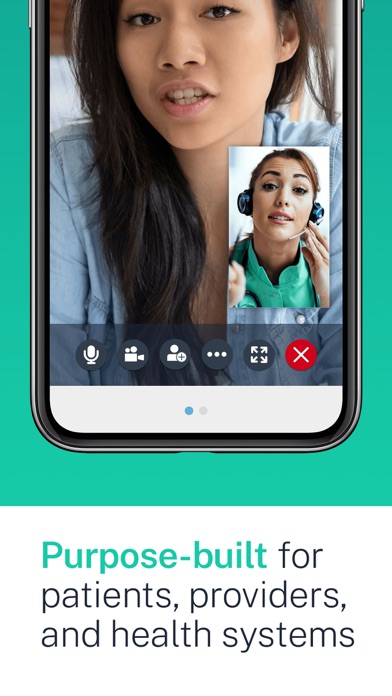How to Delete ExtendedCare Cloud. save (67.91 MB)
Published by STA Group LLC on 2024-10-28We have made it super easy to delete ExtendedCare Cloud account and/or app.
Table of Contents:
Guide to Delete ExtendedCare Cloud 👇
Things to note before removing ExtendedCare Cloud:
- The developer of ExtendedCare Cloud is STA Group LLC and all inquiries must go to them.
- Check the Terms of Services and/or Privacy policy of STA Group LLC to know if they support self-serve subscription cancellation:
- The GDPR gives EU and UK residents a "right to erasure" meaning that you can request app developers like STA Group LLC to delete all your data it holds. STA Group LLC must comply within 1 month.
- The CCPA lets American residents request that STA Group LLC deletes your data or risk incurring a fine (upto $7,500 dollars).
-
Data Not Linked to You: The following data may be collected but it is not linked to your identity:
- Diagnostics
↪️ Steps to delete ExtendedCare Cloud account:
1: Visit the ExtendedCare Cloud website directly Here →
2: Contact ExtendedCare Cloud Support/ Customer Service:
- 100% Contact Match
- Developer: STA Group LLC
- E-Mail: mobile@extcare.com
- Website: Visit ExtendedCare Cloud Website
- 73.68% Contact Match
- Developer: STA Group LLC
- E-Mail: mobilevcr@stagrp.com
- Website: Visit STA Group LLC Website
- Support channel
- Vist Terms/Privacy
Deleting from Smartphone 📱
Delete on iPhone:
- On your homescreen, Tap and hold ExtendedCare Cloud until it starts shaking.
- Once it starts to shake, you'll see an X Mark at the top of the app icon.
- Click on that X to delete the ExtendedCare Cloud app.
Delete on Android:
- Open your GooglePlay app and goto the menu.
- Click "My Apps and Games" » then "Installed".
- Choose ExtendedCare Cloud, » then click "Uninstall".
Have a Problem with ExtendedCare Cloud? Report Issue
🎌 About ExtendedCare Cloud
1. ExtendedCare Telehealth™ is today’s most configurable and clinically-integrated telehealth solution, offering a smooth digital care experience for patients, enhanced clinical workflows for providers, and reduced workloads for administrators.
2. Our purpose-built, healthcare-focused solution seamlessly integrates with your patient health records and enriches the caregiving experience with digital content and workflows.
3. No longer do you need to drive to the doctor, sit in a drab waiting room, or remain disconnected from your care journey.
4. Before your visit, test your connection by navigating to the app’s home screen and clicking the “Self-Test” button.
5. With ExtendedCare, telehealth is more than just a video visit.
6. Close all other video-based applications before joining a visit.
7. Bottom line? You have much more to look forward to beyond a video visit.
8. While some care will always need to be delivered in person, we believe everything else can be delivered virtually.
9. Ensure you have a strong wifi signal and are not relying on mobile data for a connection.
10. This test will show you the strength of your audio and video connections.
11. Welcome to today’s most personalized, clinically-integrated virtual healthcare.
12. In fact, it already is.
13. Instead, you can enjoy interactive waiting room content from the comfort of your home, breeze through electronic consent forms in a few clicks, chat with providers before and during a visit, and invite guests in real-time to a consultation.
14. As for your providers, no longer do they need to spend countless hours on paperwork, wait to consult specialists on a case, or waste time waiting for patients who can’t connect to a visit.