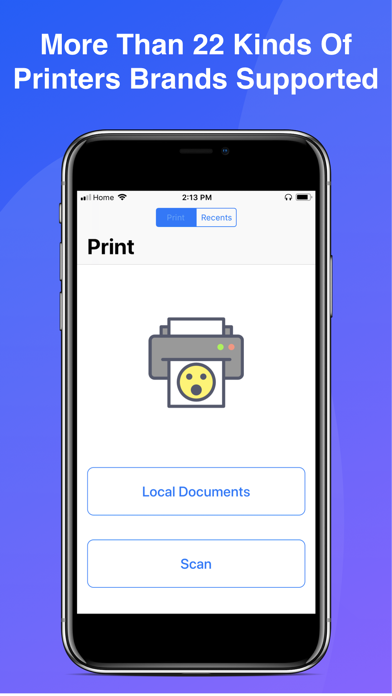Cancel iPrint Printer Subscription & Save $49.99/mth
Published by Gilbert Philippe Andze TsounguiUncover the ways Gilbert Philippe Andze Tsoungui (the company) bills you and cancel your iPrint Printer subscription.
🚨 Guide to Canceling iPrint Printer 👇
Note before cancelling:
- The developer of iPrint Printer is Gilbert Philippe Andze Tsoungui and all inquiries go to them.
- Check Gilbert Philippe Andze Tsoungui's Terms of Services/Privacy policy if they support self-serve cancellation:
- Always cancel subscription 24 hours before it ends.
Your Potential Savings 💸
**Pricing data is based on average subscription prices reported by AppCutter.com users..
| Plan | Savings (USD) |
|---|---|
| Unlimited Printing Weekly | $4.99 |
| Unlimited Printing | $8.99 |
| Unlimited Printing Yearly | $49.99 |
| Unlimited Printing Monthly | $9.99 |
🌐 Cancel directly via iPrint Printer
- 🌍 Contact iPrint Printer Support
- Mail iPrint Printer requesting that they cancel your account:
- Login to your iPrint Printer account.
- In the menu section, look for any of these: "Billing", "Subscription", "Payment", "Manage account", "Settings".
- Click the link, then follow the prompts to cancel your subscription.
End iPrint Printer subscription on iPhone/iPad:
- Goto Settings » ~Your name~ » "Subscriptions".
- Click iPrint Printer (subscription) » Cancel
Cancel subscription on Android:
- Goto Google PlayStore » Menu » "Subscriptions"
- Click on iPrint Printer for AirPrint
- Click "Cancel Subscription".
💳 Cancel iPrint Printer on Paypal:
- Goto Paypal.com .
- Click "Settings" » "Payments" » "Manage Automatic Payments" (in Automatic Payments dashboard).
- You'll see a list of merchants you've subscribed to.
- Click on "iPrint Printer" or "Gilbert Philippe Andze Tsoungui" to cancel.
Subscription Costs (Saved) 💰
Unlimited Printing (Unlimited Scan, Document, and Photo printing)
- Weekly: $4.99/week
- Monthly: $9.99/month
- Yearly: $49.99/year
Have a Problem with iPrint Printer for AirPrint? Report Issue
Reviews & Common Issues: 2 Comments
By Sonja
4 years agoI’m trying to cancel printer app for AirPrint. I’m on a free trial
By Debra Johnstone
4 years agoPlease cancel my account as my trial is over May 16. I got my computer is now functioning properly and is now connected to the printer. Thanking you in advance, Debra
About iPrint Printer for AirPrint?
1. or use the 3 days free trial to print your own documents and photos for free.
2. You can also print your colors Photo in Black & White or Your Color Documents in Black & White by choosing that option.
3. Printing Orientation is also at your fingertips, you choose between print Photos or Documents in Landscape or Portrait.
4. No need to have file save on your phone, you can access any file on the cloud of your choice anytime, anywhere and print from anywhere there is a printer.
5. Your Apple ID account will be charged when your free trial ends.