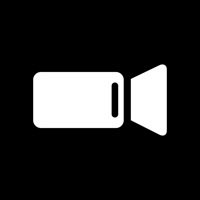How to Delete YouDJ Mixer. save (69.60 MB)
Published by YOU.DJ on 2024-06-14We have made it super easy to delete YouDJ Mixer - Easy DJ app account and/or app.
Table of Contents:
Guide to Delete YouDJ Mixer - Easy DJ app 👇
Things to note before removing YouDJ Mixer:
- The developer of YouDJ Mixer is YOU.DJ and all inquiries must go to them.
- Check the Terms of Services and/or Privacy policy of YOU.DJ to know if they support self-serve subscription cancellation:
- The GDPR gives EU and UK residents a "right to erasure" meaning that you can request app developers like YOU.DJ to delete all your data it holds. YOU.DJ must comply within 1 month.
- The CCPA lets American residents request that YOU.DJ deletes your data or risk incurring a fine (upto $7,500 dollars).
-
Data Not Linked to You: The following data may be collected but it is not linked to your identity:
- Usage Data
↪️ Steps to delete YouDJ Mixer account:
1: Visit the YouDJ Mixer website directly Here →
2: Contact YouDJ Mixer Support/ Customer Service:
- 62.5% Contact Match
- Developer: YOUDJ
- E-Mail: support@you.dj
- Website: Visit YouDJ Mixer Website
- Support channel
- Vist Terms/Privacy
Deleting from Smartphone 📱
Delete on iPhone:
- On your homescreen, Tap and hold YouDJ Mixer - Easy DJ app until it starts shaking.
- Once it starts to shake, you'll see an X Mark at the top of the app icon.
- Click on that X to delete the YouDJ Mixer - Easy DJ app app.
Delete on Android:
- Open your GooglePlay app and goto the menu.
- Click "My Apps and Games" » then "Installed".
- Choose YouDJ Mixer - Easy DJ app, » then click "Uninstall".
Have a Problem with YouDJ Mixer - Easy DJ app? Report Issue
🎌 About YouDJ Mixer - Easy DJ app
1. It's important to understand that no DJ app, including YouDJ, can integrate with Apple Music, Spotify, or YouTube Music due to their closed platforms and the DRM encryption on their songs.
2. The YouDJ Mixer is available on all desktop and mobile platforms, so you can rock the party wherever you go.
3. From 16 sound effects and an 80 sounds sampler to vinyl scratching, auto beat synchronization, keylock, loops, automix, and hot cues.
4. Your mission? Simultaneously unleash the magic of two songs, each playing on its respective turntable, and then skillfully blend them together using the mixer.
5. Also, legally mixing popular music without paying on mobile platforms doesn't exist unfortunately.
6. Our app comes preloaded with a collection of music from talented artists whom I personally know, but you can also play MP3 files stored on your device.
7. YouDJ offers a range of cool features and DJ tools for you to have fun.
8. With the YouDJ mixer, you can mix like a pro with no preliminary knowledge.
9. To spice up your mix, you can use effects such as the loops, the fx pads, the eq, the scratch, the sampler, the hot cues.
10. You're equipped with a classic DJ setup featuring two turntables and a mixer.
11. Hey I am Erik, the solo programmer of YouDJ.
12. While we may not be the most complete DJ app, we offer you the must-have, high quality, DJ tools that will take your mixes to the next level.
13. If you appreciate the effort I've invested in developing this app without any coin, make sure to leave a review.
14. These features will ensure you have everything you need to unleash your creativity.