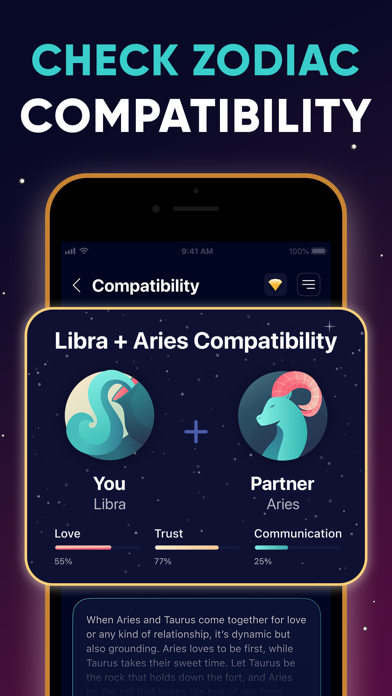How to Delete Natal Chart, Signs & Palmistry. save (197.33 MB)
Published by Pintoulini Ltd. on 2024-06-19We have made it super easy to delete Natal Chart, Signs & Palmistry account and/or app.
Table of Contents:
Guide to Delete Natal Chart, Signs & Palmistry 👇
Things to note before removing Natal Chart, Signs & Palmistry:
- The developer of Natal Chart, Signs & Palmistry is Pintoulini Ltd. and all inquiries must go to them.
- Check the Terms of Services and/or Privacy policy of Pintoulini Ltd. to know if they support self-serve account deletion:
- The GDPR gives EU and UK residents a "right to erasure" meaning that you can request app developers like Pintoulini Ltd. to delete all your data it holds. Pintoulini Ltd. must comply within 1 month.
- The CCPA lets American residents request that Pintoulini Ltd. deletes your data or risk incurring a fine (upto $7,500 dollars).
-
Data Used to Track You: The following data may be used to track you across apps and websites owned by other companies:
- Identifiers
-
Data Not Linked to You: The following data may be collected but it is not linked to your identity:
- Purchases
- Contact Info
- Identifiers
- Usage Data
- Diagnostics
- Other Data
↪️ Steps to delete Natal Chart, Signs & Palmistry account:
1: Visit the Natal Chart, Signs & Palmistry website directly Here →
2: Contact Natal Chart, Signs & Palmistry Support/ Customer Service:
- 23.33% Contact Match
- Developer: Co–Star Astrology Society
- E-Mail: horoscopes@costarastrology.com
- Website: Visit Natal Chart, Signs & Palmistry Website
- Support channel
- Vist Terms/Privacy
3: Check Natal Chart, Signs & Palmistry's Terms/Privacy channels below for their data-deletion Email:
Deleting from Smartphone 📱
Delete on iPhone:
- On your homescreen, Tap and hold Natal Chart, Signs & Palmistry until it starts shaking.
- Once it starts to shake, you'll see an X Mark at the top of the app icon.
- Click on that X to delete the Natal Chart, Signs & Palmistry app.
Delete on Android:
- Open your GooglePlay app and goto the menu.
- Click "My Apps and Games" » then "Installed".
- Choose Natal Chart, Signs & Palmistry, » then click "Uninstall".
Have a Problem with Natal Chart, Signs & Palmistry? Report Issue
🎌 About Natal Chart, Signs & Palmistry
1. Knowing your Zodiac sign is not enough anymore- Astro Time utilizes own sophisticated mathematical algorithm combined with official data from NASA- and depicts your detailed Personal Natal Chart.
2. Astro Time’s predictions are based on a map of the sky at Your exact time and place of birth, coupled with NASA data to track the planets as they move.
3. Astro Time is a #1 Professional Astrology and Tarot Cards reading app that understands and tells who You are, how you are connected to others and provides you with 100% Actionable advice on a daily basis.
4. Backed by leading professional Astrologers, our algorithm calculates the exact positions of the Stars based on the time and place you were born.
5. It doesn’t take into account the moon, other planets in the solar system, or the 12 houses of the zodiac—each of which represents a different part of your life, like relationships, work, and home.
6. Going further, the app provides you with powerful insights on your Personality features, life path challenges and suggestions on how to improve your life in the most efficient way.
7. Then our mathematical algorithm creates hyper-personalized horoscopes on a scale previously unimaginable.
8. Typical horoscopes are written only to a person’s sun sign.
9. But that’s only one part of your astrological chart.