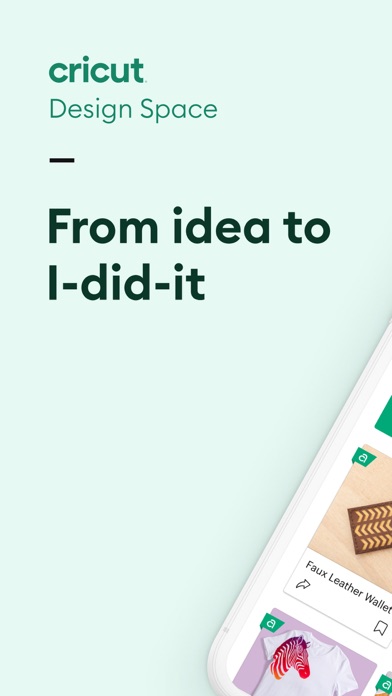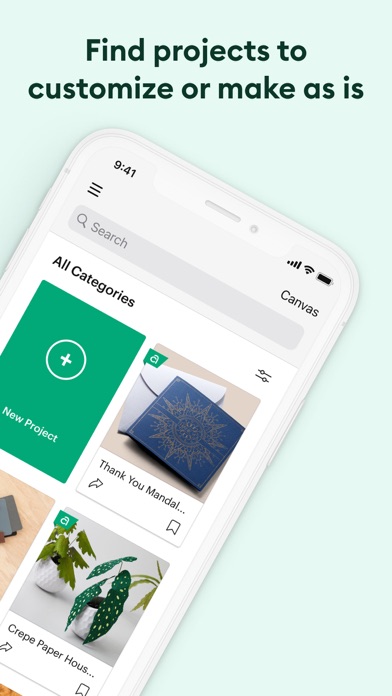Cancel Cricut Design Space Subscription & Save $99.99/yr
Published by Provo Craft & Novelty on 2025-11-10Uncover the ways Provo Craft & Novelty (the company) bills you and cancel your Cricut Design Space subscription.
🚨 Guide to Canceling Cricut Design Space 👇
Note before cancelling:
- How easy is it to cancel Cricut Design Space? It is Very Easy to Cancel a Cricut Design Space subscription.
- The developer of Cricut Design Space is Provo Craft & Novelty and all inquiries go to them.
- Check Provo Craft & Novelty's Terms of Services/Privacy policy if they support self-serve cancellation:
- Always cancel subscription 24 hours before it ends.
Your Potential Savings 💸
**Pricing data is based on average subscription prices reported by AppCutter.com users..
| Plan | Savings (USD) |
|---|---|
| Cricut Access | $9.99 |
| item(s) | $0.99 |
| item(s) | $4.99 |
| item(s) | $1.99 |
| Cricut Access | $99.99 |
| item(s) | $6.99 |
| item(s) | $2.99 |
| item(s) | $5.99 |
| item(s) | $3.99 |
| item(s) | $9.99 |
🌐 Cancel directly via Cricut Design Space
- 🌍 Contact Cricut Design Space Support
- Mail Cricut Design Space requesting that they cancel your account:
- E-Mail: support@cricut.com
- Login to your Cricut Design Space account.
- In the menu section, look for any of these: "Billing", "Subscription", "Payment", "Manage account", "Settings".
- Click the link, then follow the prompts to cancel your subscription.
End Cricut Design Space subscription on iPhone/iPad:
- Goto Settings » ~Your name~ » "Subscriptions".
- Click Cricut Design Space (subscription) » Cancel
Cancel subscription on Android:
- Goto Google PlayStore » Menu » "Subscriptions"
- Click on Cricut Design Space
- Click "Cancel Subscription".
💳 Cancel Cricut Design Space on Paypal:
- Goto Paypal.com .
- Click "Settings" » "Payments" » "Manage Automatic Payments" (in Automatic Payments dashboard).
- You'll see a list of merchants you've subscribed to.
- Click on "Cricut Design Space" or "Provo Craft & Novelty" to cancel.
Have a Problem with Cricut Design Space? Report Issue
Reviews & Common Issues: 15 Comments
By Linda Bradley
2 years agoI have come across the tab that it is easy to cancel. That is a joke. I dont have apple , macintosh ect. I just want to end my subscription for the monthly subscription.
By JULIE LOCKWOOD
3 years agoI HAVE NOT HAD MY MACHINE FOR NEARLY 6 MONTHS AND HAVE CANCELLED IN EVERY WAY THAT HAS BEEN SUGGESTED. YOU CONTINUE TO TAKE A MONTHLY SUBSCRIPTION, EVEN THOUGH IT SAYS I DO NOT ACCESS ANY SUBSCRIPTIONS. PLEASE CANCEL THIS PAYMENT UK 07889633250 IF YOU NEED TO CONTACT ME
By nilyn renee stark
3 years agocancel NOW
By Gloria Leal
3 years agoI have been trying to cancel my account but it will not let me. I have been trying to cancel this for the last 3 months. I did not give them permission to renew my account. So please stop taking money out of my account
By Annette Simpson
4 years agoI cant click into cricut design space. So I deleted it but can't reload on my pc help PLEASE
By Krista Freeman
4 years agoWhen a company does something shady like signs you up for a premium subscription and charges your credit card without your consent, I find it very difficult to want to purchase their products or services in the future! Cricut’s policy states they will remind you that your subscription is up for renewal prior to your anniversary date, however they choose to thank me for me premium subscription purchase after they charged my credit card without my permission! Not acceptable for a reputable company!
By Tracy Gunn
4 years agoI have tried everything to cancel my subscription, I no longer have a machine (since June). Please cancel or I can submit a fraudulent charge to my credit card company. Thank you
By Jane Clymer
4 years agoTrying to cancel. If you can take my money out you should be able to stop it!
By Barbara
4 years agoPlease cancel. I had a stroke in March 2019 and still not able to process craft. Have paid 9.99 month for more than 2 years.
By Debbie Chatfield
4 years agoPlease stop account charges. I no longer want to be a member of design space. You are no longer authorized to take money from my account
By Michelina Golato
4 years agoI SOLD MY MACHINE I NEED TO CANCEL SUBSCRIPTION
By DeAnna Komber Hoyle
4 years agoI am trying to cancel my subscription
By Miranda Martin
4 years agoI want to cancel my subscription and I do not want to be billed again. Thanks
By Robert Faulkner
4 years agoI need to cancel subscription
By Annette Summitt
4 years agoPlease stop account charges. I no longer want to be a member of design space. You are no longer authorized to take money from my account. questions call 765-661-4256 or I can give you my attorney's phone number.
About Cricut Design Space?
1. Start your project from scratch or browse thousands of images, ready-to-make projects, and unique fonts in the Cricut Image Library.
2. Existing members with Cricut Joy™ machines? For fun or functional projects in 15 minutes or less, use the companion Cricut Joy™ app.
3. • Access images & projects and make purchases on cricut.com or Design Space with Cricut ID.
4. Enjoy total creative freedom over your next DIY project with Cricut Design Space™.
5. Design, cut, or draw by connecting to Cricut Explore™ or Cricut Maker™ machines.