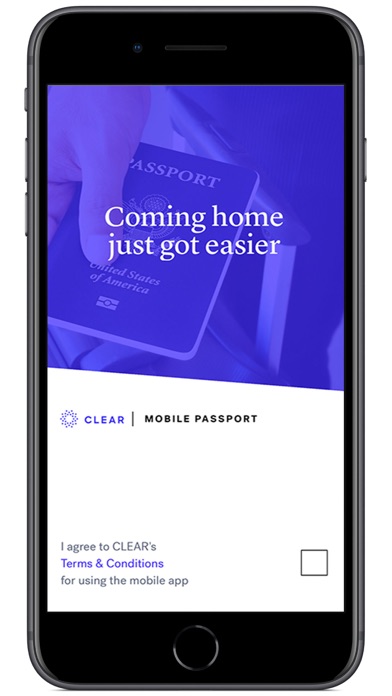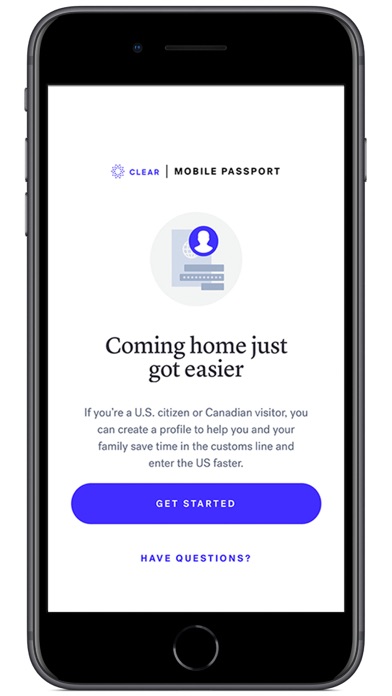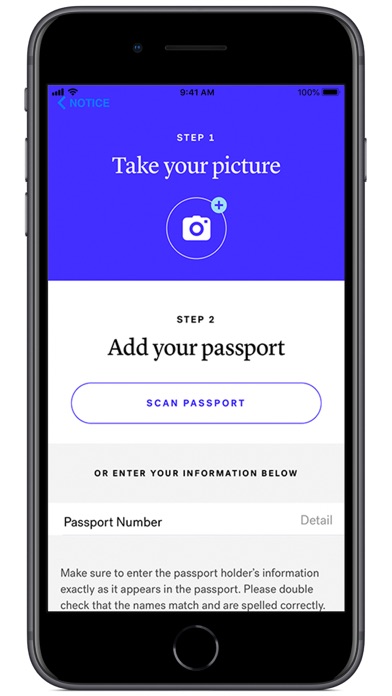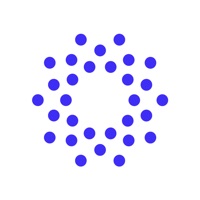How to Delete CLEAR Pass. save (118.55 MB)
Published by Alclear, LLCWe have made it super easy to delete CLEAR Pass account and/or app.
Table of Contents:
Guide to Delete CLEAR Pass 👇
Things to note before removing CLEAR Pass:
- The developer of CLEAR Pass is Alclear, LLC and all inquiries must go to them.
- The GDPR gives EU and UK residents a "right to erasure" meaning that you can request app developers like Alclear, LLC to delete all your data it holds. Alclear, LLC must comply within 1 month.
- The CCPA lets American residents request that Alclear, LLC deletes your data or risk incurring a fine (upto $7,500 dollars).
↪️ Steps to delete CLEAR Pass account:
1: Visit the CLEAR Pass website directly Here →
2: Contact CLEAR Pass Support/ Customer Service:
- 66.67% Contact Match
- Developer: Alclear LLC
- E-Mail: mobilesupport@clearme.com
- Website: Visit CLEAR Pass Website
- 56.25% Contact Match
- Developer: Aruba, a Hewlett Packard Enterprise company
- E-Mail: hpe-aruba-android@hpe.com
- Website: Visit Aruba, a Hewlett Packard Enterprise company Website
Deleting from Smartphone 📱
Delete on iPhone:
- On your homescreen, Tap and hold CLEAR Pass until it starts shaking.
- Once it starts to shake, you'll see an X Mark at the top of the app icon.
- Click on that X to delete the CLEAR Pass app.
Delete on Android:
- Open your GooglePlay app and goto the menu.
- Click "My Apps and Games" » then "Installed".
- Choose CLEAR Pass, » then click "Uninstall".
Have a Problem with CLEAR Pass? Report Issue
Reviews & Common Issues: 1 Comments
By rita mae whitton
2 years agowas at detroit metro and was lured by hiyam to save time to come with her to clear--wanted credit card and drivers licence said there would be no charge to get checked in faster--after getting home, i research clear and found that i would be charged $189- this is a scam i will be calling my credit card company and stopping payment also the BBB.
🎌 About CLEAR Pass
1. CLEAR Pass will store your profile, and up to 12 family members, for FREE – saving you time every time you enter the United States.
2. If you’re a U.S. citizen or Canadian visitor, create a FREE profile with the CLEAR Pass app and enjoy expedited entry into the United States.
3. 1) If you’re an eligible traveler, create a quick profile with your name, gender, date of birth, passport information and country of citizenship.
4. Save time entering the U.S. with CLEAR Pass for CBP Mobile Passport Control®.
5. NOTE: CLEAR PASS DOES NOT REPLACE YOUR PASSPORT.
6. 2) Once you land in the U.S., securely submit your trip information and form within the app – valid up to 4 hours before you enter the inspection area.
7. 3) Save time by heading straight to the designated ‘Mobile Passport Control’ line.
8. No more searching for a pen and filling out paper forms – easily submit all of your trip details right from your mobile device.
9. YOU MUST STILL PRESENT YOUR PHYSICAL PASSPORT.