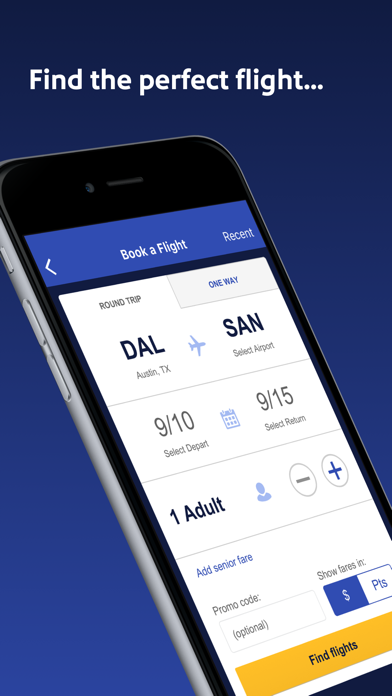How to Delete Southwest Airlines. save (98.00 MB)
Published by Southwest Airlines Co. on 2024-10-14We have made it super easy to delete Southwest Airlines account and/or app.
Table of Contents:
Guide to Delete Southwest Airlines 👇
Things to note before removing Southwest Airlines:
- The developer of Southwest Airlines is Southwest Airlines Co. and all inquiries must go to them.
- Check the Terms of Services and/or Privacy policy of Southwest Airlines Co. to know if they support self-serve subscription cancellation:
- The GDPR gives EU and UK residents a "right to erasure" meaning that you can request app developers like Southwest Airlines Co. to delete all your data it holds. Southwest Airlines Co. must comply within 1 month.
- The CCPA lets American residents request that Southwest Airlines Co. deletes your data or risk incurring a fine (upto $7,500 dollars).
-
Data Linked to You: The following data may be collected and linked to your identity:
- Health & Fitness
- Financial Info
- Contact Info
- User Content
- Search History
- Identifiers
- Usage Data
- Sensitive Info
-
Data Not Linked to You: The following data may be collected but it is not linked to your identity:
- Location
- User Content
- Diagnostics
↪️ Steps to delete Southwest Airlines account:
1: Visit the Southwest Airlines website directly Here →
2: Contact Southwest Airlines Support/ Customer Service:
- 100% Contact Match
- Developer: Southwest Airlines
- E-Mail: MobileAppSupport@wnco.com
- Website: Visit Southwest Airlines Website
- Support channel
- Vist Terms/Privacy
Deleting from Smartphone 📱
Delete on iPhone:
- On your homescreen, Tap and hold Southwest Airlines until it starts shaking.
- Once it starts to shake, you'll see an X Mark at the top of the app icon.
- Click on that X to delete the Southwest Airlines app.
Delete on Android:
- Open your GooglePlay app and goto the menu.
- Click "My Apps and Games" » then "Installed".
- Choose Southwest Airlines, » then click "Uninstall".
Have a Problem with Southwest Airlines? Report Issue
Reviews & Common Issues: 1 Comments
By Eleanor Powers
1 year agoProblem accessing app. Please uninstall so I can reinstall app.
🎌 About Southwest Airlines
1. 2Due to licensing restrictions, on WiFi-enabled international flights free live TV and iHeartRadio may not be available for the full duration of flight.
2. Find the details you need quickly: Flight Number, Confirmation Number, Boarding Time, Tier Status, and TSA Pre-Check.
3. Did you forget to add your Rapid Rewards® number during booking? – No worries, add it after booking your flight and earn points.
4. Get the information you need right at your fingertips on the home screen - gate information, boarding position, flight status, and more.
5. Thanks to our partnership with Lyft®, you can now use the app to help you request a Lyft®! You’ll know key information like estimated time of arrival and estimated price before booking.
6. Use the app to take you to our Inflight Entertainment Portal1 where you can watch free live TV2, listen to free music from iHeartRadio2, access free on-demand TV episodes, and view free movies.
7. Southwest passes have rich color and bold font, which makes seeing your Gate and Boarding Position very clear.
8. Apple Pay® is now available as a payment option in the iOS app! This is an additional option to our other available payment methods - PayPal® or Credit/Debit Cards.
9. Your unused Southwest® flight credit(s) will show in ‘My Account’, within ‘travel funds’ section.
10. You can now use flight credits, Southwest LUV Vouchers, and gift cards when changing your flight in the app.
11. Get mobile boarding passes for all passengers on your trip 24 hours in advance.
12. Sign up for Rapid Rewards® and earn points on your flights.
13. Use Face ID® to make booking even faster! You can also store your credit cards.
14. Book a trip in just a few quick taps.