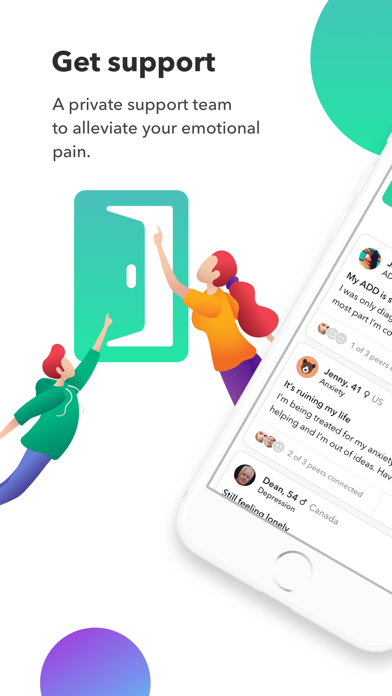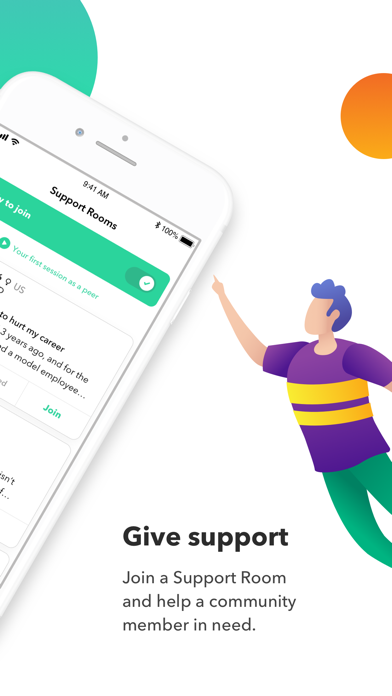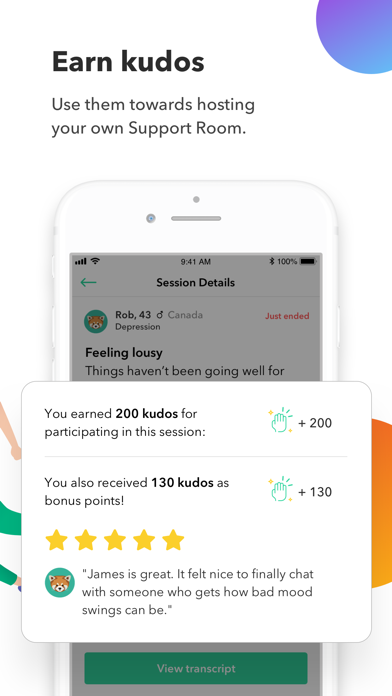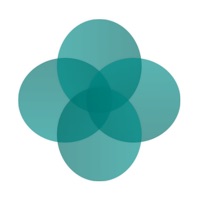How to Delete Therapeer. save (35.88 MB)
Published by Peer Labs, LLCWe have made it super easy to delete Therapeer: Peer Support Groups account and/or app.
Table of Contents:
Guide to Delete Therapeer: Peer Support Groups 👇
Things to note before removing Therapeer:
- The developer of Therapeer is Peer Labs, LLC and all inquiries must go to them.
- Check the Terms of Services and/or Privacy policy of Peer Labs, LLC to know if they support self-serve subscription cancellation:
- The GDPR gives EU and UK residents a "right to erasure" meaning that you can request app developers like Peer Labs, LLC to delete all your data it holds. Peer Labs, LLC must comply within 1 month.
- The CCPA lets American residents request that Peer Labs, LLC deletes your data or risk incurring a fine (upto $7,500 dollars).
-
Data Used to Track You: The following data may be used to track you across apps and websites owned by other companies:
- Contact Info
-
Data Linked to You: The following data may be collected and linked to your identity:
- Purchases
- Location
- Contact Info
- User Content
- Identifiers
- Sensitive Info
- Diagnostics
-
Data Not Linked to You: The following data may be collected but it is not linked to your identity:
- Usage Data
- Diagnostics
↪️ Steps to delete Therapeer account:
1: Visit the Therapeer website directly Here →
2: Contact Therapeer Support/ Customer Service:
- Verified email
- Contact e-Mail: support@therapeer.app
- 100% Contact Match
- Developer: TheraPeer
- E-Mail: support@therapeer.app
- Website: Visit Therapeer Website
- Support channel
- Vist Terms/Privacy
Deleting from Smartphone 📱
Delete on iPhone:
- On your homescreen, Tap and hold Therapeer: Peer Support Groups until it starts shaking.
- Once it starts to shake, you'll see an X Mark at the top of the app icon.
- Click on that X to delete the Therapeer: Peer Support Groups app.
Delete on Android:
- Open your GooglePlay app and goto the menu.
- Click "My Apps and Games" » then "Installed".
- Choose Therapeer: Peer Support Groups, » then click "Uninstall".
Have a Problem with Therapeer: Peer Support Groups? Report Issue
🎌 About Therapeer: Peer Support Groups
1. Get private peer support coping with marriage problems, divorce, depression, anxiety, and other matters related to your emotional well-being.
2. • As a PEER you can help other community members seeking emotional support via private group chat.
3. Using Therapeer and participating in private support sessions provides an opportunity for people to share personal experiences and feelings, coping strategies, and to gain a sense of community and empowerment.
4. • After your private anonymous Support Room is opened, we match you with other Therapeer community members who have struggled with something similar to what you're experiencing.
5. • As a HOST you can open your own private Support Room, where 3 experienced Peers will join and focus solely on supporting you in your time of need.
6. • Provide other community members with emotional support as a Peer.
7. • Already gained the gratification of helping others? Go ahead and create your very own support room (or, if you don't want to wait, we offer the option to purchase a credit to open your room immediately).
8. Therapeer: A private emotional support group focused on helping YOU.
9. • Earn kudos when providing support as a Peer, to use towards your very own private Support Room, FREE OF CHARGE.
10. Support others emotionally and improve your own emotional well-being.
11. But most of all: Other support group formats aren't focused on solving just one issue - everyone shares the stage.
12. Yes, you can share your issues with your friends, but they don’t always have the time, energy, or ability to answer your emotional needs.
13. Yes, social network groups and in-person support groups can help, but there's no anonymity.
14. By doing so, it will help you deal with your own challenges in a broader perspective and will make you feel better by knowing you helped others in need.